Adding to Cart…

Licensing Agreement | Terms of Service | Privacy Policy | EULA
© 2026 Daz Productions Inc. All Rights Reserved.You currently have no notifications.

Licensing Agreement | Terms of Service | Privacy Policy | EULA
© 2026 Daz Productions Inc. All Rights Reserved.
Comments
I only did basic shadowcatching with it, and it worked fine.
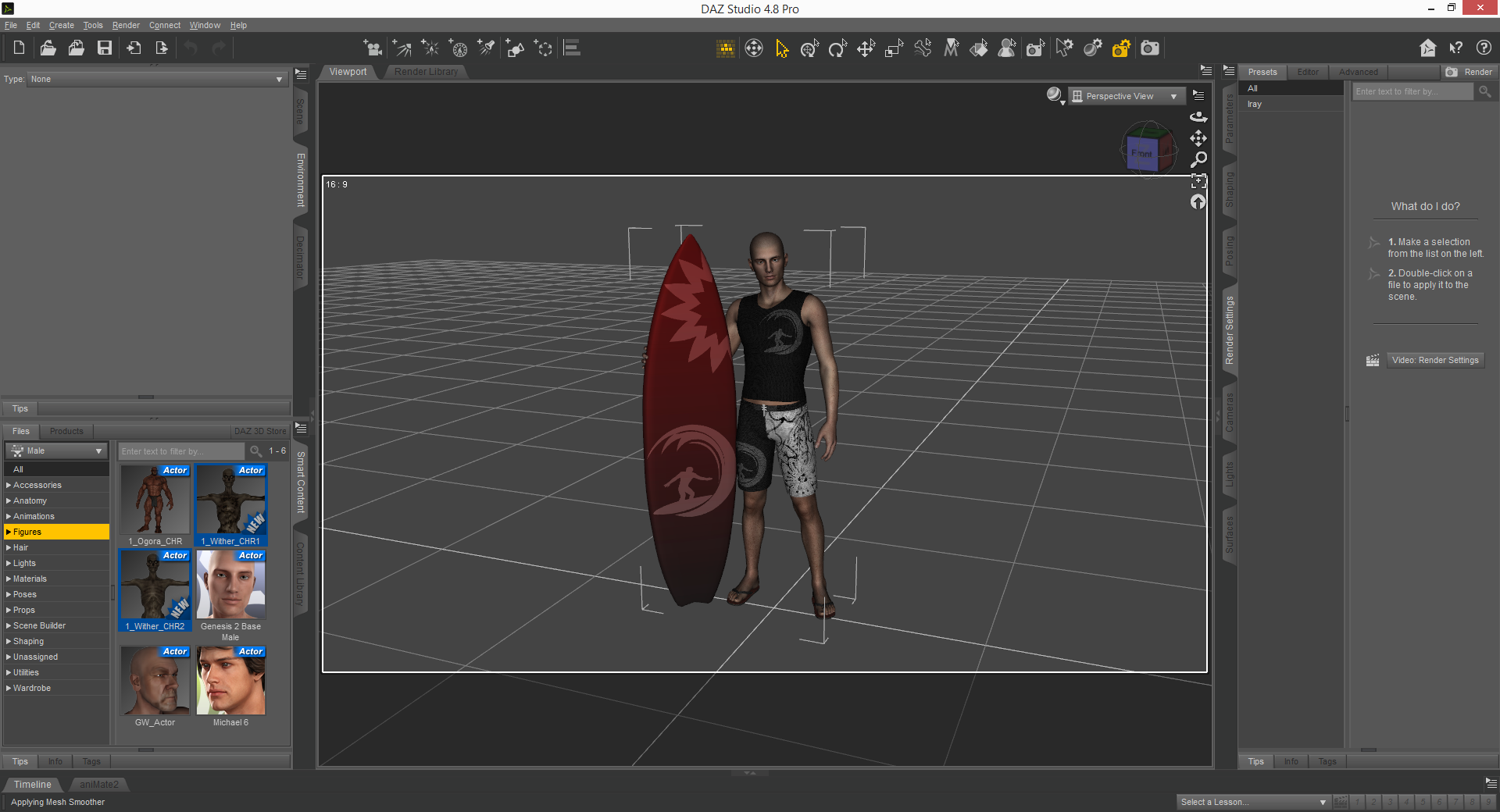
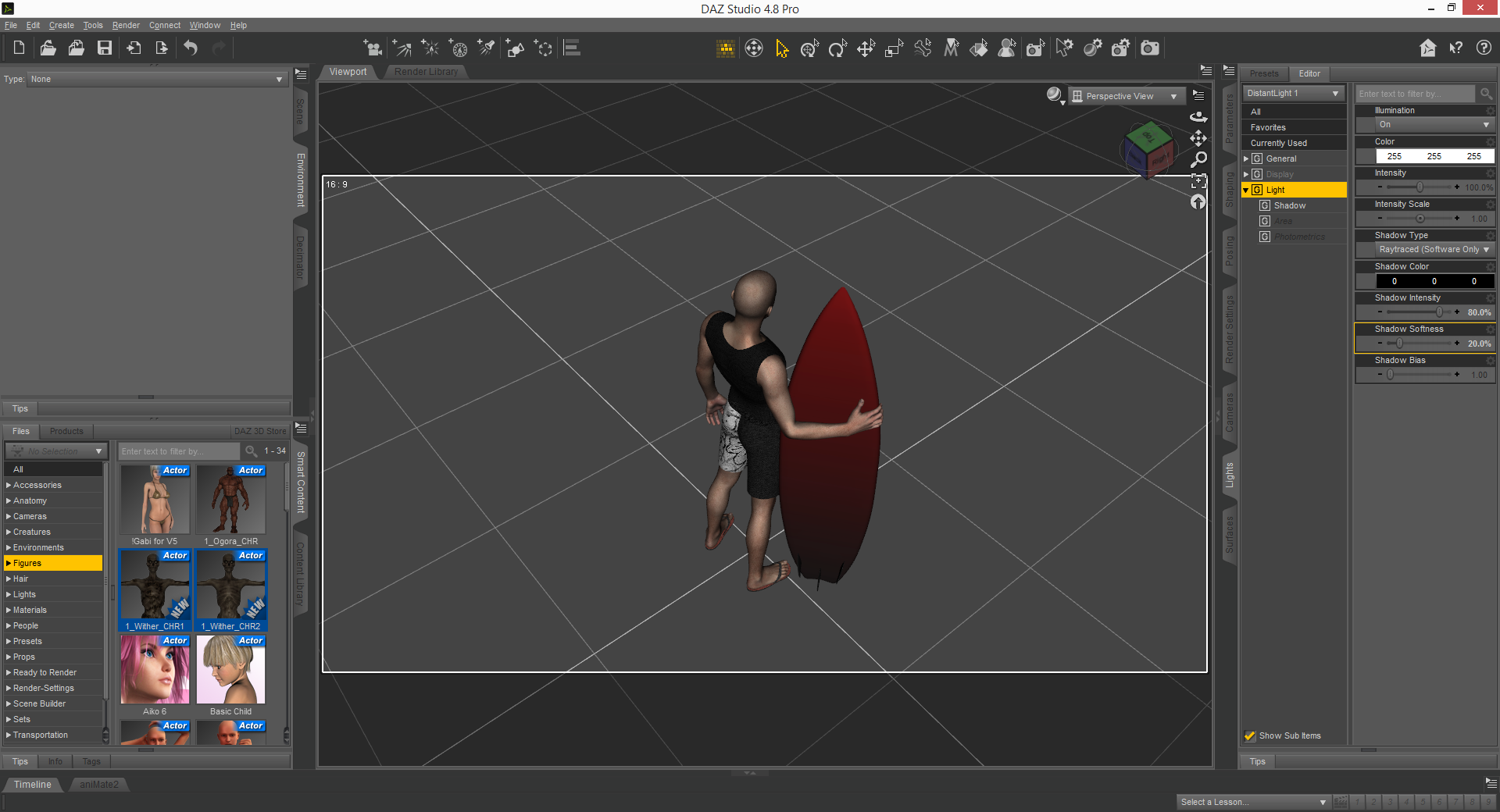
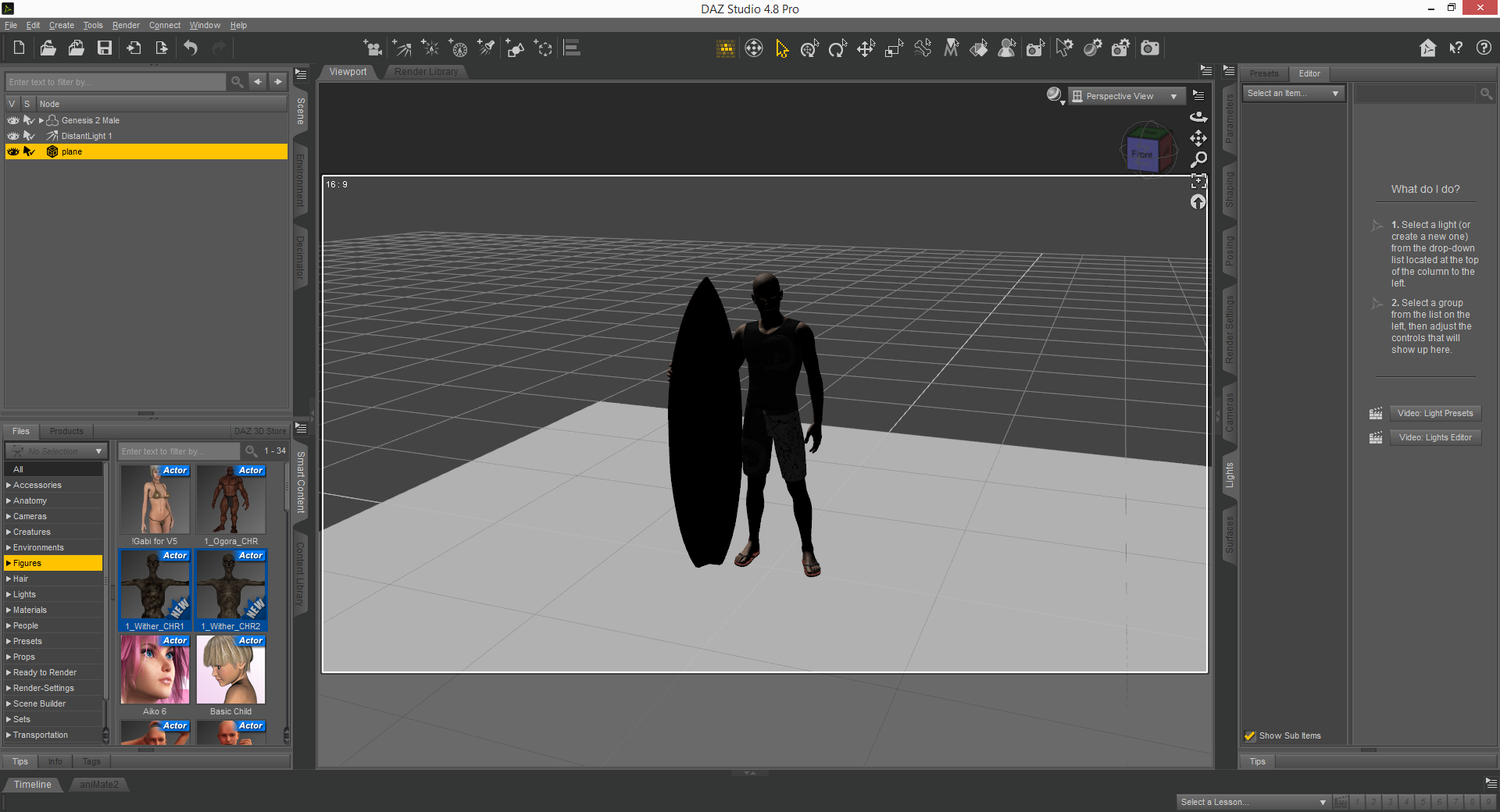
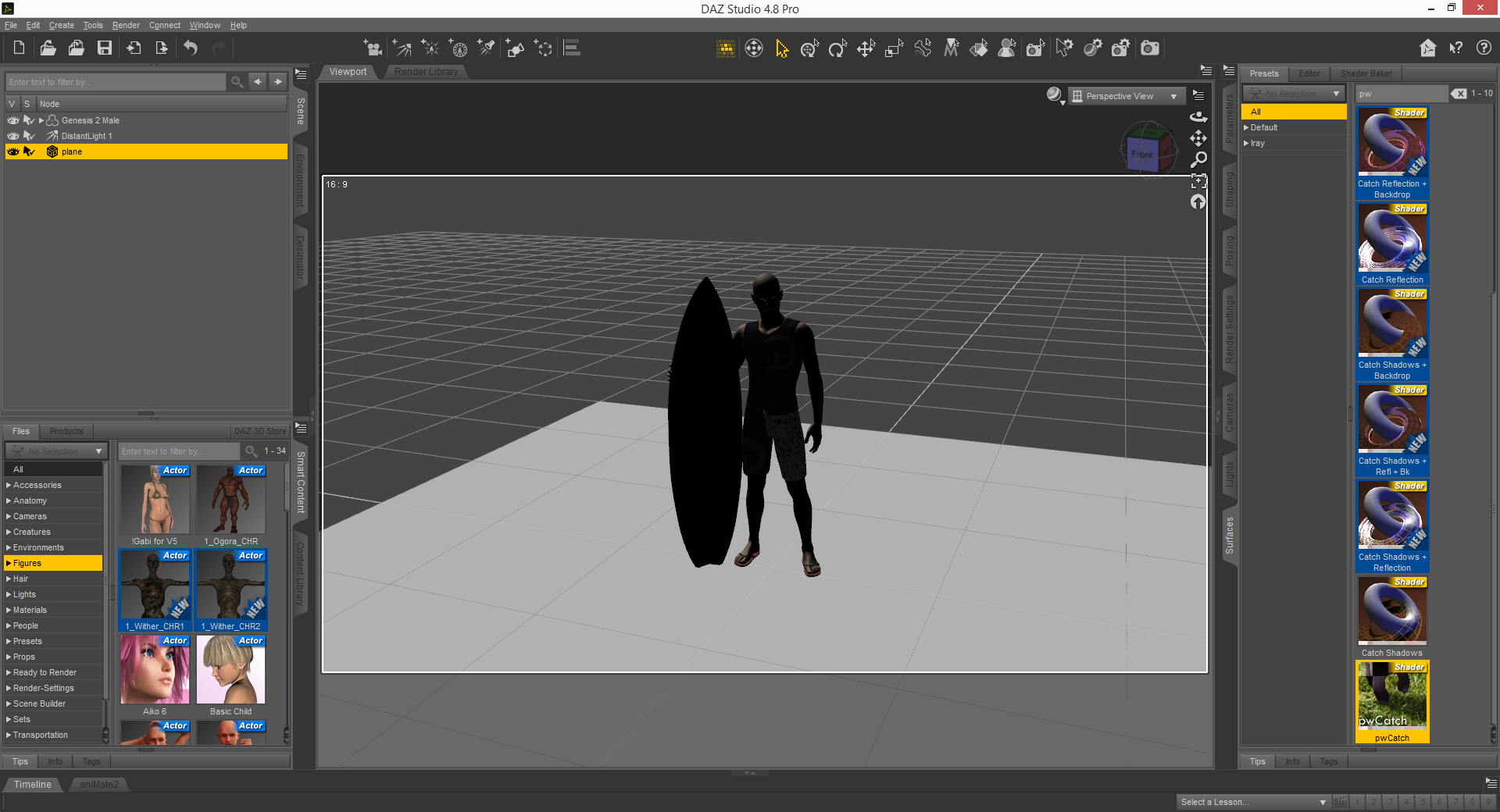
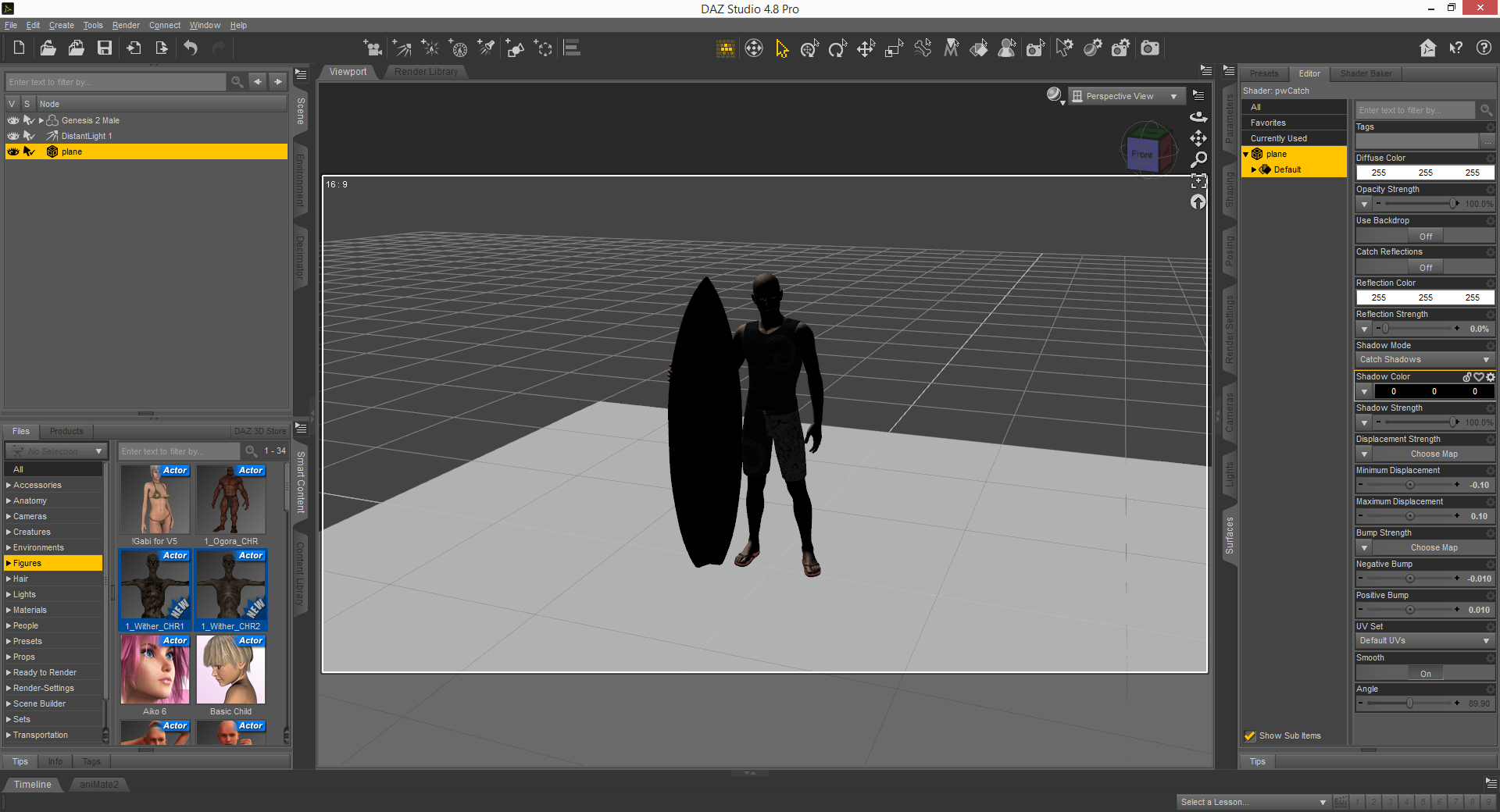
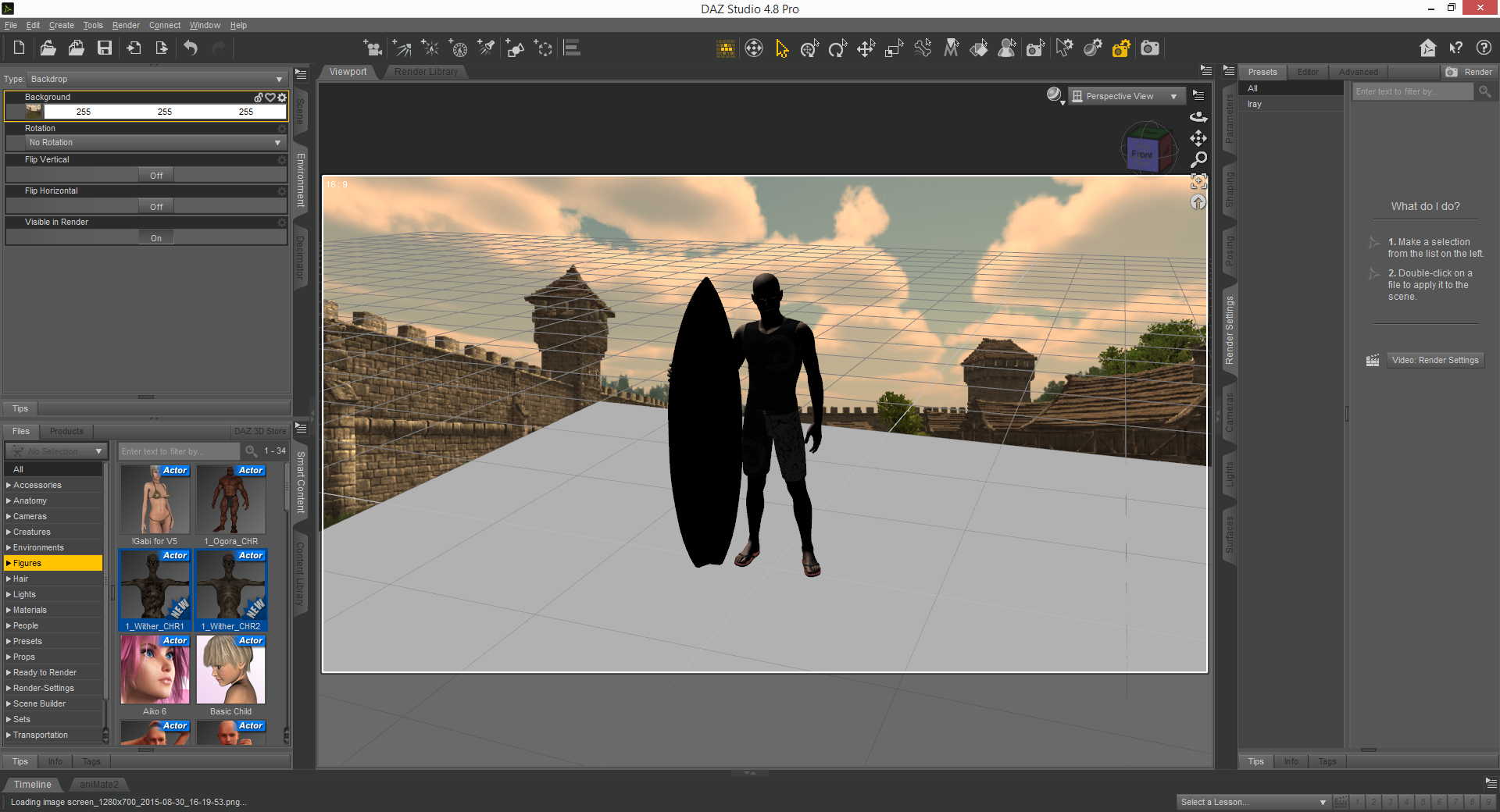
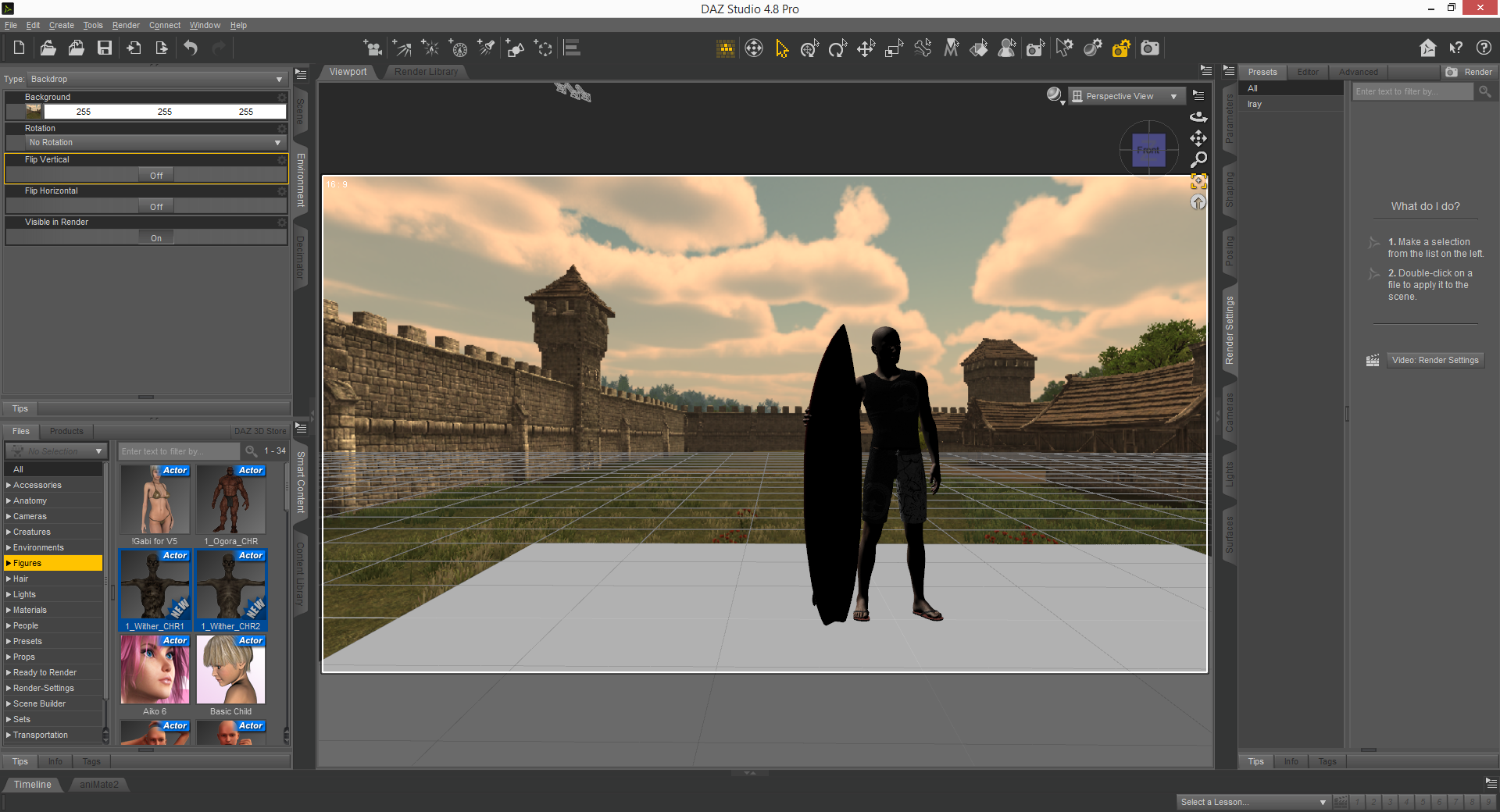
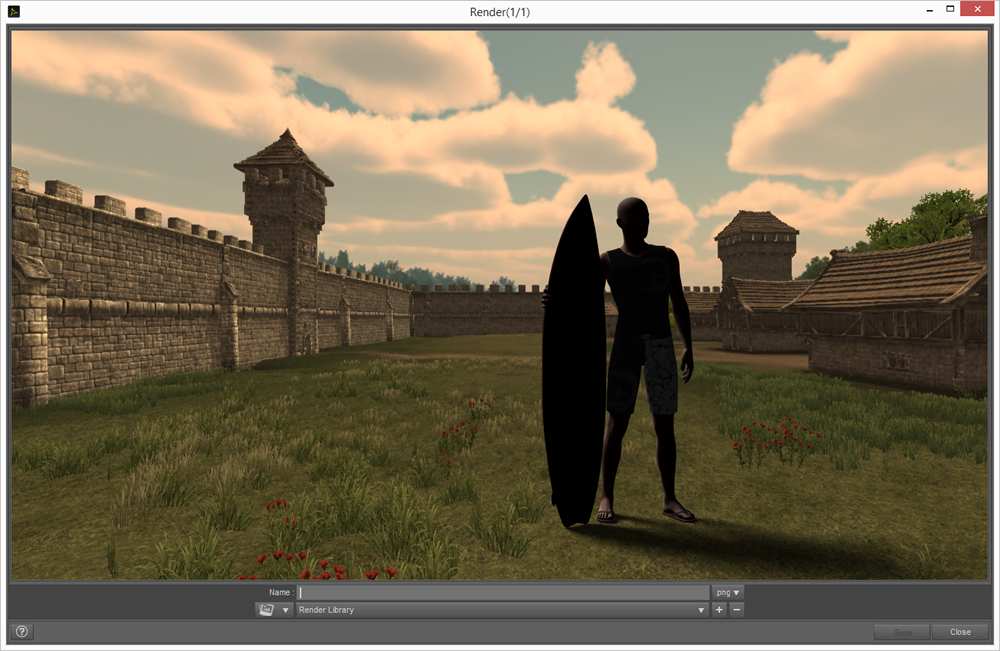
Here are the steps I did. Please note that I'm a total newbie, this will be pretty much my second render with it. Lights deliberately messed up to better demonstrate shadows.
Step 1: Load figure into scene.
Step 2: Create distant light, set it to cast shadows. (See settings on right.)
Step 3: Add a new plane.
Step 4: Select the plane, and in the Sufraces tab, apply the pwCatch shader to it. (See settings on right.)
Step 5: Configure shader: Use backdrop: off, catch reflections: off, shadow mode: catch shadows. (See settings on right.)
Step 6: Add backdrop image.
Step 7: Align plane with backdrop ground level.
Step 8: Render in 3Delight.
Awesome tut, Ati2...
The basics work for any shadowcatcher (yes, pwcatch is a bit more than a simple shadowcatcher).
IF, just if, you get funky yellow/red/blue dots/thingies ... use raytraced shadows instead of mapped shadows ... there is a problem with 3delight and mapped shadows.
I wanted to highlight this step...I believe the problem in the initial posts of this thread, and one I have whenever I go to use it after not for a while..is you have to apply the base shader FIRST and THEN apply the presets (or manual tweaks..which never occured to me to try.).
I agree! Well explained, well illustrated, BRAVO!
Nah OK , I'll give it a try soon, I'll be back . Thanks. Too many times with Daz products one goes "wooooowwww, so cool" , then you buy it , install it and you are left with strange tuts and half explanations and strange info videos with comments by people with accents it sounds like R2D2 on crack for non-native english speakers ....... Specially those Dreamlight disasters.........
Specially those Dreamlight disasters......... . Ok , i'll let you know. Thanks again. Cheers
. Ok , i'll let you know. Thanks again. Cheers
Dearest, sorry for the very late reply. I tried it some more and very little more is clear to me....but still I think that so called PWCatch tutorial is one of the worst....
a simple following steps with pictures on how to do what and when would be so much better.
I overread something seemingly....namely creating planes and apply the needed PWCatch shaders on them for whatever result you want to see on those planes,f.e. shadow, a reflection or a backdrop visible or not.
I'll experiment some more with it......
Thnks again so much.
Cheers
Correctly, I followed Ati2
steps.......all is a bit more clear to me now.
Thanks all for the help.
Awesome, thanks......
Why isn't PWCatch explained in the tut this way like you did? You rule.
Cheers
Pete
Ok , I am back again....'inserting'a 3d object on a 2d background and have shadows is working excellent....but the rest isn't.
(Poserwork's tutorial is in my personal opinion just as bad as dreamlight)
Can anyone help me?
I use a silly example here for what I am trying to achieve. I want to select a 2d background with f.e. a river and then take a 3d object (in my example it is a paint easel) and make it look as if it is submerged 1/3th in the river ....with shadows casted on the river.....And here it all goes wrong. The plane does not become transparent when I select 'use background'+ catch shadows' but somehow catches a shadow and it 'tiles' the background image , please see attachement 'pwcatch shadow+backdrop idiotic results' .
I apply all the settings /shaders needed , so I think , but this is the result:
The last upload I editted with photoshop to give an example of what needs to be the end result;
Any help is very appreciated. Many many thanks in advance.
Kind regards
Peter
Try just the Catch Shadows...leave the backdrop out of it.
Then it doesn't 'block' 1/3th of the 3d object to get the impression the 3d object is partially submerged in water.Like I mentioned , PWCatch lets a 3d object perfect;y cast a '3d shadow' on the 2d background making it look a bit realisitc. That works fine but is not what is only possible with PWCatch.
II have the plane raised so the 3d object is 'sticking' in the plane for about 1/3th . I suspected PWCatch to make that same plane transparent so only the river and the shadow of the 3d object would be visible ....but the plane reflects an idiot tiled version of the complete background and not only what is underneath that plane (the background) .
IF the plane would only become transparent and would show what is underneath it......But it doesn't. In Poserworks so called 'turorial' of the hippo one part of the wall 'blocks' the hippo and that plane supposedly b;ocking the wall and not showing/revealing the hippo is set to 'background visible',...as I remember.....That plane in the example only shows the wall behind the plane and does not tile the complete backdrop in tiles.......
Is it the size of the backdrop? The extension? Why is the plane not transparent if I apply the shader to it as mentioned in PS 'tutorial` ?
(???)
I hope I am able to let you know what I mean.....My English is not my first lingo ;) So sorry for that.:)
kind regards
It's been a while since I used it but try Catch Shadows + Reflection rather than Backdrop.
You're probably not going to like this...
I played around with this a little, but could not get the desired effect. A search on the forums revealed that the "use backdrop" option (that should be used in this case) does not work correctly with the new version of Daz Studio, and produces the tiling effect that you saw. :(
Out of curiosity, can the number of tiles be adjusted, like most shaders? Maybe if it can, it can be set to only tile once?
I tried earlier. But what happens then is that you see a reflection from 1/3th of the 3d object but the complete 3d object is still visible.....I have the feeling that Ati2 is right.
I tried it before but the horizontal/vertical sliding is not possible ...and even if it was ...you would see the complete background and not the material from underneath the plane ..... :(
Thnks for the tip of course .
Hopefully this'll get seen - is pwCatch working in DS 4.8 at all?
I've just been trying it, the exact same settings I've always done.....and the plane renders, when it is meant to be invisible.
The shadow cather part works, I've been using that for a while without any issues. Its "use backdrop" feature does not seem to work correctly.
And I'm talking about 3Delight only. Iray has this functionality built-in, and the plugin is not needed (does not even work in iray).
I got it to work - user error
I only ever use the shadow catching bit, I've never used any of the others. If some of the other functions aren't working in 4.8 maybe put in a support ticket. It's a DAZ Original, so it should get fixed.
Is pwCatch working in DS 4.9? When I click on the main shader, the plane surface shader is still set to DAZ Studio Default. Isn't it supposed to change to say pwCatch?
Did you select the plane in the scene tab AND the surface for the plane in the surface tab before applying pwcatch?
Sure did. Multiple times. Added a new plane, tried it again. No joy...