Where to put this stuff?
Hi
I am having a problem finding where to put folders that came with an item i purchased from DS. The thing came as a zip, which my mac deals with pretty well. The problem comes when i open the contents and find a folder i was not expecting, see screen shot, i have no idea where to put the props folder, do i place the folder complete somewhere or do i have to insert its sub folders into locations, if so where?
Sorry for all the shots but i thought it best to give as much info as possible.
Any advice please
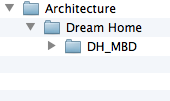
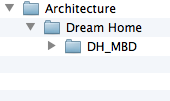
Screen_Shot_2012-10-07_at_16.30_.56_.png
170 x 101 - 8K
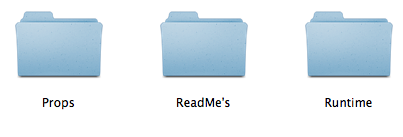
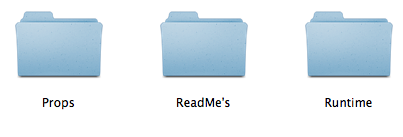
Screen_Shot_2012-10-07_at_16.29_.52_.png
403 x 137 - 15K
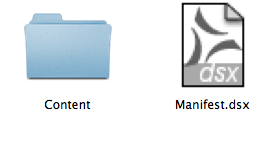
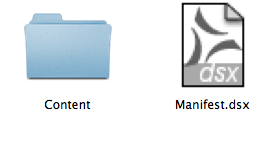
Screen_Shot_2012-10-07_at_16.29_.41_.png
271 x 154 - 18K
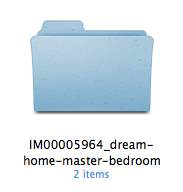
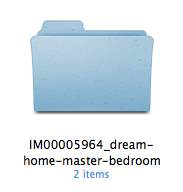
Screen_Shot_2012-10-07_at_16.29_.25_.png
183 x 192 - 24K


Comments
It is one of the older type installers/ZIPs, and it has a Content folder. Just take the contents of the Content folder, and merge them into your My Library folder. My Library is the new name (DS4) for Content.
Make sure that you can merge on your Mac, and not overwrite the folder which are already there.
EDIT:
You should have Props, Readme's and Runtime in your My Library folder.
Hi Jimmy. Okay thank you but there is a problem that maybe i have not explained properly. In other items that come as zips i do the following. Open the content and then place all the subfolders in the runtime into the appropriate folders in my runtime. No problem with that at all. However as you will see there are three folders within the content folder.
I have ignored the folder named Props, and gone ahead and installed everything else. I get nothing when i try to open the item in studio, though it shows in the scene tab.
I tried to install the folder named Props in the props folder of the runtime, again, with no results. My question is does this folder have to be installed and if so, where?
Thanks
Hi again
I have found the reason i could not see the thing. The screen shot shows that the actual item is not on the grid at all, even though the handles, not sure what they are called for moving it are centred as normal. The character in the shot is at dead centre, any way to rectify this do you think? seems a bit odd that this should be the way it is set up
sorry forgot screen shots
Here i go answering my own questions. As this is part of the Dream House collection i suppose it has a set location within the overall set for the whole Dream House.?
The props, ReadMe's and Runtime folders should go in your My Library folder (or whatever you use). The props folder will hold native material settings, the Runtime\Libraries\Character\ folder will hold the folder with the fil;es for loading the item initially.
As to where it is loading....(sort of 'off screen')...I believe it is loading correctly, in relation to the rest of the pieces of the set, which was you guess.
There's a thread on the old forums all about the Dream Home and, with all the pieces, it's more like a mansion than a 'home'. It's a massive set.
I am going to use this thread, because I have a similiar problem.
I have been on a download and shopping spree and all the items asked for different installation options.
Now my contentlibrary is one big mess, with hair, clothing and what more in all different places.
Hair and clothing appear inside the figures folder, to name just one...
Can I just move around with folders on my pc and the programm will still be able to know where it's gone?
Or does it need an installer for that?
EDIT
To make it more complicated I have 2 Daz maps.
One is located on my C: and the other in my documents.
I remember one installation specifically said that I needed to put the files into the C: studio map, or it wouldn't function proper (I believe it was M4 content, not sure).
When I did that, I was unable to find the files in Daz so I took the freedom to move it into my Daz user documents folder anyway and now it shows up...
EDIT EDIT
Aaand I found a third folder >>
It's located under program files...
Now I am really lost XX
----------------
I looked at it's content and there is this version logic it seems:
Genesis and M5 content is placed in users/myname/documents/DAZ
M4 content is in C:Daz3D
M3 content I find in: C:Programfiles/Daz3D
That's how it was installed automatically, is this ok?
Michael 4 says it needs to go in the Poser application folder (which isn't true for recent versions of Poser) if you select Poser as the target application, but for DAZ Studio it's fine in the My Library folder (or whatever you picked as your content directory).
Clothes and Hair in the figure library is right - the libraries reflect how the item works, not what sort of thing it is - most clothing, and much long hair, is a figure. You can move stuff within and between the library folders, but it is easy to break things so proceed with caution.
AH, thanks!
This clears it up...I was panicking there for a bit.
Hmm, I found this:
http://poseranddaz.altervista.org/daz1.html
Any thoughts?
Ok then I'll use that to clean things up.
I decided to uninstall everything and put things into the right place now I know where they belong!
Cheers ^^
Sounds like you were just accepting the default installation locations for each installer. Very definitely not recommended — the "default" has been in at least three different places over the lifetime of DAZ|Studio, and many of the older installers don't know how to automatically give you the option of choosing the current "default", which is where you want to put things if you've only recently started with D|S4.5. Follow the tutorials linked upthread and always remember to use the "customise" option, and remember the proper default location. Once you've done it a few times, the installers should remember where you want to put things, but always check — every now and then one of them gets all confused.
You mean this one: http://www.daz3d.com/forums/discussion/320/ ?
I have been flooded by too many info's all over the internet ><<br /> I shall use that thread as a start then.