how to cut a surface along edges
This seems like a very elementary thing to do. I've searched now for a couple of hours in vain using google and searching these forums. (What a lousy search feature these forums have! Apparently one cannot even restrict the search to a single forum such as the hexagon discussion.) I have a tubular helix -- a coil of rope -- that I want to divide into two half coils. Please see the attached image. It shows the cut edges in blue. I cannot find anyway to do this. I can see how to weld points but not how to do the opposite, disconnect them. I know I can remove faces but I do not want to remove any faces. I simply want to cut the coil as if with a knife. If you know how to do this, I'd really appreciate knowing about it. Thanks!
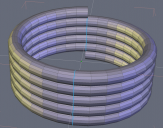
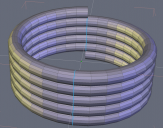


Comments
Select half faces of the coil (whole half, not just the edge) and do cut / paste (ctrl+x, ctrl+v).
Edited to add, theres a Dissociate tool for splitting points in Vertex modeling menu (fifth icon from the right). But that wouldnt make 2 separate objects, it would simply be the same object with separated points along the selected edge.
As Ben said but I would like to add that you might find it usefull to use the transparency option (the little cube - bottom right hand side) then you will be able to cut both ends at once.
Thank you, Ben and John. That worked! I've attached a picture of it.