New film project with Daz assets/ Diffeo and Blender
 wolf359
Posts: 3,929
wolf359
Posts: 3,929
I Got featured over on Blender nation for a second time for my WIP on my latest animated film project
https://www.blendernation.com/2024/04/05/best-of-blender-artists-2024-14/#jp-carousel-178645.
Original thread on Blender artist
https://blenderartists.org/t/lookdev-tests-for-my-current-blender-film-project/1523718/3




SHOT 1rsvd.jpg
900 x 506 - 471K
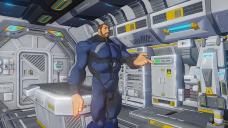
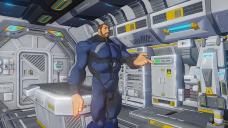
SHOT 2rsvd.jpg
900 x 506 - 437K
Post edited by wolf359 on


Comments
It is impressive how you do that with just matcap materials. Very nice, also I like the camera work.
Cool, I like the style.
Thanks guys.
I am going for that late 1990’s early 2000’s high contrast comic book art syle, but it wiil be for animation.
I had tried to get some NPR effects from custom matcaps back with version 2.93 but it always fell just short of my goal asthetic.
But I recently tried the realtime viewport compositing feature in Blender 3.6 (and higher) so now I can add Bloom , hue/sat sharpen and other effects and create super fast viewport animation renders with the workbench engine.
Here are some test renders layed out as a comic page.
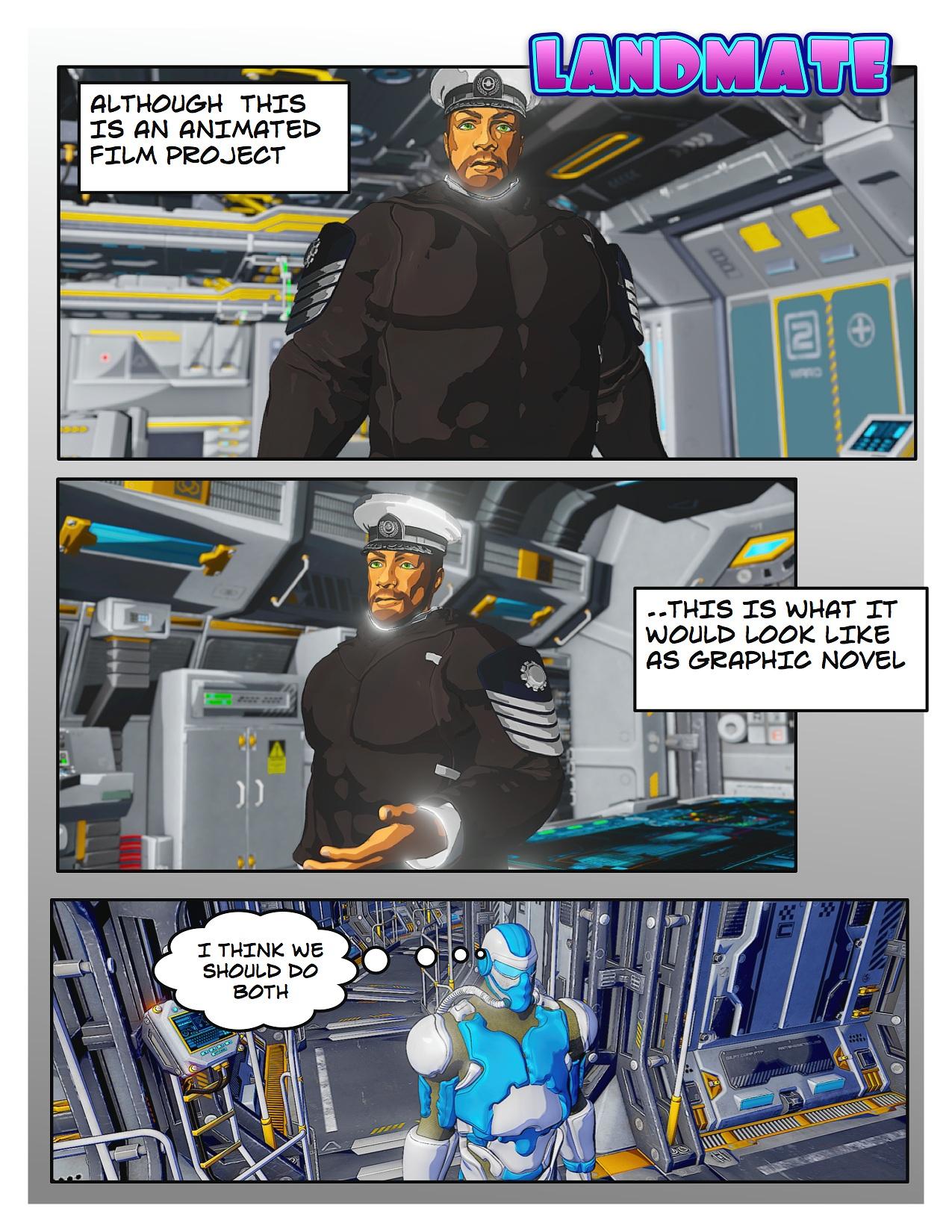
One extremely important tool for camera and composition that you don't seem to use, is depth of field. That helps focusing the audience on the subjects of your storytelling, other than providing "depth" to the environment. That is available too in real time in the viewport. Of course unless you have specific reasons not to.
@Padone
Actually I am using it in the two top panels of the “comic book page” .
hard to tell with the way the jpeg has been compressed for the web though.
this is still in the “look dev” stage so none of these shots are for the actual film/series
Most of the animation shots will be rendered in layers anyway with the actors rendered as PNG sequences files with alpha channels and composited in Davinci fusion where Iwill have complete control over the backgrounds focus etc.
What are you using for the walking animations?
@brainmiffin
All of the characters in this project are using Blender Rigify control rigs
and this paid mocap retargeter from Blender market
https://blendermarket.com/products/rigimap
It retargets mocap from:
Mixamo (fbx)
Actorcore (fbx)>>Same as My Iclone custom animations
Rokoko (legacy) (bvh)
IPisoft (bvh)
Mocaponline (fbx)
Perception Neuron (fbx)
Mocap.market (fbx) --> motions store from Perception Neuron
Plask.ai (fbx)
Xsens (fbx)
DeepMotion (fbx)
Radical (fbx)
Shadow (fbx)
Rokoko (beta) -> exported from new beta rokoko software. (fbx)
MoveOne (fbx)
MetaRig ( Internal Blender Rigify Meta Rig )
This version of my pipeline uses Diffeo but is not reliant upon Diffeo compatible figures(genesis 2-9)
I also use the FREE Accurig software from Reallusion to rig any Biped Character
then export it to Blender and the FREE blender pipeline tool (from Reallusion), convert them to standard Blender rigify with one mouse click.
Those guys in the blue and orange HAZMAT suits are 20 year old Poser figures with blender rigify control rigs
Wow. There is much for me to investigate. Thanks.