Notifications
You currently have no notifications.
Loading...
You currently have no notifications.

Licensing Agreement | Terms of Service | Privacy Policy | EULA
© 2025 Daz Productions Inc. All Rights Reserved.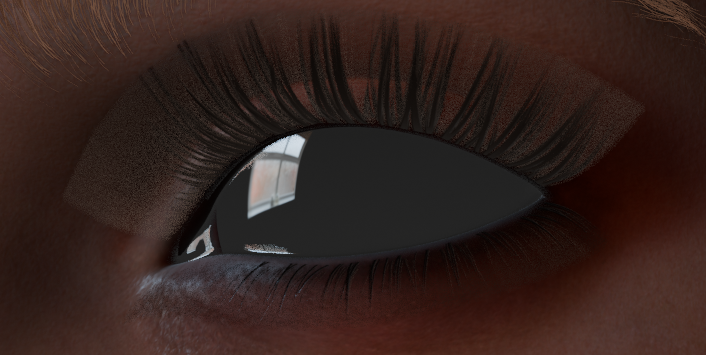
Comments
It depends on the material settings you choose to import. The bsdf option works fine with cycles, while principled and eevee have limitations, so you may need to fix something also depending on the iray materials used by the specific daz figure. Custom shaders are not supported.
To fix the materials you need some knowledge of the blender shaders, principled is easier. There's plenty of tutorials on youtube.
https://bitbucket.org/Diffeomorphic/import_daz/wiki/Material Methods
When something like this happens for me, I go into the Light Paths section of the properties tab and up the transparent box to a minimum of 32, usually solves any hair problems I'm having.
redsoldierfromtf2ishere,
This section of the Diffeo docs might help. I still use Blender 3.4.1 and the Light Path render settings are Cycles only; since I work with Eevee I don't have experience with this option.
Cheers!