How to pack texture maps into scene files?
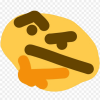 Saccharose03
Posts: 5
Saccharose03
Posts: 5
Like the title says, is there any way to pack texture maps into the scene file? I know it's possible to pack meshes into scene files. But considering that DUF files are in text format, it seems impossible to pack maps into project files like Blender or some other 3D program. Here is the case:
I edited the product's diffuse map in PhotoShop (just replacing some of the colors) and exported a PNG file. Considering that I wouldn't reuse this map in other scenes, I prefer not to save it in the same path in "My Library/Runtime/Textures/PA name" folder as the Libray I install PA's Products (PA Library, in short). Otherwise, the file structure will become a mess in the foreseeable future. It doesn't seem to be a good idea to save it directly into the PA library too. And this make Library backup hard because I have to manually add backup tasks for files spread around the Library.
As I'm typing this, I thought of creating a folder with the same name under "My Library/Scenes" and saving the maps in it. Like this:
My Library/
├─ Scenes/
│ ├─ Project 1/
│ │ ├─ Assets/
│ │ │ ├─ Textures/
│ │ │ │ ├─ 1.png
│ │ │ │ ├─ 2.png
│ │ │ ├─ Meshes/
│ │ │ │ ├─ 1.obj
│ │ │ │ ├─ 2.obj
│ ├─ Project 2/
│ ├─ Project 1.duf
│ ├─ Project 2.duf
This should work, but is there any better workaround or how do you manage your scene folder?


Comments
It is rather a waste of space for anythign that is likely to be reused to be enbedded in the file, and that isn't suported for image formats. Just place it, with a new filename (e.g. add fix or mod to the end), in the content directory you use for your own work (if there is one - if not I would suggest adding one) before aplying it and let DS store a link, if you do that with your own work then you can back it up without backing up all the content for which you have installers.
Whilst in theory it's possible to save an image as a text file... It'd be a humongously large scene file.
Closest thing you can get to saving a texture as a part of the scene file is to only edit images using Daz internal layered image editor. Then every time the scene with LIE edited images load the process is repeated and edited images are generated in Daz temporary folder.