Auto parenting a prop
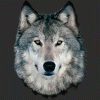 RAMWolff
Posts: 10,364
RAMWolff
Posts: 10,364
Hi,
Remember a long time ago in a land far far away when you would click on a prop and a little notice woulid pop up and ask you what hand you wanted the prop to be parented to? Is there a way to set up a prop in DAZ Studio to do that? If so can you please tell me how?
PS: I have the props coordinates set up to go TO the hand but then realized it wasn't being parented along with the Pose script so then the end user would have to remember to parent the prop themselves and I really would like a way to save them the extra clicks if possible.
Thanks so much
Richard
Post edited by RAMWolff on


Comments
I believe it will only do that for .hd2 files.
When making the .obj into a prop file, position it to the desired hand, parent it. Then save out the prop file. The save dialogue should be showing it as parented.
When loading it, the desired figure has to be selected first, then the prop will land where desired.
Hmmmm, my research on YouTube, watching Jen Greenless's tutorial she is suggesting to save it out as a TriAx weight mapped object. I guess when it's done like that you then have a parent to option in the export options. I've already done the conversion, earlier this month, I've just been working on the WIP file and havn't actually saved anything out to the data folders yet.
Does that make sense to you?
The prop is already set up with pose files to each hand and one pose file to put in a zero position on the ground. I was instructed, if possible to just have the ONE prop with pose files to have it go to those three positions.... possible??
OK. Got it done. So what you do is you make sure the prop is parented to the part of the body it needs to be parented to... so in my case it was Dawn's Right Hand or Left Hand, then File> Save As> Support Asset> Figure/Prop Assets. Then up pops your save dialog. Fill in the merchant name, product and then individual name, below that is the parenting bits and if the program sees the prop is already parented that will be auto set up. Then I just put in what the prop is, Prop> Arms> Right hand (or Left hand) and save. I did a test for the 3 saves, one loaded to her right hand, one to her left and the other to the floor right in front of her. Perfect.
After all the weeks I've spent recently, saving and converting old Poser items into proper native D|S files, I only discovered this handy feature last week. Never realised it was there...
Yea, DAZ Studio def does it differently than Poser!