Need a quickie tutorial for 3Delight, light through windows...
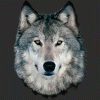 RAMWolff
Posts: 10,365
RAMWolff
Posts: 10,365
Hi,
I'm lame, I know.. I've been at this a long time but I've never ever gotten my head around lighting too much as my approch has always been very simplistic which works fine for most of my needs but in this case I'm in need of some set up info as I'm putting together some promo's for a product I've developed and am using a little studio house with windows and want the effect of light lighting the room not only from the inside but from the windows too.
Regardless of what I've tried, even putting a spot on the outside of the window, the window geometry (set to a paltry 3% opacity) still renders like a solid wall which makes no sense to me. I have a background image of rolling hill and sky set as the Background in DS so you would think I would see at least that rendered in the background.. NOPE... just a gray window. Weird.
So I'd really appreciate a quicky tutorial on how to get this silly thing set up correctly!
Thanks kindly


Comments
There shouldn't be anything tricky to it. At 3% opacity, your window should be nearly invisible. There is probably just something unexpected happening, like somehow you selected the wrong surface, or there are actually TWO surfaces and you've only set one of them transparent, etc. Maybe the glass has an inside and an outside? Or some other object accidentally got between the window and the background?
In case anybody else owns it and can try, what object are you rendering, and what is the name of the surface within it you set to 3% opacity?
You could also try your test on a different object/surface just to see if it's somehow tied to that one. Or try a test where you delete everything in the scene except the window and the background (and the light).
Maybe check that the window isn't 'over glossy' or reflecting the interior light?
Or your background image got lost by accident, and you are correctly seeing a grey backdrop/skydome through the clear window.
Got it... there was a map in the Refraction area, disabled that and there is a see through the window when rendered. YAY....
An interesting thing happened on one of my renders recently. I had an outdoor scene with the Temple of Mars. I put in a light set that used spotlights with shadows, and it looked fine. The human figure cast a nice shadow on the temple wall. When I decided to try a Distant light for the Sun to make it more "realistic" suddenly the figure's shadow got a lot smaller! The rays of light spreading out from the spotlight, which was fairly close, made the shadow look larger. Parallel rays made it look smaller. I kept the spotlight version because I didn't want the shadow to look puny.
http://www.daz3d.com/gallery/images/79518
So, if your window is casting a shadow from the window frame, you might want to make sure the light source casts a shadow that looks "right" for the scene, regardless of what "right" means.
Here is the finished promo.. quite happy with it considering I'm not that great at rendering..
Postwored to add the frame and text only!