Bone joint oriantation wrong in Unity
 petera3d
Posts: 4
petera3d
Posts: 4
Hello !!,
I'm trying to fix bone's joint orienation in Unity like it is oriented in Daz.
Only by exporting in Blender via bridge keeps one of joint axis (as say Y) along bone direction.
In Unity almost all bones's joint orienations do not align with bone direction and this is broblem for my project.
One solution is to burn joint orienatios but many blendshapes then break like Nails Length.
I have some screens bellow,
UNITY how to fix from wrong alined joint basis to right ?
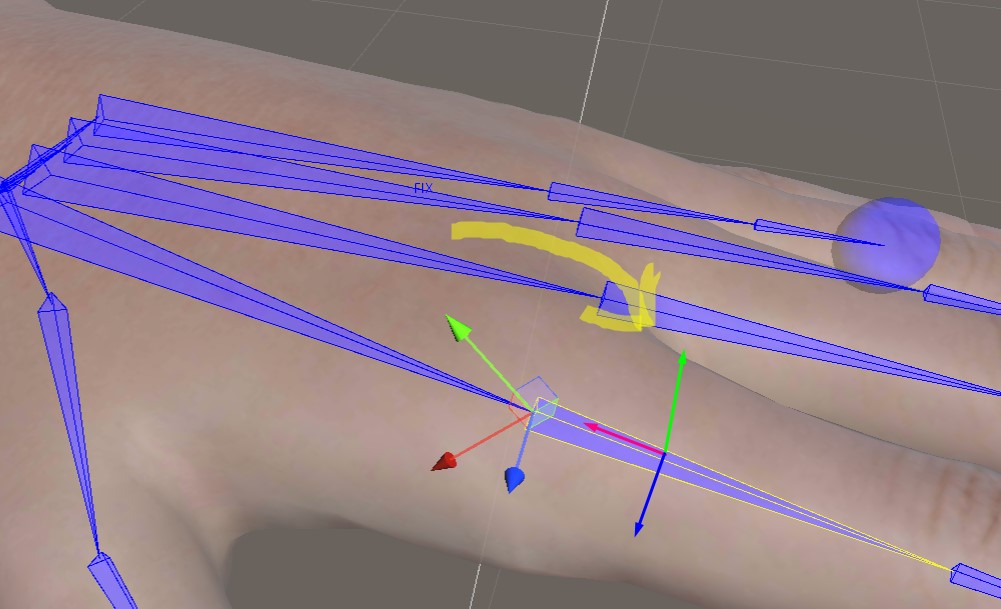
UNITY
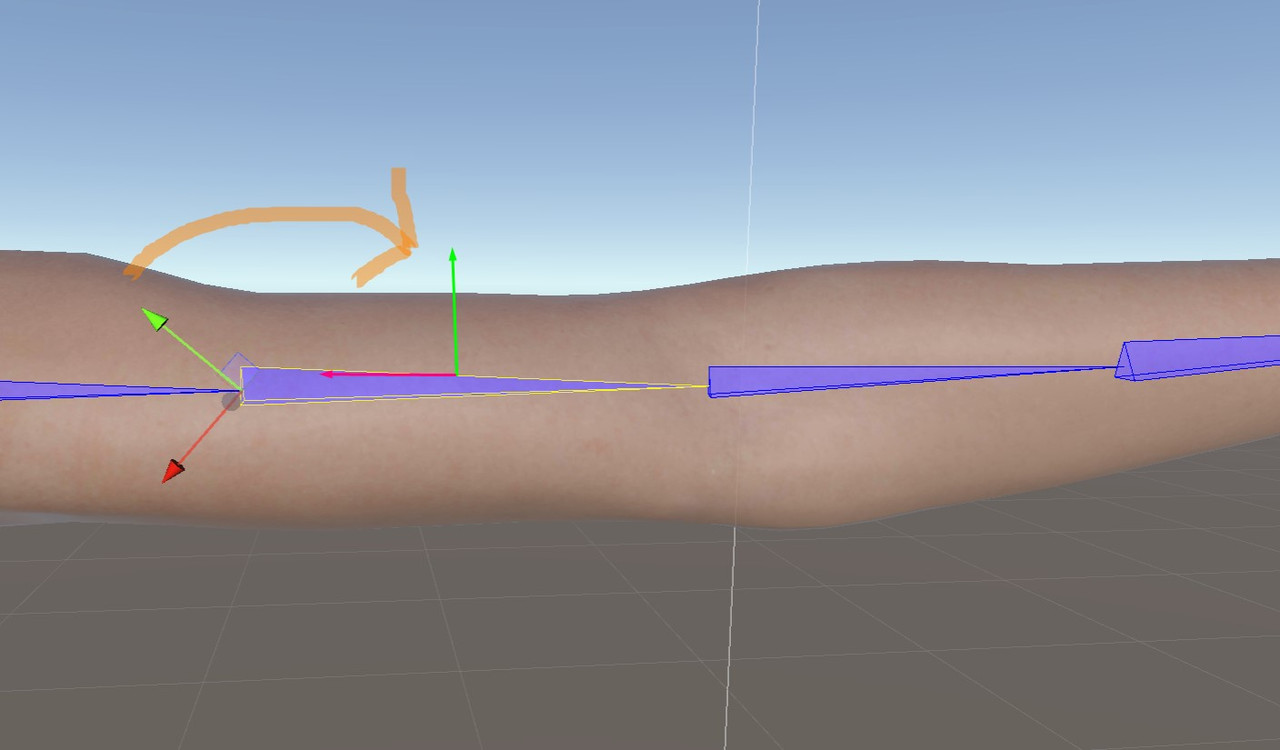
DAZ
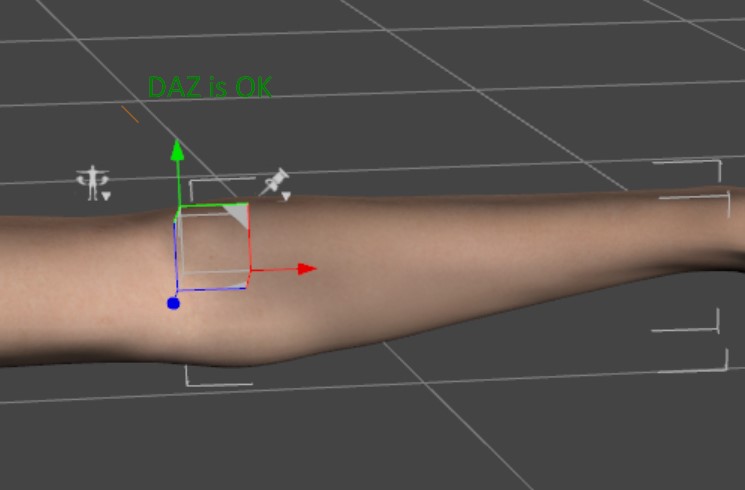
Please help !!


Comments
I've been busy with other stuff the last week or so, so just now saw this. I'll load my scenes up and double check this. but I don't recall any missalignments. Was this from a stock G8 or did you have a specific character applied to it?
Alos I take it you used the Daz->Unity Bridge?
Hello Charles,
This is Zelara character for G8. To tell the truth, I didn't think to try stock G8.
Also I use Unity Bridge.
I found temprorary solution to export character to Blender where all bones aliged better but in blender's way and then from blender in unity. .
I will be much more appriciate if in Unity bridge will fix the bones rotations.
Thank you !
Final IK in Unity picks this up and allows you to click on the incorrect bone and reverse it. Probably only helpful if you want to use Final IK.
As this is the only time in Unity I've found a problem with this reversed bone issue in the legs I thought this is what you might be doing i.e. IK stuff.
Thank you ARealiti. It will solve partial my problem. But, I dont understant why Daz do not transfer right bones orianations to Unity as it did with Genesys 3 on T-Pose
Oh, that is great. I did not know, that Final IK can do this.
Thanks for sharing this tip.
Hope, that this help with the ragdoll simulations of G8 characters in Unity.