(Solved) Problem with Jepe's Wondersheetz for G2F
 Redz
Posts: 1,459
Redz
Posts: 1,459
Hi hoping for some help. I've just started using the Wondersheetz, http://www.daz3d.com/jepe-s-wondersheetz-for-genesis-2-female-s but am having significant poke through on some of the poses, even though I'm using default V6 shape and the appropriate pose for V6.
It also happens using Olympia with her poses and the appropriate drape poses.
Anyone else had this issue? Is it a fault in the product or am I doing something wrong? I tried a smoothing modifier on the sheet but that makes it crumple up.
Screenshot attached showing hip poke-through. There is also some on the knee.
Advice appreciated, thanks
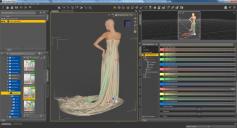
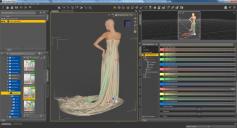
jepe.jpg
1000 x 541 - 263K
Post edited by Redz on


Comments
Here is another example
Having read through the read me, it suggests applying deformers to correct poke-through, and mentions the problem with smoothing, but surely this shouldn't be necessary for the default figure and pose?
I'm not sure what the problem here exactly is, but poke through shouldn't be a problem with the default shapes that are supported. Do you by any chance maybe have "Beautiful Bends" for G2 installed? That was a problem while I was making the male SheetZ, those morphs are additional morphs I couldn't support, those could cause the poke through especially on joints and hip. Only way to correct is to de-install those morphs and try again.
My tester too had problems with Olympia - try to download the newest version and install her again, that fixed it for my tester at least, don't know if this helps of course.
Applying a deformer to the sheet is an easy way to fix poke through, select the sheet and add a deformer to it (create menu), select the field and scale and position it that only the poke through is covered with red dots, then grab the deformer and move it.
If there's too much poke through, you can of course apply a smoothing modifyer and set it to collide with G2F, but for this you have to make the back side of the sheet invisible. It collides with the front and this shouldn't be visible. But also with only the front side of the sheet you can apply any shader to it and it still looks fine. This is recommended when you maybe want to use the SheetZ with other G2F shapes like Monique for instance.
Here are a few screen shots: Screen 1 is scaling and positioning the deformer field, Screen2 is moving the deformer, Screen 3 is a Smoothing Modifyer added to the sheet, Screen4 is the collision set to G2f, Screen5 is making the backside of the sheet invisible in the material opacitiy channel.
I hope this helps a bit.
Thanks so much for your detailed replies. Yes, I think beautiful bends is indeed the problem. I will try an uninstall and work from there. :)