G3F Pose DUF invoking a shaping dial? Glitch, malfunction?
 ZarconDeeGrissom
Posts: 5,412
ZarconDeeGrissom
Posts: 5,412
I was just about to try some test renders of surface settings, and when I went to have G3F 'Strike a pose', she like completely changed size!?
Now I guess the obvious thing to do is just hold the Ctrl key while clicking the pose, and deselect all the 'Scale' settings on everything in the selection window, However, that dose not work!
(EDIT)
Even more odd. Zero out all the dials, and apply the Pose again, and it works fine??? Looks like a fresh G3F straight from the smart tab, and the pose is invoking some shaping dials, zero the dials after the goof-up, and it dose not happen again???
What is causing it, and how can it be fixed? Is there some odd linking between the dials by mistake?
(EDIT 2015Jul01)
:coolsmile: MJC and Nadino Moved the Anna dial from one category to a different one in the shaping tab, and that alone appears to have fix the issue this time.
Tho no explicit calls from the shaping-dial DSF for the Pose-preset DUF or vise versa was found in either file. And I've yet to have an explanation for such weird behavior to begin with.
Very odd behavior indeed. :coolhmm:
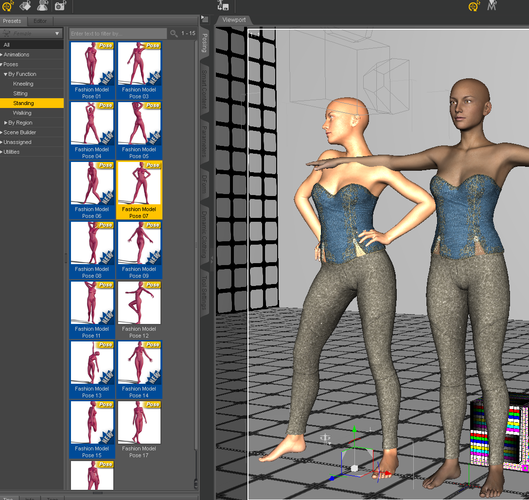
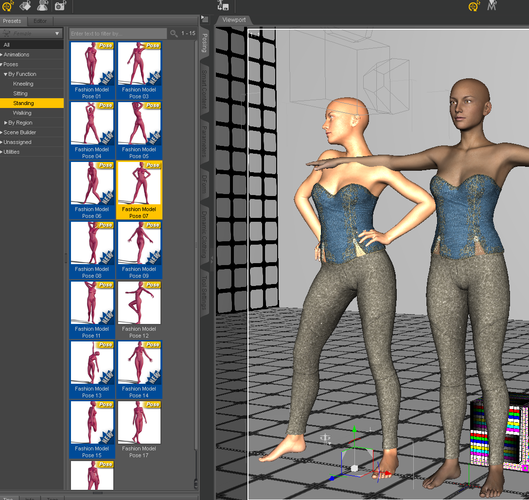






Comments
I dunno.
I got curious and tried to reproduce it, but everything worked as it should. The figure on the far left was a G3F dropped in from the Smart Content menu. The other two were from the Content Library. All remained at 100% scale with no mysterious dial moving behavior. I even tried scaling the figures down to 50% and applying various poses, and they stayed at 50% the whole time as I would expect.
edit - after posing, I also turned smoothing off on the corset to avoid having it try to smooth around the fingers and swallow them up.
I'm not seeing this -- can you replicate it?
Remover the Anna shape thing, and it's not happening.
http://www.sharecg.com/v/81317/gallery/21/DAZ-Studio/Anna
Anna is just two files, one being a png. Screen-cap from the zip extract, I already removed her from the CL.
So How dose the presence of a SharCG shape dial, impose itself when a pose preset is used, lol.
Remover the Anna shape thing, and it's not happening.
http://www.sharecg.com/v/81317/gallery/21/DAZ-Studio/Anna
Anna is just two files, one being a png. Screen-cap from the zip extract, I already removed her from the CL.
So How dose the presence of a SharCG shape dial, impose itself when a pose preset is used, lol.
And this is the only pose that does this? It sounds like the Anna dial is linked to one of the controllers used in that pose.
And this is the only pose that does this? It sounds like the Anna dial is linked to one of the controllers used in that pose.How!? :ohh: it's a morph vs a pose, there completely different creatures, aren't they? Unless the dial puts itself into the DUF for the pose, I'm clueless how clicking the Pose preset DUF, would invoke the Anna shaping dial, unless the code to do that was already in the Pose DUF file??? The Anna zip, dose not include replacement DUF files for that pose set either, It's just the Anna shaping dial DSF and the Icon for that dial..
no, I just tried the one pose and took a step back from the computer in shock. I don't know if the Dsf is 'Linked' to any other Pose presets. Or how that is possible at all to begin with.
Interesting, because she was saved and everything, before a single pose was applied.
And she's doing it to/with poses I never even applied...and one that I know I did apply, doesn't do it.
#16, that's her 'card' pose...doesn't do it.
I can see one or two, that may have been active when she was being saved out...but more than half the basic poses? And only two of them were actually applied to her...well after she was saved? And with one of those two, she doesn't pop up?
I'm getting Anna showing up on poses #1,3,4,7,8,14,15,17...and the only poses I used on her were 7, 16 and a couple of G2F ones that I tweaked after posing. She pops up on #7 but not #16 and the G2F poses I used don't invoke her, either.
I have no idea what's going on...because...well...I've never seen this...
mjc1016, I was just about to PM you to apologist about this. At first I didn't know Anna was doing this. And I still can not comprehend how.
I lack any other figures, for the Pose presets to just randomly impose when applied.
I can't figure it out either...because, if anything it should be doing it on pose 16, too...and it's not.
Plus I just locked up Studio...looking to see if I could figure anything out.
You might also want to put her in "Actor/People/Real World instead of Full Body" since she's a person shape. :)
It's concerning to say the least. Considering how many other PA's may end up with similar things happening with there figures.
Shaping preset, only saves dial positions in the Shaping tab, and nothing else.
Pose preset, only saves Pose dials, and XYZ data for bones, and nothing else.
It just dose not add up.
Don't panic. I'll check her dsf out ;)
(EDIT)
I just find it all very odd and confusing, lol.
I just thought of that, too...
^^ No worries buddy! I just sent you a PM with a fix :)
thanks for the info...I found it was happening with converted poses but not on all of them just some. Downloading the update at the moment.
I had nothing to do with the official fix, I only suggested a fix but thanks :)
To be honest, I'm still not exactly sure what caused the original issue. Got dizzy just looking at all the code in the dsf lol so I exported the raw shape and reimported it with Morph Loader Advanced.
Changed settings in the Parameter Settings, redialed the scale and the other dials that were set in the original, ERC freeze then saved the morph out. Seemed to work so I sent it to MJC.
The only difference I can tell from that fix and the update is it looks like there was a bones adjustment and a couple added dials. I thought the original bones were fine but it works now so that's good.
Sorry I don't have a better explaination... :(
Nadino, it's all good. There are many figures that move the eyes as the head 'dial' is applied, just like that set of bones moved by the dial in question. Yet they do not exhibit such 'odd' behavior. Pandraia's experience with poses that I'm sure MJC did not have at the time, just further excludes any possibility that Anna was explicitly linked to a pose preset.
I suspect the behavior is caused by some very obscure code somewhere, that somehow links the shaping and pose controls, and any figure and pose can suffer from this, if the particular criteria is there for that obscure link to be activated. It may also involve a keyboard Skelton, fairy dust, and candles as well, lol.
lol - I'd have to take a look at the original again, I don't remember her eyes being out of place.
The G3F starter essentials were updated so I wonder if that might be causing this, as I haven't updated mine yet and Anna works fine for me.
Try to watch what settings your using when you "adjust rig to shape", as it can screw with the face rig and the eye bones if you don't
With Anna, I didn't notice any bad out of alignment with the eyes, it was just a parallel. I have noticed other figures with a lack of that eye Y-translate adjustment (not intentionally by the PA), and others that don't move the jaw. So, yes I'm connecting some dots, yet it still dose not explain the results of this thread.
Removing the Anna dsf and then applying the pose to genesis, did not kick any missing dsf codes. So I knew early on, the DUF for the poses did not have anything in them to set a dial for Anna.
Unless it is explicitly in a duf, to set a particular dial (regardless what that dial is for), loading the duf still should not be throwing random dials. That's what it boils down to, everything else is process of elimination, lol. For example, Poses presets don't randomly throw the Aiko6 or Giselle6 shaping dials, lol.
That update came out after This thread was started, I suspected that posibly there maybe a fix in it for this, tho I'm not sure. It varywell may be for some other stuff entierly, lol. It was after all speculation I chose not to voice at the time.
(edit) I do have both Anna versions saved, and that update to G3F installed. It would be easy for me to try it, tho the new Anna fixed this befor the G3F Update came out.
http://www.daz3d.com/forums/viewthread/58675/
Good thing this is solved, but I have another issue that bugs me beyond belief... frequently when loading props, the background color changes.
I'm still scratching my head trying to figure out what happened...
My bad, didn't see the OP date and thought it was a new issue.
Edit > Preferences (or hit F2) and select the scene tab in the window that opens, in there you can chance the setting so DS ignores stuff in scene files.
Oh right, that's it, thanks bejay
It's all good. We've all had untimely posts. I was mostly saying the same as MJC. Temporarily solved for Anna, yet not understood how or why in the first place.