Previous UVs vs UDIM- a visual
 Lissa_xyz
Posts: 6,116
Lissa_xyz
Posts: 6,116
For anybody still not quite sure what's going on with the new UVs, here's a visual that may help.
As you can see G2F's UVs are all stacked in a horrible mess in u_1, v_1 (0,0), this is also the case with figures prior to G2F, but in G3F's case, things are neatly spread out over 1001-1008. This is why the UVs aren't compatible, they're completely different layouts.
These were taken from Blender.


UV_UDIM.PNG
1116 x 247 - 17K
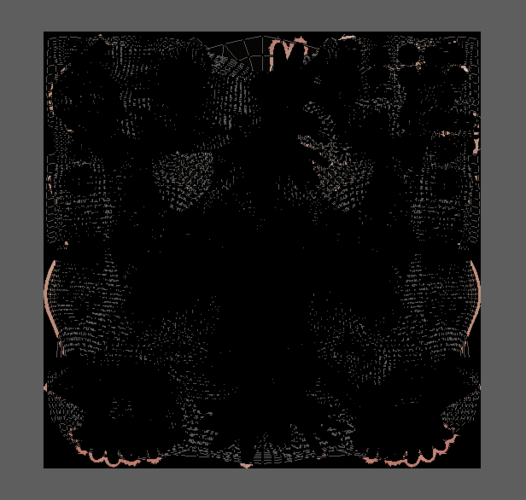
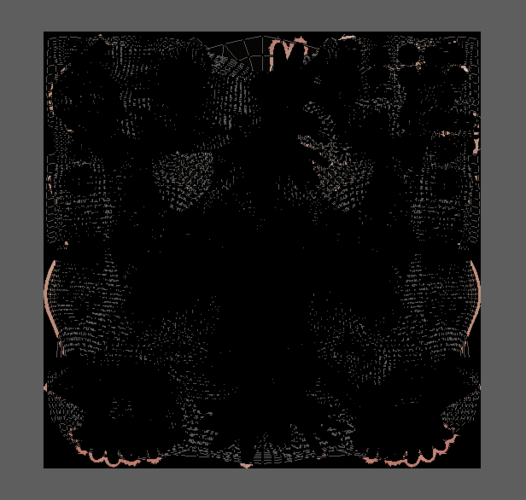
UV_00-01.PNG
616 x 586 - 45K
Post edited by Lissa_xyz on


Comments
The incompatibility stems more from the differences in surfaces/surface assignments than the actual different UVs.
There was a post in another thread that explained it better, though I'm not finding it at the moment sorry :(
I had a look at the UV file for G3F and I noticed that the material displacements for each vertex have many values over 1. Normally material vertices are between 0 and 1, where the value indicates a position of the image where the material comes from, so 1,1 represents the top right hand corner.
However with G3F the x values run from 0 to 8, although y runs from 0 to 1 as before. That would fit in with what you are seeing above, and I suspect it means in theory you could put the whole texture on a single very large image. However I believe DS has a max image size which could stop that.
Many game engines require that a figure's texture is on a single map, so I suspect that is the reason for this change, and the new UV mapping system supports it.
And not only that, but finally it's a more 'logical' arrangement too...the limbs are now two separate maps, meaning that each is much more detailed. The face/head is rearranged so that the ears aren't as large as half the face...and more.
This is something that should have happened years ago...
Now just to figure out how to actually use this in Blender to paint textures.
I believe that is this...
Maximum Texture Size
16384 x 16384
And that would be an OpenGL limitation...and yeah, you should be able to fit all of them on a 16384 x 2048 image, or if you could get it recognize 2 rows, a 16384 x 8192.
I might be misinterpreting this, but if that were the case, you could just rename the associated zones from G2F to match those of G3F the same way the V4 -> G2F skin converters do. Unless you're speaking deeper than just the names of the material zones.
https://www.youtube.com/watch?v=_yczciMYv4Y
He does A LOT of rambling but he shows the idea behind creating UDIM UVs in Blender.
I might be misinterpreting this, but if that were the case, you could just rename the associated zones from G2F to match those of G3F the same way the V4 -> G2F skin converters do. Unless you're speaking deeper than just the names of the material zones.
Negative because some polys now belong to a completely different surface.
Blender doesn't "technically" support UDIM. Creating the UVs take a bit of tweaking by grabbing them and moving them by a number of pixels on the x axis (select UV islands, G > X > enter # > hit enter).
/edit
I can get it to paint, just everything ends up on the face since that's what's sitting in 0,0 (1001).
Negative because some polys now belong to a completely different surface.
Gotchya. I haven't checked the surfaces with diff colors yet to notice that. Although I did see where it would become problematic as the lacrimal is now part of the new eyesocket surface.
Blender doesn't "technically" support UDIM. Creating the UVs take a bit of tweaking by grabbing them and moving them by a number of pixels on the x axis (select UV islands, G > X > enter # > hit enter).
Yet...I think full support is part of the work on the 3D painting and stuff. It's been a while since I've looked at what is being worked on/planned.
Yet...I think full support is part of the work on the 3D painting and stuff. It's been a while since I've looked at what is being worked on/planned.
I don't think they'll add UDIM any time soon, there was one site that didn't seem too interested in it.
Texture painting is still totally doable in Blender with collapsed UVs and maybe renamed surface zones
(so you only have to work with 3 or 4 maps vs 28 maps lol)
I believe that is this...
Maximum Texture Size
16384 x 16384
And that would be an OpenGL limitation...and yeah, you should be able to fit all of them on a 16384 x 2048 image, or if you could get it recognize 2 rows, a 16384 x 8192.
Does this not mean that a G2F/Genesis/V4 uv map would be possible if combined with a simple script that takes all the existing maps and combines them into one large map. That map would then be used for all material zones of G3F surfaces, and the fact that tops of thighs etc would need access to more than one old map becomes irrelevant, as all zones have access to all the existing maps?
hello,
just one question,
once wrap around the mesh is that so complicate to cut it to a knew UV or to do a G2F UV map for G3F then use the DS native MAP transfert ?
Finally found the post I was referring to, silly me thought the comment was made by someone else lol.
I really think Slosh makes an excellent point on why conversion of the UVs will not completely solve our problem.
I agree with him that a program like the UTC program would be a good start.
Probably map tranfer code only works with UV, so it could needs extra code, and it is not precisely obtains excellent outputs.
Just another hurdle to overcome. SOMEONE will do it.
I celebrate the change in the arms skins position. At least these now have some type of simmetry. G1 and G2 arms are displayed in almost perpendicular position in any position, a nightmare for some shaders. I only wait that the rest of the map system doesn't mean any other nightmare.
I hear ya. That is a great improvement in the layout in and of itself!