Does anyone know which option is Vray's translucent radius and scale corresponding to Iray?
 opppoe_c02b0d86
Posts: 59
opppoe_c02b0d86
Posts: 59
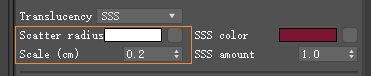
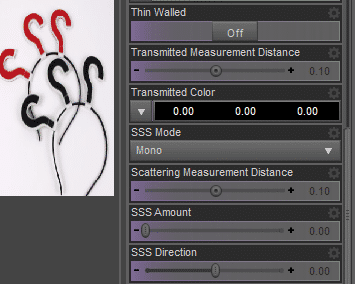
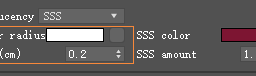
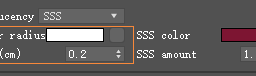
20220620103132.png
371 x 76 - 2K
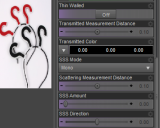
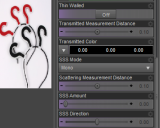
20220620103729.png
355 x 284 - 47K


Comments
"Scattering Measurement Distance" corresponds to "Scatter radius" and "Transmitted Measurement Distance" to "Scale". But there is probably no complete match. At least in strength. In addition, the result is highly dependent on many other options.
thanks!
Not at all. There is a very good tutorial the tutorial written by SickleYield on deviantart.com that explains the Daz Studio surface tab properties. It is quite short, but at the same time very comprehensive. Of course, there are many other similar tutorials, but this one seems to me more fundamental, clear and short at the same time. Information about Transmitted Measurement Distance/Scattering Measurement Distance is also contained in it. Based on this document, you can experiment with materials in Daz Studio and understand what properties you need.
https://www.deviantart.com/sickleyield/journal/Iray-Surfaces-And-What-They-Mean-519346747
I read the article and I am currently researching, but the translucency and 3S are very annoying and complicated
There is a more detailed tutorial based on the previous one by DeepestTrilby. I think you will like this tutorial more, especially if you are interested in the skin surface of the characters.
https://www.deviantart.com/deepesttrilby/journal/Skin-Surface-Settings-837075584
Sugest to use the VRayALSurfaceMtl, or learn from YouTube how to use the new sss in vray.
Guys, to be honest, I don’t like VRay at all. It seems that I have never waited for the end of rendering VRay, because during this time you can find the optimal ratio of exposure and contrast in the settings of a simple Scanline renderer, and then touch up the result in Gimp or Photoshop and finally get a real work of art (if you're lucky). But even if you are not lucky, you will still have a much more exciting time than sleeping at the monitor.