Is an HDRI truly considered as a light
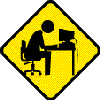 Georgehaze
Posts: 187
Georgehaze
Posts: 187
This is more of an opinion-seeking topic, but I was wondering....
Frequently, when online, I see people referring to adding a light to a DS scene when, in fact, it appears to be an HRDI that has been added. In checking, there is definitely no 'true' light source that has been added. And this got me wondering...
Among all of you, do you/would you consider an HDRI as a true "light"?
I have a feeling that the reply is going to be "some will" and/or "some won't"... but what is your opinion?
Post your reply and let's see where we all stand on this one.
Post edited by Georgehaze on


Comments
I dunno... I always thought it's counts as a light source...
Well, I guess the HDRI image is not an actual light source, but it provides the settings/data for the sun light source or some main sunlike environmental light source... which the program needs to support... like a environmental dome or sphere... like you need something to load the HDRI image data to... but by itself it's just a fancy background image.
Probably something like that.
I'm not sure what you mean - an HDRI used as an environment map is saying that light of this colour and intensity is coming from this point of the sphere surrounding the scene. How is that not a light soruce?
Imagine you are outside and the weather is nice, you want to take a picture of your girlfriend near the forest.
You realize that the shade of the trees is too strong and you decide to use the flash of your camera to attenuate the difference between light and shadow on your model's face..
Where does true light come from? Sun through the leaves of the trees or the flash of your camera?
A good HDRI gives you lighting very close to reality.
If you add for example a flash, spotlight or other light to soften the shadows, what is the truest light source?
My answer is "Yes an HDRI can be considered as a "true" light source, and any lights you add are artificial."
What I'm saying is that, when you 'add' a light to a scene, it appears in your scene, along with a number of options on manipulation of color, intensity, etc.
In fact, you can add as many lights to a scene as you like and manipulate any or all of them as you wish.
Not so of an HDRI, however. Yes, you can do some manipulation of the 'environment' but you're limited to how many you can add to a scene (basically just one) at one time.
A camera is a camera is a camera but are all light sources truly considered as "lights"?
Yes, an HDRI 'can' have light properties but, in the truest sense, would you really consider it as a true light?
That is the nature of this thought exercize.
as Richard posted they are used as control maps.
In the context of DS that means we are adding that control map to the built-in environment sphere under Render Settings>Environment>Evironment Map
And true, an HDRI alone will not emit light.It just has alot of alpha and color data so it makes good environment sphere maps.
Hdri, exr, png, any other good quality image formats that store alpha information is good to use so it varies the light emitted so It doesn't look oddly uniform.
Jpeg really isn't a good choice because no alpha data it will all be flat and uniform.Unless you are looking for that type of light.
Just about any image will do for a control map with varying results from unusable crap to excellent enough to use for the entire Environment.
This render from my gallery only has the character and the truck in it...
https://www.daz3d.com/gallery/user/4548032569802752#gallery=newest&page=1&image=86955
...everything else is from the high quality HDRI.
edit to add my answer the question:No an HDRI is not a light .It is an image format.It can be used as a control map for a light emitter though, and also makes nice desktop wallpapers because of the color and alpha data stored in the image format.
If you use it as a light and the output you get from it is as desired, then yes, it's a light. All of my work is done with HDRI as the primary light source.
An HDRI is just a high dynamic range image. If it is a full 360 x 180 degrees panorama, it can be used for IBL: Image Based Light. How the image is converted to light sources is the question. Some use the Monte Carlo algorithm and since the result is very noisy, it is therefore specular convolved with a Phong exponent, perhaps 50 or 100 or ?, if it is 1 (one) the result is diffuse convolved and there is no or almost no noise. It appears to be completely blurred but it is not blurred because the light is retained. It gives nice light and soft shadows but you cannot use it for specular and reflection. Neither is the light focused, it does not come from an exact direction (e.g. 270 degrees) but rather about from left (e.g. between 210 and 300 degrees).
If the median-cut algorithm is used, point lights or area lights are created, each with the same intensity (but different colours as appropriate) but the image is divided into areas and each one has a point light in its centre (or this area is the light). If a part is bright (e.g. the sun), there are many small areas, if the part has low light (e.g. the corner of a room), the area is bigger. If an HDRI is used by the program in this manner, there are shadow bands, though the more areas are created (16 or 256 or 4096 or whatever) there are finer shadow bands and if the program permits to use soft shadows you get a nice result. Such HDRIs can create bright specular and accurate reflections. Render time doubles with doubling the light sources (the areas created). I do not know how Iray converts the HDRI to light sources, Bryce 6.0 uses the Monte Carlo algorithm, from Bryce 6.1 the median-cut alg is used. Bryce 7.1 can also specular convolve an HDRI.
It provides light at certain levels, depending on the settings within Studio, and the levels within the HDRi pixels.
The HDRI isn't a light; they are, however, used to privide light information when mapped to the appropraite feature within a 3D environment.
Too tired to learn about the Monte Carlo algorithm tonight ( I'm in Europa). I'll google it tomorrow.
I appreciate your contribution to this thread, and I hope that many of the people asking about light(s) in Daz Studio will read it!
Hava a nice day!
Yes, a HDRI is a light source when place in the environments tab in a scene, but it is not a unique light node in the scene tree. It does provide sufficient light to produce a render that can be considered well lit. On occassion an artist might add additional light nodes to the scene tree to provide additional highlights on the subject in the render. It will always be talent and tools. And a little shake and bake.
HDRIs are helpful because they use fewer resources. That's mostly why I use them. They do not use that much compare to a full environment with trees, lights, etc.
In my experience, all of the skydomes on DAZ and all the other HDRI products product incredible skies and light effects.
If you add a skydome to an environment, so that the sky has clouds or stars, instead of just being blank, then you are using both an "environment" and and "HDRI". Some environments come with background clouds and effects, so that the scene just doesn't end at the end of the ground, but these are typicall HDRIs bundled with the environment.
You can always add additional lights to any scene, regardless of whether you use HDRI or not.
...I tend to use geometry for mot of the ground elements in a scene. True, higher memory load but more accurate for shadows cast by the sun.
I do have sky only HDRIs which I've used. One issue I've noticed though is the intensity of the sun. I've seen where the "sun light" in an HDRI is either slightly dimmer or has a "cooler" light "temperature" than the Iray Sun. Another matter is sometimes shadows cast on mesh objects can be too "hard" along the edges and ground plane (particularly bothersome where grass or other uneven terrain is part of the "shadow catcher" floor plane.
To increase the luminosity of an HDRI sun to match that of the Iray Sun/Sly means having to increase the illumination of the entire sphere which washes out details and "over-illuminates" the scene. Same for trying to correct light temperature with tone mapping adjustments as it does so for the AO as well.
In 3DL, skydomes were designed to not block a distant light used for the "sun" as "cast shadows" for the dome itself is turned off. That cannot be done in Iray due to it's "real physics" nature.
There are a couple products in the store which add cloud details to the Iray Sun/Sky dome and with volumetrics we can now get clouds casting shadows (I actually faked this in a 3DL scene once).
Attached below are two "raw" renders (no postwork) of the same scene. Both use the same exact tone mapping and camera settings. the first is with the Iray Sun/Sky, the second with a sky only HDRI.
ETA:
The Iray Sun/Sky image appears more naturally illuminated. The shadows produced are also morel lifelike as the edges become "softer" the further an object is from the ground. In the HDRI example the sun seems dimmer and the light "cooler" in temperature (particularly notice the difference in the skin tones). Notice also that all the shadows cast have a hard edge to them . This was not a homemade or freebie HDRI, it is part of a set that is available here in the store.
It depends on how I use the HDRI. I usually add HDRI's because they make nice background images with consistent lighting for the main subject. In those cases, they provide global lighting, which I sometimes augment with other lightsources.
On occasions that are rarer for me, I use them as a pre-defined rigid setup of lightsources. I know some people use them more in this manner than for their background feature (they might even block the camera's view of the HDRI with a wall or studio backdrop), but the thing to be aware of, is that one HDRI is not just "a lightsource". It's a collection of predefined and pre-positioned lightsources, all wrapped up in this one big HDRI image.
It's more obvious when you render your own HDRI's. You can quite easily set up some scene or environment with several regular lightsource, render it to canvas, and the canvas result is a HDRI of that scene, which you can then use in other scenes, and the result is a render with the exact same lightsources as that first scene you made. Therefore, a HDRI is effectively a pre-defined collection of lightsources, not just a lightsource. If there was only one light in the original render, you should still consider it a collection of 1 predefined lightsources
You can also set a surface to emit light. There are a lot of options to light a scene. An HDRI is one of them. Sun/Sky is another option in D|S that you didn't mention.
Is it a spot light, point light, or distant light? No, it is not one of those specific light controls that are a subset of lights.
You can only have one Sun in the Earth's sky, so I don't see the difference between that and HDRI. If you you think of it this way, then the answer is easy. Obviously you cannot add additional Suns into the sky. So pretty much any suggestion to "add more light assumes" one is adding more human created sources of light. But you can add more light with HDRI, just turn the envirnment strength up. Or tone map.
Daz can do more than simply a natural Earth sky. You can have HDRIs create light in ways that are not normally possible in reality. You can have a Martian sky, or HDRIs designed for portrait shots which are carefully tuned to create light from certain angles.
In Hollywood, this would be light having a 360 dome around your set to create a full lighting stage instead of using the typical green screen. They are basically doing this already. Productions like The Mandalorian are filmed with a large curved screen that projects an image with light sources included. It allows for much more realistic lighting than green screens do. Look close at the reflections in the shiny armor, they are real reflections, not CG. If you go back to the Star Wars prequels and look close at Jango's armor, you will not see the same kind of reflections in it because so many shots were in front of green screens. Sometimes the green screen can cast a greenish tint on the actors, and this can break the whole look of the movie making it look fake. The full LED screen stage for Mandalorian is what sets it apart from other productions.
When you think about it The Mandalorian is essentially using a real life version of HDRIs to create much of its look. So I wouldn't write HDRIs off as being a fake light source. They are a legitimate light source and just another tool. How you use that tool is up to you.
HDRi is a light the same way the environment in real life provides light. If you're taking a picture outdoors, you have to deal with the light from the sun no matter what. You can manipulate it with camera settings, filters, reflectors, etc. but you cannot turn it off or change its direction without waiting for the time of day to change (or repositioning your picture subject). Though I will note that DAZ Studio does allow you to manupulate the environment (change the rotation, intensity, etc.).
And a spotlight, point light, etc. are lights the same way light bulbs are. For a picture in a photo studio setting, you can turn them on and off, change their position, change their warmth (or color), adjust brightness so you can get the light you want without having to move your subject.
Personally I see HDRIs as lights and use them (along with their limitations) as needed to get the look I want for my scene. For outdoor scenes they may be the only light, or I may add additional lights (such as ghost lights to simulate a reflector, spots, etc.). For indoor scenes I mostly use spot, point, and mesh (including ghost) lights, but many times will apply the HDRi to provide an outdoor view and the environmental light it provides (sun shining in a window, etc.).
HDRI are light-emitting environment. Basically each colored pixel emits a ray of that color. So it provides a way more complex and "realistic" lighting than a single sun or any of the DAZ lights.
It's not a "true" light at all. HDRI acts a bit like an object with an emission color that has a bitmap loaded in its surface : if you create a sphere around your scene, load an image in the Emission Color, then you have some kind of a manually made HDRI. Except it's an object so of course it has different properties : generates shadows, etc.
In reality, the "true" light comes from the sun, and bounces on everything. Objects exist only because there are photons hitting them constantly. HDRI simulates something similar. If you load an HDRI with grass, trees, a house, a sun and a blue sky in its spherical image, then you'll have all that emitting rays of colored light in your scene.
It is very useful for outdoor renderings because it gives the impression of having a whole environment around you, which tints your objects and is eventually reflected in them, but without the need to actually have real 3D geometry for that.
In other words, HDRI makes a huge difference as it fakes the lighting of any inside or outside environment without making the scene much heavier or slower to render.
You can of course add DAZ lights or objects with an emission color/image to complete the lighting and make it more complex. It's complementary, but not at all the same.
When rendering indoor, HDRI won't make a huge difference as only a portion of the light will go through a window for example. Indoor, it's your real 3D environment with chairs, plants, etc. that acts as an "HDRI" when rays of light bounce onto objects. That's why outdoor renders are usually faster, while indoor renders scenes converge much more slowly towards a noise free result : light rays have to bounce on real geometry and slowly color each pixel of the final image.
I guess it would all depend on your definition of what "a light" is in a 3D environment. If your definition includes the ability to move it individually to any location in your scene and the ability to have more than one of a particular type of light in a scene, then no, an HDRI is not "a light". However, if your definition of a light is anything that provides lighting in a scene, then yes, an HDRI is most definitely a light, or more accurately a source of multiple lights. The only thing you really can't do with an HDRI that you can do with other light sources is to add more than one to a scene (and put it inside an enclosed space, but Iray section planes can help get HDRI lighting into an enclosed scene/structure), and place the light between an obstruction and the subject.
As Horo so eloquently noted, different render engines treat or interpret the lighting information differently, but for over simplified conceptual purposes think of it as hundreds or thousands of small lights that contribute to the lighting in the scene. Each pixel in an HDRI is a potential source of light in a scene (potential because a pixel value of 0,0,0 will not contribute any light). Yes, this is an oversimplification of how the render engine interprets an HDRI, but each pixel in some way contributes to the lighting, even if the values of multiple pixels are averaged together to determine the light coming from a given area/location in the scene. So, yes an HDRI is definitely a light source for your scene.Its not an individual light, but a collection of light sources that provide lighting for the scene.
Anyone can easily test this by adding something to an empty scene, enable the Iray draw style, and the scene will be lit by the default HDRI. Go into the render settings and change the Environment Mode to scene only and everything in your scene will turn black because now there is no source of light in your scene (make sure you are looking through a camera, not the perspective view, and have the headlamp tuned off). So yes, IMHO an HDRI is definitely a source of light for a scene rendered with Iray (if the environment is set to use an HDRI for lighting). The images below were rendered using only an HDRI (the default Iray HDRI, with the camera headlamp tuned off). If there was no "light" in the scene, it would be black. There are also shadows and highlights because there is a source of light in the scene.