DAZ Studio file structure
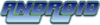 eclark1849
Posts: 211
eclark1849
Posts: 211
I just started learning how to create stuff for Studio, but I need to know how to structure the file path for anything I create for Studio. I know there are a couple of freebies available for how to pack things in the Poser Runtime, but I'm wondering if there's something similar for Studio. Lacking that, anyone know where i can find a list of how the Studio Content folder is structured?


Comments
The only things that seem to have any sort of real structure are the Genesis folders.
My Library > People > Genesis/G2F/G2M > Clothing, Characters, Materials, Poses, etc.
Don't get me started on environments, props, and light sets.
As long as you have the /data folder in tact and textures are in /runtime/textures, everything's pretty much a free for all.
Thanks for the answer ssgbryan, but you know me. There won't be any Poser Companion files. No need for them.
So just toss in willy-nilly, huh?
Wait, you can rig Genesis clothing in Poser? Do you just use the figure's PoserCF as the donor rig?
So just toss in willy-nilly, huh?
You can, that's how loose the structure is, but please don't, some of us may skin you alive for it. lol :P
Basically, I could put everything that's not under /data or /runtime into one giant folder, without subfolders, and everything would still work properly.
You can, that's how loose the structure is, but please don't, some of us may skin you alive for it. lol :P
Basically, I could put everything that's not under /data or /runtime into one giant folder, without subfolders, and everything would still work properly.
Would there be a problem then to just use the Poser file structure since it doesn't seem to matter to Studio anyway?
Yes. DUF files aren't visible to DS if put in /runtime.
A) DUF files don't show up under Poser Format Content
B) Users wouldn't look for Studio files under Poser Format Content
That I do not know - what I do know is that some vendors made honest to god Poser files for .pz2 pose files & .mc6 files. What was even better - they put them into the correct folder, unlike 90% of the DAZ vendors that make PCFs.
Ohhh that. Yea. I remember praising AprilYSH when I saw she made native mc6 files for one of her G2F only hairs without a python script in sight. Was the first time I had seen that. Granted, I don't buy much Genesis2 content.
Yano..your getting some not really great information here. Somehow you have been given the idea that just plonking them down like they were old fashioned files would work.. With some it will and with some it won't. I doubt you want to lean the hard way which is which. Nor do I think that the end user who is use to studio files being properly located will thank you for shoving everything in a "pose" or "figures" folder under texture down in runtime. Nor are properly laid out files anywhere near as logical or hap haphazardly located as they are in the old school runtime.
First, exactly what, if any, top level file will be dictated by where you submit the product. If it will be a freebie that won't matter as much because you can dictate that yourself. In other words for the top level file you need to check submission guidelines and follow those. If it is a freebie then you need to be sure to write a full explanation of how you have the top level set up and if files will need to move after an unzip.
Second, data files are generated when you save it as an asset. There is a limited amount of information you need to input when you save and that will create the data files location (yourname) and so forth. Pay attention to what you choose because you will need to locate the data to put it in the packaging folder. And be sure that you use the same product name all the way through so you don't create multiple data sets. Data file goes directly under what ever your top level folder is an it will have your folder then the product folder under it. Inside that will be all the data generated for the whole product. To be clear these are not something you set up but something that is generated as you correctly save the product parts.
Placement is dictated by logic most of the time. Rather than something illogical like a texture material file in poses they would go directly under the product that the texture is used on. If your doing a dress for g2f then it would go under people/genesis 2 female/clothing/your product name and then in a folder below that would be the outfit textures. However if the Poses for v6 character go in people/genesis 2 female/v6/poses and so on and so on. 90% of the time you can simply use your brain about where a product should be located. If your really unsure I would check to see where products like it are generally located by others or ask people where they would expect to find the product. The easiest thing to do is to look at the products installed by the essentials and then use that file structure.
This is more or less what I was getting at. I wasn't saying to plop everything down wherever; I was just saying it was possible, not that it's the way things are done (ok so mine was going more on the technical level). There is no set structure like Poser has. Figure CR2 in the Character folder, Pose PZ2 in the Pose folder, etc.
With more current versions of DS, everything except the /data folder are in DUF format and can pretty much go anywhere under My Library except within /data and /runtime.
I do think props and environment things need to be streamlined though. For example, I have these:
My Library >
Environment
Environment > Architecture
Architecture
Vendor name > Some environment set
etc.
It's not pretty.
Something must be going wrong with your instillation then. You should be getting a nice cascade of folders starting with people then things breaking up into logical folders below that. All of mine are in People/figure(g2f or g2m etc)/ and then below that are all the sub folders pertaining to that person. So if I have anything for V6 there is a folder and in that folder are all the folders related to her- clothes, props, characters etc. Characters top level will give me a one click for all of the characters I have and below that are the individual folders for those characters. At that point yes the PA does have more discretion to try and keep the options they offer for that character organized. It would be a nightmare if they stuck it all in one big long huge file rather than breaking out the types of options. Hair that goes with that figure is below the figure and the textures for that hair are below that. I think the only real exception to that rule is April who puts all the hair in a single top level file with the texture files below it.
Are there files that end up in crazy places? Yes but most of them are from older products and even then DAZ has been going back and fixing many of those to go into logical places.
I'm afraid how other places sometimes require files to be set up can be more "blast from the past" than correct for current versions of studio. And there "ain't nuthin you can do about dat".
I never said any of them were wrong for doing it the way they do. I guess it's just the nature of the beast as things move forward. When Genesis came out, that was a good opportunity to streamline the folder structure for the People folder, but since environments have been getting created since the dawn of time there really was no opportunity to do it for those.
What I ended up doing was just create a separate library for environment sets and props. That way I know everything in there is going to be the type of content I'm looking for.
Everything is as clear as mud. No matter. I think I know what to do now.
Maybe just download the free packages for DS like Genesis, G2F and G2M and check out the folder structure from there? You should be able to get a good idea of where things should go. Then you can maybe narrow it down to more specific questions?
Just a thought. :)
Ok, lets try this. Let's say for example you're creating something for Dawn.
When you go to Save As > Support Asset > Figure/Prop Asset, 2 things happen.
1. The files that go in the /data folder are created.
Data files are found in My Library > Data. From there you use your judgement. Either add Vendor Name > Product Name, or just Product Name. This is done in the dialog from within DS.
2. You save out the DUF files that actually load the clothing into the scene.
For Dawn (since I know you're creating for her), her clothing is found in My Library > People > Dawn > Clothing, again, adding Vendor Name > Product Name or just Product Name. Her structure pretty much falls in line with the People folders for Genesis.
Khory really has it spot on to go looking around the folders to get a feel of what's where. Knowing exactly what type of content you're aiming at helps too. I'm just assuming it's clothing because it's what I normally see you do.
/edited because I'm a dork
Yup, there is a structure.
But I can understand why some feel that there isn't any organization.
My problem is why I have to have multiple folders for the same thing.
These folders in the main DS4 Content folder for example:
Camera Presets
Cameras
Light Presets
Lights
Shader
Shader Presets
Shaders
I left out Materials, Render Presets, and the Scenes folders because I assume those folders are for actual products
and that these folders
Presets/Materials
Presets/Render Presets
Presets/Scenes
is for user-saved files? I assume, probably because default save wants me to put them in here. Don't yell at me, it's only a theory ;)
To the OP, have you taken a look at the Creating Content Documentation at
http://wiki.daz3d.com/doku.php/public/software/dazstudio/4/userguide/creating_content/start
That and the bit Khroy explained should help ya :)
I think the change to something like Camera Presets from Cameras was a 4.7 thing (maybe 4.6), but in 4.0 and 4.5 the 'official' folder was Cameras. That's why the 'duplication'.
Shader or Shaders is a mistake...not sure which one is the wrong one, though, at least as user facing files/folders go.
When I pack things up, I try to follow the structure in the current Starter Essential packages...I figure that's about as official as it gets. I've gone as far as unzipping the Starter Essentials to a new, blank directory and then emptying out all the folders...then zipping that now empty folder structure back up to use when packing things...(hmm...haven't done that for a while, so I should probably redo it soon).
Camera Presets
Cameras
Light Presets
Lights
Shader
Shader Presets
Shaders
Other than shader which I think falls under typo these all should have a clear purpose. A camera/shader/light is created in shader mixer or some other way where as a preset uses a pre created camera/shader/light. Sadly not everyone agrees on that sometimes. Look for them to try and standardize them going forward and I would suspect for one folder to vanish eventually.
Presets/Materials For the most part these are hold overs from before they started to standardize. I've had things that really did not fit properly anywhere else in the past. Now materials should go with what ever product they are for.
Presets/Render Presets This one will be important going forward with Iray as render presets can include all those other extra settings.
Presets/Scenes is for user-saved files? I assume, probably because default save wants me to put them in here. Don’t yell at me, it’s only a theory - That is what I use it for. Use to have these stupid scene files from poser show up in there though. Really hated that.
Ok, lets try this. Let's say for example you're creating something for Dawn.
When you go to Save As > Support Asset > Figure/Prop Asset, 2 things happen.
1. The files that go in the /data folder are created.
In the case of Dawn, her data files are found in My Library > Data > Hivewire 3D. From there you use your judgement. Either add Vendor Name > Product Name, or just Product Name. This is done in the dialog from within DS.
2. You save out the DUF files that actually load the clothing into the scene.
Again, for Dawn, her clothing is found in My Library > People > Dawn > Clothing, again, adding Vendor Name > Product Name or just Product Name. Her structure pretty much falls in line with the People folders for Genesis.
Khory really has it spot on to go looking around the folders to get a feel of what's where. Knowing exactly what type of content you're aiming at helps too. I'm just assuming it's clothing because it's what I normally see you do.
Well, as Vaskania probably knows, any Studio creations I do will be for Dawn and Dusk any way. So I'll simply use the file structure used by Hivewire 3D.
I think the change to something like Camera Presets from Cameras was a 4.7 thing (maybe 4.6), but in 4.0 and 4.5 the 'official' folder was Cameras. That's why the 'duplication'.
Shader or Shaders is a mistake...not sure which one is the wrong one, though, at least as user facing files/folders go.
When I pack things up, I try to follow the structure in the current Starter Essential packages...I figure that's about as official as it gets. I've gone as far as unzipping the Starter Essentials to a new, blank directory and then emptying out all the folders...then zipping that now empty folder structure back up to use when packing things...(hmm...haven't done that for a while, so I should probably redo it soon).
I agree with ya on that. Though some products haven't been updated to place them in the right folders.
Before this recent runtime rehaul I combined them, but now I leave them as is for DIM's sake.
Referring to the Starter Essentials structure is a great idea!
I can't use the DIM, I'm on a case sensitive file system...and if you think the content structure is messed up, try having to adhere to only one case for naming, so I still combine them. Textures and textures ARE NOT the same folder...at least on a case sensitive file system. With a tabbed file manager and opening the zip as folder (not even unzipping) in its own tab it takes me less time to install by copy/paste than it does to clean up from all the mixed case folders that the DIM drops.
Here's a shot of the V4 zip I just downloaded a couple of weeks ago...and then M4. DIM would make one heck a mess of it...
Yup, I figured lol. I've left them as is for now - hoping DIM will clear them out when the products get fixed.
Then I can delete the old folder yay.
I agree, Presets/Render Presents will definitely be important for Iray.
Presets/Scenes is where DS wants me to save my scenes sometimes. Sometimes it'll direct me to my working scene file.
I've gotten used to it throwing me wherever that I just now select the directory up top before it loads the contents lol.
I can't use the DIM, I'm on a case sensitive file system...and if you think the content structure is messed up, try having to adhere to only one case for naming, so I still combine them. Textures and textures ARE NOT the same folder...at least on a case sensitive file system. With a tabbed file manager and opening the zip as folder (not even unzipping) in its own tab it takes me less time to install by copy/paste than it does to clean up from all the mixed case folders that the DIM drops.
Here's a shot of the V4 zip I just downloaded a couple of weeks ago...and then M4. DIM would make one heck a mess of it...
OMGosh, I never thought of that. Oops, better start paying attention to how I type them.
*Shivers* G4 content directories. When every vendor made their own folder to put their deltas in outside of the Morphs folder. *Shivers*
OMGosh, I never thought of that. Oops, better start paying attention to how I type them.
*Shivers* G4 content directories. When every vendor made their own folder to put their deltas in outside of the Morphs folder. *Shivers*
I get this with the Hivewire figures. I have some in Morphs and others in vendor specific folders outside of the Morphs folder. One vendor I've got has one product with a vendor folder outside of Morphs, and another product with a vendor folder inside of Morphs.
Not that I like it either, but on a more positive note it ensures that things work no matter how much vendors or freebie makers screw up.
And it may save QA some work, but probably little compared to the work users have to do to find their stuff. An interesting article that shows how important it is to see things from the perspective of the users:
http://blog.garrytan.com/how-a-bug-in-windows-might-be-costing-humanity-over-600-years-of-wasted-time-per-day
https://www.dropbox.com/s/5ddvetnrizu8ssx/DAZStudio.zip?dl=0 - DAZ Studio structure
https://www.dropbox.com/s/wgu91z1f28r54vn/PoserCFFiles.zip?dl=0 - Poser CF Structure
The two files above are just folders where you can put your stuff, its taken from the DAZ Studio folder and the layout of Poser Companion files.
Hope they help :)