Polygon count and why did the mesh change?
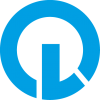 Sylvan
Posts: 2,719
Sylvan
Posts: 2,719
I started on assigning material zones to my object but I see the polygons changed!
Can anyone explain this to me why this is happening?
Also I am curious if there are guidelines to polygon counts in objects for Poser and/or DS.
Image 1: this looks acceptable
Image 2: oops, what happened?!


1.jpg
1115 x 816 - 278K


2.jpg
816 x 768 - 81K


Comments
Looks like everything got subdivided. Is that Daz Studio?
Hexagon. It sometimes changes without warning.
I can't figure out how! And how do I get it back to lowpoly again ><</p>
Long time since I used hex, but it looks like you smoothed the objects.
Yes indeed!
And once you used a higher smoothing setting, it won't remove the access ones even though you lower the setting :(
Once you collapse DG, that's it - you are committed. You can get back to the lower poly by undoing, but once it's saved, it's permanent.
Smoothing is the very last thing I do, then I save that as a different version in case I want to go back to the unsmoothed version.
A wise advise.
It's something I'll take with me in my future endeavours!
And I'll also make sure to save an unsmoothed version from now on...
Learned at the school of hard knocks!
Also a good idea to save as .obj as well - just in case the file gets corrupted, you can get it back in any other app that imports .obj :)
Will do :D