Dforce Side Bob Hair Question
in The Commons
Hello, I just got this hair, however when I try to apply it, it only shows up in texture shaded and in a rainbow of colors. When I go to Iray, my character only has a hair cap, the actual hair disappears. I've tried every option included in the hair to no avail. I followed the instructions in the readme, and same problem. Anyone know what I'm messing up? This is the only hair I have that is giving me issues.
The colorful hair picture is right after selecting the hair, and the white cap is what I see in Iray.
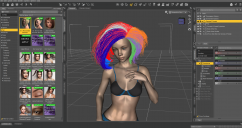
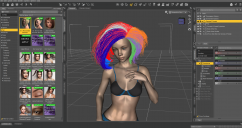
Screenshot (5).png
1912 x 1011 - 950K


Screenshot (4).png
1912 x 1003 - 717K


Comments
This and Virgin hair (and maybe some others I don't own) load this way, and need to have a material applied to them. You're also showing an Iray preview, not an actual render, and most dForce hairs are set up not to appear in Iray preview because of the resource demands.
Thanks for the quick reply! I have added the Side Bob Hair Base Mat and picked a color, and did a render, however now it looks like the first picture but smoothed down. I should mention I've only been using Daz for a few weeks, I'm only just now starting to get into things like dforce and lighting. I have another dforce hair (dforce casual hair) and it loaded in preview and worked properly all on the first try. So yeah, please assume I don't have a clue what I'm doing, because you would be assuming correctly.
If the material that you added was the one in the top left of that window, that's a SIM mat, meaning that it affects how the hair simulates, but doesn't affect the coloring at all. If you've never simulated a dForce item, there should be a Simulation Settings pane (I believe it's right below Render Settings by default). Open that up, click the Simulation tab on the left side, set "Start Bones From Memorized Position" to off, then click the Simulate button. You'll see the hair fall, which is what the material you applied controls. To change the color, you'll need to apply one of the other mats. You might also need to expand the hair and apply the materials to the actual hair item underneath, because dForce hairs generally have a haircap item. This is why most dForce hairs use hierarchical material presets, meaning that you select the figure itself and the materials automatically apply to the appropriate sub-item, but it's odd that this one doesn't.
edit: I also just noticed that you made the haircap visible, which is why you see that solid white underneath the hair. That should stay hidden.
Thanks so much! Expanding the hair and applying the color to the hair base did the trick. I would have never thought of doing that, many many thanks.
Future me: Apply hair, apply mat, expand hair and add color to base, run sim, ?????, profit.
Omit step two. There are generally no mats you need to apply to the haircap. It's possible that some hairs have haircaps with different colored stubble or something, but that's not typically the case.
Noted! And thanks again!