DL Animated textures
 Keiron
Posts: 419
Keiron
Posts: 419
DL Animated textures
Well I bought this to try out using 4.7 and 4.8 beta
it said it would work on Studio version 3 and 4
in 4.7 it won't Load
in 4.8 it doesn't appear
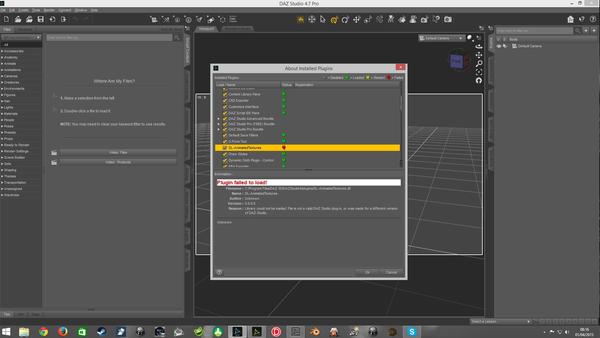
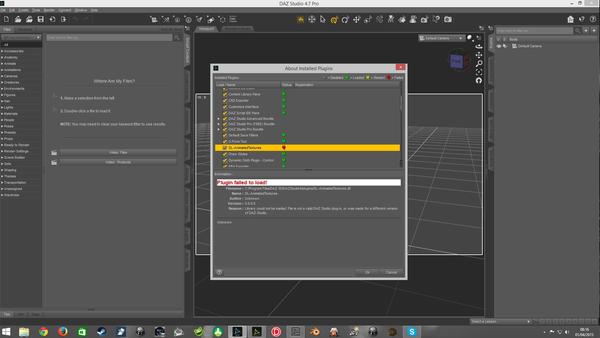
Animated_Textures.jpg
1918 x 1080 - 189K
Post edited by Keiron on


Comments
Is it this one that you bought? : http://www.daz3d.com/animated-textures-plug-in-for-daz-studio
The Notes at the bottom of the Product Page say it is only compatible with DS3
Hi
No that one is for the earlier version
this one
http://www.daz3d.com/animated-textures-script-for-daz-studio
The one you are showing in your posted image is DL-AnimatedTextures, the DL stands for DreamLight, and is the one I linked to.
The one you have linked to is NOT a plugin, but is a DAZ Studio Script file (DSE), are you sure you bought the correct one?
The Script one by DraagonStorm will be in your Scripts folder inside the Content Library, but it may only work with earlier versions of DS4, not DS4.5+. See if you can find it.
Ah well that was a waste of effort
This is a new install of Windows 8.1 and Daz Studio 4.7
The Download Manager is the only program that installed everything at the moment
I don't understand why it installed the DL version
I have bought 2 versions the older one is for Studio 3 "Studio 3 is not installed " only the 64 bit pro version 4.7 and 4.8 beta are installed
Im suprised it installed the older Animated Texture one
I located the DL version in the install Manager and removed it, however it didn't remove it from the plugin directory so I have now manually removed it.
It wasnt in the new Studio 4.8 so thats why I didn't see it
I've also located the script where you said
I pointed the script to where there are 435 sequential jpg renders are
I pointed the output to a new folder
It produced 435 black renders ?
Info in Daz store
Add Animated Textures to your renders! This is a script where you will be able to animate any mappable property of your scene. Not just surface properties, but also lights and the backdrop. It is easy to use, with minimal setup and constraints.
This is a DAZ Studio script! And can be used in DAZ Studio 3 and DAZ Studio 4.
The Constraints:
Animated textures must be sequential files named in alpha order.
All sequential texture sets must be within their own folders.
All sequential texture folders must be located in the same folder for the current render set.
The texture sequences are not key-framed, so if you change the starting frame number, the textures will not set to then advanced sequence. You will need to set that up before starting the script, if necessary.
The Setup:
When you want to assign a mappable property to be animated, you select a texture file from within the folder of the animated texture set. The script will use the selected file as the starting point and then step thru the rest of the files in alpha order. When it reaches the last file, then it will return to the first file in that folder (of the same file type).
When you are ready to start rendering, you will then use the Animated Textures script to render your animation. Bring life to your animations!
Because of your comment about blank renders makes me ask this.
What item in your scene are you animating? Did you assign the first .jpg image of your series to a mappable surface of that item?
Could you provide some screen shots of the scene setup with that item selected showing the surface tab?
Hi DraagonStorm
Sorry, I'm not sure this is the right tool for what I want to do
I have made an AVI and an Image series that I want to put onto a surface
I have added a small plane into the scene
The Image series and the output folder are on my desktop
There are 454 images in the sequence
I've pointed the script to these folders
and set it to render
I have tried this again, this time I added the Animate 2 time line to the Scene
I noticed it stuck at the endpoint marker at 1 second, so I set this way past 454 frames
This made a movie of the blank surface but no animation on it
Animated Textures Script for DS3 and DS4
Add Animated Textures to your renders! This is a script were you will be able to animate any mappable property of your scene. Not just surface properties, but also lights and the backdrop. It is easy to use, with minimal setup and constraints.
This is a DAZ Studio script! And can be used in DS3 and DS4.
The Constraints: Animated textures must be sequential files named in alpha order. All sequential texture sets must be within their own folders. All sequential texture folders must be located in the same folder for the current render set. The texture sequences are not keyframed, so if you change the starting frame number, the textures will not set to then advanced sequence. You will need to set that up before starting the script, if necessary. (Note: this script renders out its own animation sequence renders, for you to use to create an animate file use something like VirtualDub(Free), Adobe After Effect, or Sony Vegas (to list a few) to assist in the creation of animated texture images. You will not see the textures change while reviewing in the DS Timeline)
You need to select the plane, go to the surface tab and (from what I understand you want to do) in the Diffuse Color property click on the box with the little down arrow icon, and select browse. This will open up a window where you can navigate to the folder where your image series is. Select the first image in that series.
Then run the script.
Here's a quick (not great quality) demo I did on YouTube: YouTube Demo for Animated Textures
And the YouTube Promo for Animated Textures Shows examples of where multiple surfaces are animated. The Child watching the Lone Ranger using the the surface of the TV Screen for the opening scene of The Lone Ranger, and I also used that same image series on a light pointed at the child to simulate the light that would be coming from the TV.
And the underwater scene using a caustic image series for the lights, and a sparkle image series on the balls. The balls are using the same image series, I just selected different images in the series as the start point so that they wouldn't be in unison.
The image series can be applied to any mappable surface, not just the Diffuse Color.
In the script you are pointing to where all the image series folders are. Any images series you will be using for this render, needs to be in it's own folder within the folder you point to, so that the script can find them.
Hi DraagonStorm
Thank you for your help
I've managed to create the new image series from the original Series at the size of the plane I put in the scene
So could I ask how to get this to play on the plane? as i cant see a way of adding the sequence or AVI
First of all, AVI will not work, only an image series. And it will not 'play' when you review on the time line. You will only see the surface animated after you have rendered the frames using the script.
How come the get animated texture script isn't working in Daz3D 4.9?
Can I reproduce the sequence of images in the viewport ??, I would like to have a reference for my animations, it would be very useful if it could be played in the viewport.
Ah HA! I was wondering how you got that light on the kid's face. The light looks like it's coming from the screen. I hope this script still works - it's still for sale after all - I want to work with it.
I'm hoping to get it to work as the image specified on the Emission Color parameter of the DAZ Uber 'Emissive' shader. So far I've gotten a still image to appear there. It cuts down the light a bit but not all of it. Here is where I'd like to try it.
This is an old thread. I am afraid that DraagonStorm passed away in 2016 so you are not going to get an answer.
you also can try Casual's Texanim script
Arghh...