Install Manager and directory of content items to be used by Carrara, Daz,Bryce - how accessed?
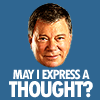 rampart_1576840087
Posts: 504
rampart_1576840087
Posts: 504
This is probably common question.
New to Daz3d.
The install manager... is there a link to how it works, how it places content in folders and how they are accessed.
I have all the Daz3d applications and recently bought the Carrara 8.5 pro.
Up to now, I have been reluctant to use the installer not knowing enough about it.
All content I have purchased I have just downloaded and placed in folders on my HDD.
I know from what I have learned...the content items in Daz shop work with more than one application.
Since Daz content can be used in the Carrara, etc.. Maybe, the content goes into a common folder with the installer.
I have not attempted to load or install any content items I have purchased into any applications up to now.
Anyway, I hope I said enough to get some response or links to the information.
Thanks


Comments
You just need to tell the applications to use the locations DIM installs to as content directories. DAZ Studio will automatically add the defaults, other applications will need to do so manually (for example, by clicking the folder icon with a + in Poser's library pane). By default DIM uses C:\Users\Public\Documents\My DAZ 3D Library on Windows, and the My DAZ 3D Library folder in the Shared documents folder on a Mac. Bryce doesn't support alternative content locations, so there's nothing to add there - you would need to set the application location in the DIM preferences, by clicking the gear icon and then going to the Applications tab, clicking the +, and setting the application, version and location in the dialogue.
I am new to Daz3d
My systen drive C:\ is a 128GB SSD. It is almost full with no memory space for bare minimum installation of any files.
After I bought it I found there are large number of developers that install by default C:\drive and they allow no alternative locations for installing their applications. So, yes... I do have some applications that default installed only on C:\ system drive.
I have all my Daz applications installed on recently purchased 2TB drive - configured as H:\drive. Again, content files are downloaded to repository folders drive H:, but none are installed. There do appear to be some content files that accompanied Daz applications that were installed by default on the System C:\drive as well.
It will be difficult for me to replace the SSD, because it is the system drive. There are many dll and other application dependent files that have been automatically installed on C: system drive. Even if the application installs elsewhere some of the working files the applications need are installed on the system C: drive.
Is there a way to specify the install location? If I have to manually install I'll go with it until I upgrade my system.
In DAZ Install Manager (DIM) click the gear in the upper right corner for Settings. On the Downloads tab you can specify where DIM should put the zip files it downloads. On the Installation tab you can specify where it should install DS/Poser content and where it should install 32-bit/64-bit programs. On the Applications tab you specify where your programs are for installing plugins.
Rob has just posted a script to the Script Samples section of the wiki that can be sued to add the content folders in DS to a DIM account's list of directories. DIM should be closed, or at least logged in to another account, when running the script otherwise the additions will be lost when DIM is closed or the account logged out of (it doesn't keep reading the account file, just reads it on logging in and writes it on logging out). There is a link to a ready-to-use file just above the box with the code - download it and place it in your \Scripts folder in your DS content directory, or anywhere else you like.
http://docs.daz3d.com/doku.php/public/software/dazstudio/4/referenceguide/scripting/api_reference/samples/file_io/install_manager_config/start
And Rob has now added the other direction, reading the paths from DIM and adding them to DS
http://docs.daz3d.com/doku.php/public/software/dazstudio/4/referenceguide/scripting/api_reference/samples/file_io/install_manager_config_import/start