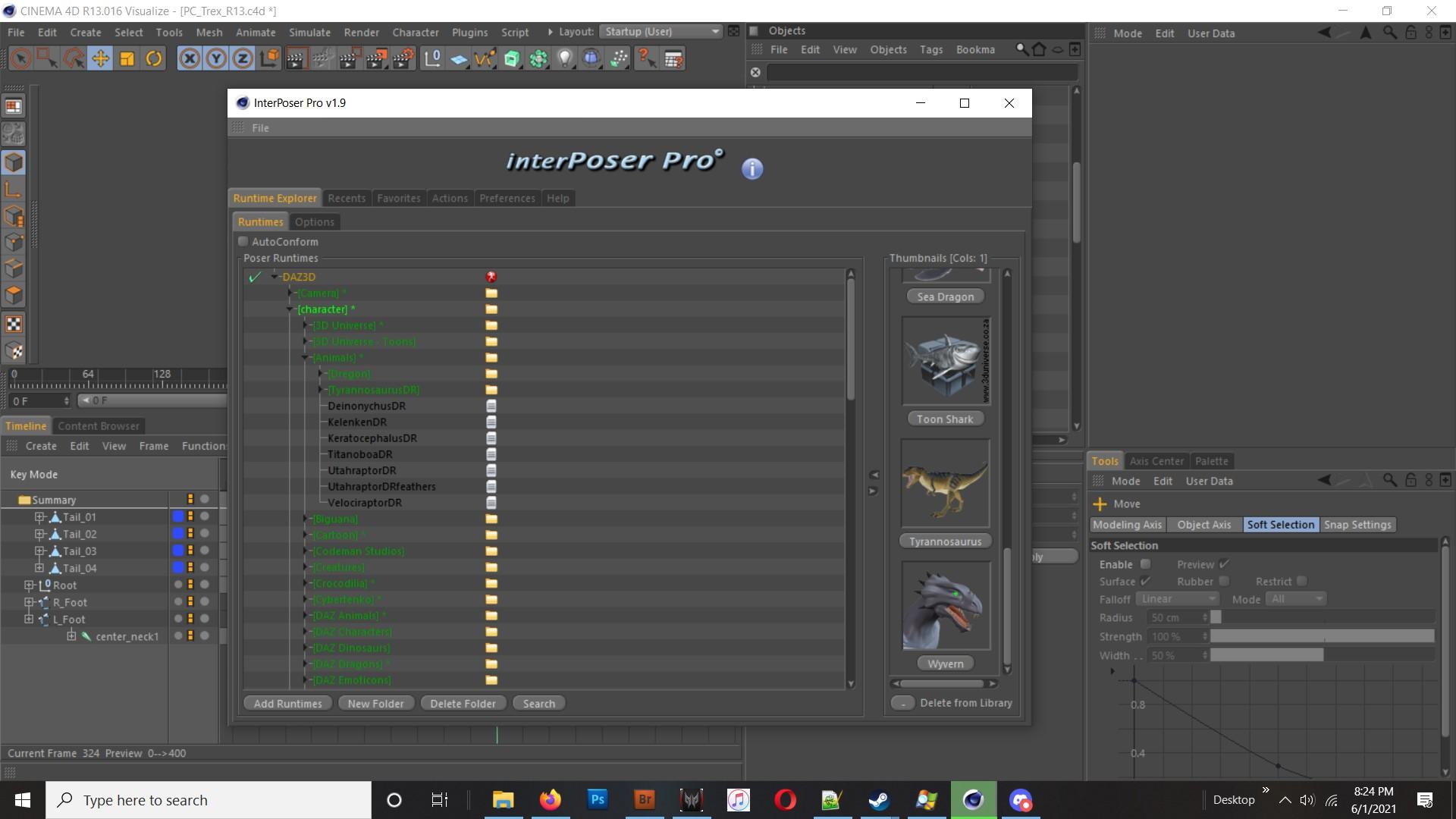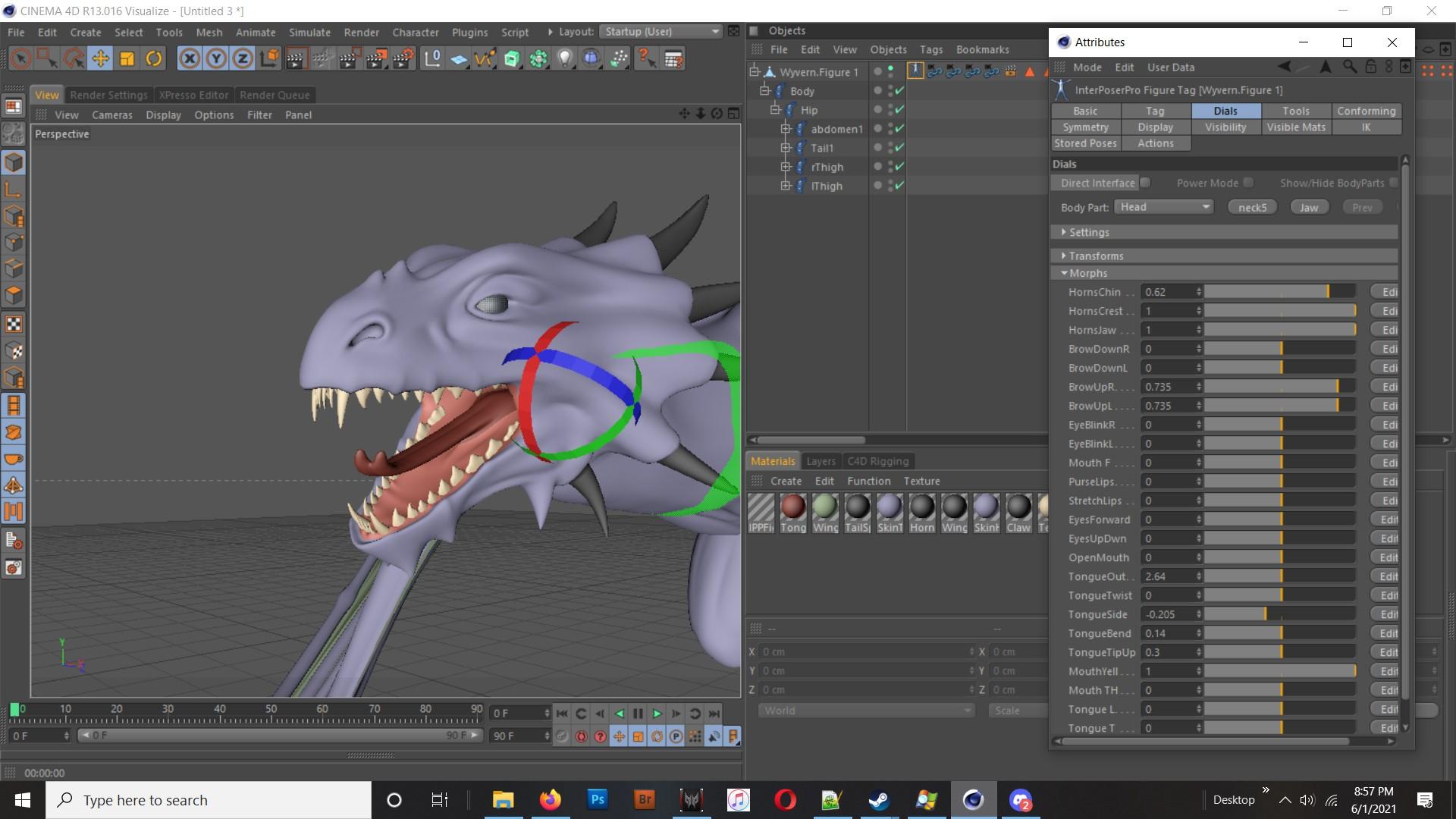Daz to Cinema 4D Beta: How To Download Release Versions, Manually Install, and Replace Old Installs
 Razzle-Dazzle3D
Posts: 32
Razzle-Dazzle3D
Posts: 32
We're excited to be rolling out a beta version for the next release of the Daz to Cinema 4D bridge very soon!
Since this bridge beta must be installed manually; we've created instructions outlining the processes to download the latest (or a previous) release of this bridge, the process to manually install this bridge via the RunOnce folder, as well as the steps to replace previous versions of this bridge installed via DIM or Daz Central.
To access any version of the Daz to C4D bridge or to reference additional documentation, please follow this Github link:
https://github.com/daz3d/DazToC4D/tree/develop
How to Download a New Release from GitHub:
-
Go to the link listed above to find the newest release on GitHub.
-
Under Assets you will find the newest build. It will be named DazToC4D_VersionNumber
-
Download the zip and Inside you will find the Contents needed to use the bridge. Follow the steps below on how to install the bridge.
Installing via RunOnce Folder:
Please follow these steps to manually install the beta version of the Daz to C4D bridge:
-
Open a new File Explorer window and enter "%AppData%" (without the quotes) at the top of the window
-
Navigate within this Roaming folder to --> DAZ 3D --> Studio4 → RunOnce
-
Now, within the Daz to C4D release folder, locate the "Daz to Cinema 4D" ASCII scripts located in the Daz Studio sub-folders (under ...\Daz Studio\appdir_common\scripts\support\DAZ)
-
Drag and drop these scripts to the RunOnce folder and close out of this window
-
Then, navigate to your install location for Cinema4D -- by default this location is "C:\Program Files\Maxon Cinema 4D R23"
-
Navigate to your plugins folder (if you don't have one, just create one at the root) and locate Cinema 4D
-
For example. "C:\Program Files\Maxon Cinema 4D R23\plugins"
-
-
Drag and drop the "DazToC4D" folder from within the Develop branch (under ...\Cinema 4D\appdir_common\plugins\) and place this folder in your Cinema 4D plugins folder
-
Launch Daz Studio and Cinema4D, and the plugin should run normally
Replacing version from Daz Install Manager/Daz Central:
-
Go to your install location of Daz Studio. By Default that location will be
(WIN) C:\Program Files\DAZ 3D\DAZStudio4
-
Go to the location of the Original Installation which will be: \scripts\support\DAZ\
-
Inside of the Build Downloaded you will find the needed files under \Daz Studio\
-
Replace the old versions with the contents here


Comments
Is there any information on what's in this Beta Version?
Oh yesss C4D Bridge news! Bookmarking this page since I find navigating GitHub confusing sometimes.
Mirroring what Will2 said, in that notes on what's changed in the versions would be fantastic. I'm sure we can find out on GitHub too though..
There seems to be a lot of progress and the plugin is close to becoming a functional bridge!
I'd love if we could have an alternative option to the origial IK rig, since it's a pain in the a** to work with. Or at least implement an easy IK>FK switch since the current rig doesn't have one.
Implementing the C4D rig that C4D offers (Advanced Biped using the Character object) would be amazing, but not sure if it would be difficult to code.
As I type this, we are putting together some finishing touches and final edits to the beta version of the C4D bridge update, and we will be publishing the full change log in a separate forum thread (as soon as these changes have been made)! Additionally, I will be sure to update my post above to reflect this information as well, and to link to the beta as soon as soon as we have completed these final adjustments.
While I unfortunately cannot offer a concrete time estimate for the release of this beta; I can say that it could be expected anytime from as soon as later tonight to sometime mid-week next week. Given that this upcoming Monday is Memorial Day, the timeframe for this update *could* shift around slightly, but this isn't currently something that we're anticipating.
In addition to the updates made in the Daz to Blender Morph Update, in the beta for this Cinema 4D update; we've fixed issues with Auto-IK, added support for importing enviroments and props, reworked the import loop process, added Bump Types, resolved Python script errors as well as errors with Redshift Normal Maps, and more. To review the Blender Morph update, please see the forum link below:
(https://www.daz3d.com/forums/discussion/486621/daz-to-blender-morph-update-spring-cleaning-update-2-3-1/p1)
Thank you for the kind words and expression of confidence in our continued support of our Daz bridges! As I mentioned in my post above, we will be making a seperate forum post in the near future as soon as this beta version of the C4D bridge update is available; and I would definitely recommend keeping an eye out for this to test the adjustments that we've made regarding rigging and IK & FK controls.
Thank you for being patient the new beta is here there is a small issue still in R22 but should work fine with R23 and R24. Please let us know what you think!
https://github.com/daz3d/DazToC4D/releases/tag/1.2.0-beta
Please post any issues you come ac
Changelog:
Morph Updates
Morphs Drivers are automatically being set up, this includes JCMs and 8.1 Facs System.
Set up in an Xpresso Tag under the body of the Genesis Character.
Uses Python Node to contain the conversion of Daz ERC Properties to Cinema 4D
Morphs will Be renamed to Match the Name in Daz.
Some Morph Optimization has been created. Will Delete any morphs that “shouldn’t” be on the children objects. For example JCMs for the legs appearing on the hair.
Material Updates
Automated the Standard Materials to Create Materials that follow a PBR Standard.
This is done automatically from Values in Daz and Can see the difference from updating in Daz as well.
Given New Controls to Control the Multiplier for the Bump, Normal, and Subsurface Scattering Strength.
Redshift Fixes:
Fixed Normal Map input being incorrect changed to Tangent Space Normal
Changed Normal Map level to 0.5
New dropdown menu to choose bump type (this is a temporary fix to the code)
Rigging Updates
Orientation on Joints are now Fixed at Import to match what you see in Daz Studio
This will allow you to rotate the joints as if it was still in Daz.
Does not get applied when Animation or a Pose is exported from Daz.
Fixed Eye Controls not being Visible for single eyes.
Fixed the orientation on the Control Rig’s Joints to Match the Daz Joints
Other Fixes
Changes made to Iterator Classes to fix Python 2 compatibility
Add an Environment/Prop Export option this will allow for faster transfer when you do not want to transfer a character.
To Be Fixed.
The New update will leave some issues on original Material Conversions this will be relooked at in Future Updates
A new control rig or IK/FK Switches will be added for a more friendly Rig.
Joint Orientations to be fixed on Daz Character with a Pose or Animation.
Any plans to add Moves by Maxon integration?
Lots of new stuff! Congrats!
Unfortunately this beta doesn't work with C4D R24 (Previous ones did). Here are the bugs I've found so far.
Bug #1: If you click the gear icon, then a message pops up telling you the bridge is not compatible with C4D R24 and the software crashes (see image #1)
Bug #2: After you click import the character, the bridge doesn't do anything and gets stuck (see image #2)
I tried to import a basic G8F, level 0 and JCM morphs.
Thanks Peter!
So I took a quick look to see if I could fix the error. Seemed to work on my end after a small fix if you could take look that be awesome and I will post an update to the release on Monday then :)
Both errors should not happen now.
https://github.com/daz3d/DazToC4D/archive/refs/heads/develop.zip
I have definitely thought about it any recommendations of what you would like to see?
As far as I can tell, all it would take is an Xpresso tag to link Daz's morphs to the morphs used by Moves. I have an old project where I linked quite a few of them, but I'm not sure how many more are needed.
Thanks for the quick response.
I'm happy to inform you that both bugs have been fixed in CD4 R24!
Unfortunately, I've found another one related to the SubDivision Level:
-If you export the character using Subdivision Level 1 or 2, you get this weird result once you import in C4D (See Image #1)
And one related to the JCMs:
If you grab the hand control and bend the arm, the elbow morph works to a certain point (See image #2a). However, if you keep bending the arm, then the morph stops working (See image #2b).
Those are the only ones I could find in my latest test.
Keep up the good work.
That's an amazing list of changes! It truly pays to be patient, good things come to those who wait. The C4D Bridge just from these last few posts the team's made is already making it look like it'll be on par with the old InterPoser Pro plugin Cinema used to have - but for free. (IPP was like, what.... $100 something? $120? I can't remember, but it was a paid pluggy)
The only things its really lacking now that IPP had is importing entire Poser - or in this case, D|S - scenes with lights & cameras, and the ability to save out/create Morphs & INJ files that Poser/D|S can load. I'd include Poser Cloth too, but that feature sadly never got fully implemented before the developer retired from the programming scene.
Tested the latest commit. I'm afraid the JCM are still an issue.
I attached my report in a PDF doc. Hope it helps.
@peterpeter
Very Weird Can you share a Scene? I tried it myself and this is what I am seeing In my test I export the morphs with just the Arm JCM preset.
New Release for Testing: Here is the Changelog.
https://github.com/daz3d/DazToC4D/releases/tag/1.2.1-beta
So, Move By Maxon won't be released further then my testing so far for the next full release follow the Github for more current updates.
Move By Maxon Test:
@Gordig It works fairly well so far let me know if you have any feedback.
@peterpeter want to try the newest release? Just to make sure.
Thank you for your kind words and thank you for being patient. I will look into the plugin maybe get some ideas for the bridge itself.
Looks good so far. I'll set aside some time to test it myself. Can the Moves mesh animate the position of the head? I haven't done too much experimenting with it myself yet, so at this point you probably know more about it than I do.
Also, because I'm nothing but trouble, would it be possible to add Cycles 4D to the list of material conversion options?
Just tested the latest commit, and some strange things happened. My first test was with Toon Boy, and everything seems to have transferred over well enough, but the eyes are black.
I figured I'd try a less extreme character, so I went with Jada 8.1. I transferred her over at subD2, which led to a pop-up message on import saying something about subdivision not being allowed, and asking if I wanted to auto-weight the figure. If I say no, this happens:
If I say yes, this happens:
No such message pops up if I export her without subD, but I exported Toon Boy at subD2 as well and got no such message. Is this an 8.1 issue?
Anyway, Jada's eyes work fine, and don't turn black like Toon Boy's. On to more intensive tests.
Hi Sam,
Tested the latest beta and it's still the same.
I'm uploading a c4d project. I just transfered a basic g8male and applied the JCM morphs to the arms.
Let me know if it helps.
Thanks.
Download: https://www.dropbox.com/s/95qnxelr4634rsu/Untitled.c4d?dl=0
First, which version of Cinema 4D are you using? The eye issue is known as a pretty large issue on how Cinema 4D R22 works. If it's happening on 23 or 24 Please let me know.
So subdivision is tricky because the skin weights only export correctly for Subdivision 0. I am looking at making a workaround until we fix the fbx exporter but, until then I would recommend using a subsurface Modifier. I actually create one automatically when you use Auto-IK it's just disabled in the Viewport.
The AutoWeight isn't great if someone does find time to play around within the weight manager I can see if I can automate it. Just to clarify though do you see this error on subdivision 0 as well just not sure exactly of the problem.
Now for Move By Maxon, yes you can actually take the head rotations and the eye rotations and add them to the Genesis 8.1 figure. I test it once you just need to convert the rotation order. I can look into making better documentation for it in the future. Honestly think I can automate it fully but, haven't spent enough time on it yet larger issues to deal with first.
Now for the Materials, the logic is there so it should be easy to recreate for any material setup but, I need to fix the other ones first as the Materials are completely broken there. Luckily the materials look so much better on the Physical Render that at least there is something.
This is so weird peter so I see where it's coming from the rotation value is flipping when you go to high but, I can seem to recreate it at all. I do want to solve this for you so I guess let's start here.
Can you try to these first.
Disable any plugins that isn't DazToC4D to make sure it isn't a Dependency issue.
Match your fbx setting to what you see above.
If the still persists I think we would need to try a fresh install. The Orientations on the entire rig and skeleton are all automatic now based on what Daz Studio has so I really can't see where the issue is coming from. Just to make sure tho can you check the console? Shift + F10 let's just make sure no errors popped up when running.
I will look more into your file as well tomorrow to see if I can pin down this issue.
I'm on R21. sudD0 works just fine, with no distortion on the mesh. I haven't been able to apply Moves to an imported 8.1 character.
Could you elaborate on what hasn't been working just to clarify you need to convert the face capture to pose morphs.
I did a quick write if this helps at all.
I will run some tests later to see if I can support 21/22 better but, in reality, I will be focusing more on 23/24 as python 2 to python 3 is riddled with problems.
Your FBX settings are the same as mine.
I tested the JCMs before converting to the Auto-IK rig and it works fine, so the problem happens after you convert the daz bones to the IK rig. Here's the log:
Import Done
Starting Material Updates
Material Conversion Done
Starting Morph Updates
Morph Corrections Done
'NoneType' object has no attribute 'GetMg'
Joint skipped...jCollar___R
>>>
@peterpeter
So Just making sure but, I was able to recreate your error.
Are you running AUTO-IK in a T-Pose? There seems to be an error where when the IK Controls are feeding the Rotation Data to the Joints it's offsetting by 360 degrees causing it to get applied in that weird way. What I recommend for now is using the Auto-IK rig in an A-Pose as you don't need to convert it to a T-Pose anymore. Looking at a fix but, still need to clean up the code in that section.
Hi Sam,
That's right. I run the Auto-IK in T-Pose. I did as you told me (running the Auto-IK in A-pose) and the issue is gone! JCM work fine now. Thanks!
Thank you for testing!
Sadly their site isn't around anymore, and the last version IPP ran on was.... R14, or R15? But you might still be able to find some info about it floating around.
One potential drawback to the plugin though was it was pretty much emulating the Poser rigs and format. So it didn't use Cinema4D's joints or Pose Morph features. Morphs were supported natively without needing copies of the geometry present in the scene (As an owner of Visualize at the time, that was a good thing!) and you could even make and save your own too. Poses could be loaded just like in DS/Poser... All that's a good thing, but it also meant that you couldn't really make use of Cinema's rigging features with it, and the Bake Poser Object feature never got ironed out - it'd convert it into Joints just fine, but the weighting would be absolutely destroyed in the process.