"To Rigify" Problems [PARTIAL FIX]
In a different thread, I mentioned a major advantage of converting a Daz skeleton to a Rigify skeleton was that the default Daz imported skeleton doesn't let you mirror poses and symmetrize bones, whereas Rigify does.
But as I did further testing, I found the conversion process resulted in some issues. Mainly, it seems like the shoulder bones don't have the correct roll, causing the chest to distort and mirrored arms to go askew. The legs don't have this issue; they mirror perfectly. It's just the shoulders/arms.
Before I open a support ticket, I just wanted to see if this was a known issue and if anybody had worked out a quick fix for it.
Edit:
After playing around for a bit, I was able to partially fix the problem.
- When you first import the model into Blender, make sure the armature is selected and go into Edit mode.
- Select all the arm and shoulder bones.
- Go to the menu and choose Armature > Bone Roll > Clear Roll. This will reset the bone roll back to 0.
- Hit "To Rigify".
- Now, when you hit "Copy Pose" and "Paste X-Flipped Pose", the armature will mirror correctly... sort of. The IK controls will flip the right way, but the mesh itself won't. This is because the Bone Constraints, which keep the limbs from bending unnaturally, are programmed to follow the incorrect bone roll.
- Go to the properties panel and select the object data tab. It looks like a little running man. Under the "Skeleton" header, under the "Layers" label, select the little dot in the bottom-right corner.
- Select one of the arm bones.
- Go to the "Bone Constraint Properties" tab, two tabs below the little running man.
- Find the "Limit Rotation" constraint. You can either adjust it so it has the correct orientation or delete it outright.
- Repeat for the other three arm bones.
- Hit "N" to bring up the sidebar if it's not active, and go to Item > Rig Layers > Torso.
- Delete the "Limit Rotation" constraint for the shoulder bones (the ones that look like tacos on a plate).
Now, your rig should mirror perfectly. I haven't done a whole lot of testing, so there might be other issues, and if you delete the "Limit Rotation" constraint the onus is on you to make sure the limbs don't rotate too far. This also doesn't fix the weird chest depression either. But it should be good enough to play around with while we wait for the devs to patch it.
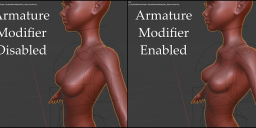
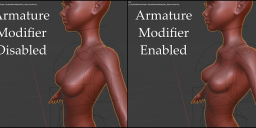
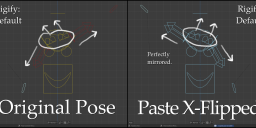
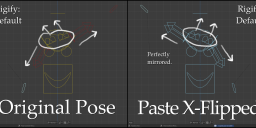




Comments
I did experience the problem shown in your 2nd and 3rd images. After converting to rigify, some of the bones are not bending to the right direction and I don't know why either.
Hope official team could see this.
I know what the problem is. Every bone has a roll value which determines which way it's facing. For symmetrical bones, the roll value is supposed to be mirrored. But for whatever reason, the converter doesn't do that, making the angles all screwy. But when I tried to fix it by adjusting the roll, it just made the mesh distort since it's already weightpainted.