Unity Compatibles Are Not Really Compatibles
 hazneliel_cc85b88108
Posts: 118
hazneliel_cc85b88108
Posts: 118
I checked there is a catalog listed as Unity Compatible:
https://www.daz3d.com/unity-compatibles#index=0&order=popular^1&filtered=1
I was excited because I thought all these items are optimized to run on Unity, since so far to get a product on Unity we have to do optimizations which include:
- Decimate
- Reduce number of materials
- Export as fbx
So having a Unity compatible product would mean is already low poly and that has an optimized materials so we just need to export it as fbx, right?
Well, I took a look at one hair listed as Unity Compatible:
https://www.daz3d.com/kelly-hair-for-genesis-8-females
Exported this to Unity as it is and here is what I found:

221K poligons... twice the average of poligons for a full character in current AAA games according to: https://polycount.com/discussion/141061/polycounts-in-next-gen-games-thread
Lets see the material count:
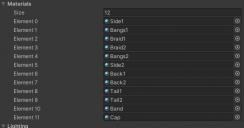
Not good, his hair alone will make your draw calls spike...
So I want to understand what is Daz understanding as "Unity Compatible", to my understanding any Daz product can be exported as fbx and is compatible with Unity but only a limited amount of products are optimized enough to actually be used in Unity in a real scenario. So if this "Unity Compatible" items are not optimized like that then what is the difference?
I hope somebody can help me understand.
Thank you.


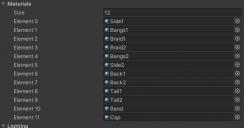
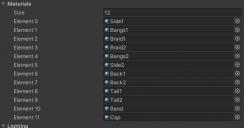


Comments
Displaying the vertex/polygon/triangle counts on product pages would solve many problems like yours.
I think you should write to DAZ Support. While I understand your frustration - and I do beleive these high poly items should not be advertised as game engine compatible - but they ARE compatible in a way that you can display them with a strong enough device without problems (not like many d-force hairs).