--August Carrara Monthly Challenge: SIZE MATTERS!-- WIP thread
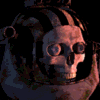 evilproducer
Posts: 9,056
evilproducer
Posts: 9,056
August Carrara Monthly Challenge: SIZE MATTERS!
This challenge is meant to help depict one of Carrara's great strengths. The ability to use its tools to create either really close and intimate scenes, or really massive world size scenes, or even combinations of the two. So this challenge is all about depicting scale. It doesn't matter if it's a giant scale or a microscopic scale. What your image needs to do is to make the viewer feel the scale. It should almost have an emotional impact and make the viewer say, wow!
The Submissions are closed! Voting has begun!
Extra special thanks to DAZ 3D and RingoMontfort for sponsoring this challenge!
DAZ 3D is once again offering:
1st place: $100.00 towards DAZ 3D owned item(s).
2nd place: $50.00 towards DAZ 3D owned item(s).
3rd place: $25.00 towards DAZ 3D owned item(s).
Two honorable mentions will each receive: $10.00 towards DAZ 3D owned item(s).
RingoMontfort is again offering:
1st Place: 3 items from his store.
2nd Place: 2 items from his store.
3rd place: 1 item from his store.
Two honorable mentions will each receive: 1 item from his store.
Addendum to the prize list: 1st Place winner gets the horror- I mean HONOR of hosting the next challenge. The winner gets to choose the theme and the rules. I tell ya' It's enough to make an atheist pray. Just kidding, it's almost not that bad.
The rules for this one will be pretty simple:
1) As always, pre-made content is allowed (and even encouraged) as long as you list it. Links (if possible, but not required) would be great!
2) Two items must be either made or significantly altered in Carrara. The difference this time is that I'm not requiring a specific function to be used. You decide what you're going to do!
3) When the entry thread is opened, you must link to at least two of your WIPs from this thread in your entry.
4) Renders must be done in Carrara unless you use a Carrara plugin to get the scene into a 3rd party renderer, such as Octane or Lux, in which case a description of the process is required in one of the WIPs.
5) Postwork is allowed. If Postwork is used, you must post a raw render and a description of the postwork that was done in one of your WIPs.
6) You may enter up to two images. Votes will be on a per image basis and will not be a combined vote for both images (should two be entered). Final images must be posted in the Entry thread to be considered. If you can't enter them in the entry thread due to extenuating circumstances, PM me so that we can work something out. Voting is open to anyone with a DAZ 3D account. Anonymous voting is allowed only with exceptional circumstances. PM me to find out if I'll allow it.
Dates To Remember:
WIP Thread open Sunday, July 20th, 2014 and closes when voting begins.
Submission Thread Open on Saturday, August 2, 2014.
Submissions close and thread is changed to voting thread on Friday, August 15, 2014, at around 8:00 PM U.S. Mountain Time.
Voting ends Wednesday, August 20, 2014, at around 8:00 PM U.S. Mountain Time.
Thanks again to our fine sponsors, DAZ 3D and RingoMontfort for sponsoring this challenge!


Comments
Photographers and Hollywood have employed several tricks for suggesting or emphasizing size. Some are simple camera tricks and some are bit more involved using atmospheres, lighting and forced perspective.
The simplest trick to suggest largeness is to have objects of contrasting size that the viewer can recognize as sort of a default scale, such as a human being next to to a very large object, such as a monument or statue (or monster or anything).
Another trick is to to use perspective. To suggest a large object, many photographers or film makers will capture their subject from a low angle to suggest height. The more extreme the angle (within reason) the more height is suggested.
To suggest a very small object, many times the physics of the lens helps. An extreme depth of field suggests a tiny object. Think about the last time you took an extreme close-up of something like a flower. If you had a tiny human figure, you could use a DOF to sell the smallness as an example.
I'll post a couple examples of what I'm talking about as an example. Not all will be renders.
Tremendous idea, EP. The setup is expansive, and I am confident the participants will pinpoint the theme. (See that? expansive and pinpoint?)
But I need more rules! Just kidding. Thanks to DAZ for continuing the challenges and to Ringo for sponsoring. Love your stuff, Ringo!
Thanks Diomede! I need to take a break and then I'll work on whoring this challenge around like a cheap Reality TV star. ;-)
Some of those photos look familiar... :coolgrin:
I think I finally have an idea worth exploring for a contest at long last! Hopefully it develops nicely.
Great theme EP!
Hopefully, I will have something to post this time..
Antara and Garstin, I'm looking forward to seeing what you all come up with!
this could get interesting :coolcheese:
Well, good luck everyone. I look forward to seeing everyone's ideas. This promises to be fun!
In the mean while, I already have my first test. The idea is not very interesting or original, but I think it's well contained and simple enough for me to have enough time to finish it before the deadline.
I will be doing "Rabbit World" and the idea is to have an extreme close up with a much wider shot reflected in the eye of the rabbit. I will be using DOF on it in the final version, and a lot of closely position grass and maybe some flowers in addition to the spherical HDRI for the background/reflection. So far I am just starting on the main character.
The issues I am aware of:
- wrong color reflection on the eye - needs to be reflective black, not reflective white.
- wrong HDRI image (not the right type of landscape to show a believable environment for the animal).
- no grass reeds yet.
- I need to cover the nose in fur.
The issue I need help with: FUR! It's giving me a lot of headache. I've been working on it ever since I read the challenge post today, and after all these hours I am ready to start pulling out my own hair.
So the issues:
1 - I have 6 hair groups: body, legs, chin, rest of head+ears, whiskers, tail. If I don't separate them out, its impossible to brush effectively, but with the separation, I am seeing the borders and can't find a way to hide them. (All hair groups are not overlapping except for the whiskers, which overlap with the head) All, except whiskers are set to fur setting.
2 - I think I need help with creating a good fur shader for it. Right now it doesn't look natural. Also, all of the hairs I have are set to medium size, but then all except whiskers have reduced thickness in the shader. Has anyone found a good way to create believable fur thickness and fluffiness (maybe thinner strands, but bigger hair count? Or duplicate coats set a different length and thickness settings?)
3 - Ears. The wrapping geometry has very funky effects on the hair distribution and brushing. Right now ears look all sorts of terrible. Is there a good way to create more believable hair coverage for such areas?
I would like to shoot for realism here, so any suggestions for creating realistic fur are very welcome. ( I am considering throwing out this trial and starting over, so if your suggestion calls for a different approach altogether, I'd love to hear it too.)
Other issues: I'd love to hear some suggestions for optimizing render times when rendering dynamic hair, especially with HDRI.
Thank you!
Another excellent Challenge and it should be lots of fun to create!! I am looking forward to see the entries.
Think about some of the DAZ 3D content that is available to get you started such as say the DAZ Dragon and add your Carrara items.
Once again it is my pleasure to sponsor the monthly Challenge.
Happy Rendering everyone!
Amazing start, Antara. It already has such detail. Can't wait to see your progress.
I am starting out simple. I'm thinking about something straightforward like a hobbyist assembling a ship in a bottle. Here is a rough start with a modified version of a ship I made previously, M4's hand, and some spectacles from the object browser. The string is just a vertex cylinder that I added bones to.
Just starting out. Everything will need to be revised. I'm thinking about adding some everyday clutter, such as tools and paper clips.
Am I the only one who keeps clicking on the pictures in the galleries here and trying to drag the camera for a better look at something?
I've got some ideas, so I'm definitely going to have a go at this one :)
Hi Antara,
you can have the hair groups overlap if you need to.
I also think the fur could be a bit shorter.
The ear hair would be brushed up towards the tip- at least that's how it grows on our rabbits.
For the shader, you could add a bit of clump in the clump shader, you'll also want to make sure Local is checked in the shader.
For color, if there's an underlying texture, copy the image map from the texture's color channel and paste it into both Root and Tip color channels in the hair shader.
For the lighting, you're at the mercy of GI if you use it. There's no real way to speed it up, and hair looks better if you don't use it. If you really want to use GI, then to make the hair appear more vibrant, you'll want to make sure you use spot lights or something to give it highlights. A rim light really makes it look nice. If I may make a suggestion, Postwork is allowed, so you could render the background with GI and render the foreground rabbit without it and composite in Photoshop or your image editor of choice. The Alpha channel does respect the hair.
Cool WIPs so far! Like what I see from everybody!
@ Antara
Here is a quick and dirty test I did. The two HouseMouse's are the same. The only different is that the one on the left, uses a Hair Frizz Shader.
You can off course use the others, Kink,Wave or Clump, but my experience, are that the Frizz is the easiest and quickest to set.
In my example, there is only one hairgroup, but there are a lot, maybe to many, guidehairs. And yes it is a pain to comb them.
(but at my age, I should be thankful I at least have those to comb)
There are also hair on the nose and on the feet. For those I should have made a lenghtmap, using the uv-map or using Carrara's 3d paint.
This is just a grayscale texture, (black is none,white is full length) and placed it in the length channel.
Here's something that I dug up from the far corners of my hard-drive.
Won't be using this, but a Genesis figure .. illustrating the things that lives under the bed, waging war with the vacum-cleaner.
I've been told, there are some highly evolved creatures living under some beds.
Especially in student dorms.. :-)
...so does creating new shaders/textures and "kitbashing" in Carrara count as altering an item? I am an absolute noob klutz at modelling.
Kit bashing and creating shaders and textures would certainly count. You should at least include some of your ideas and/or steps in a WIP or two, as the goal here is to teach each other and have fun! Screen shots are always welcome as well. If you're afraid of giving away or diluting the visual punch of the finished render, then just show certain aspects that you feel comfortable showing.
I just got PhilW's Night & Day City and really want to use this in a huge landscape render, I have a plan and if it pans out I'll start to submit WIPs. That Instance Randomizer Shader looks like a great way to change up shaders on duplicated items! I haven't thought of additional uses for it yet, still playing with the city.
Could be a great way to vary foliage color on a group of trees as well. Phil used it in his excellent entry in the Movie Night challenge to mix up the wardrobe colors in the audience. I think it was in beta then, and he was testing it for Sparrowhawke:
http://www.daz3d.com/forums/discussion/33072/#490610
Thank you all so much for wonderful suggestions! I think I am making progress. I decided to leave the full body fur creation for another day and focused on the head only for now, since that is going to be the focus of the image.
EP, thank you for your suggestions! I think I am using everything except Clump, and that is only because I am already using Frizz recommended by Varsel :) Let's see: Overlapping areas - there for whiskers and ears to head connection. Shorter hair - done through several methods: I started this over and cut the basic fur more than before, plus used other length controls to get shorted hair. (There are actually 2 copies of the hair on this figure - one with slightly longer Thin hairs and the other is Medium and shorter - both in total hair length and shader-set length). Brushed up ears - done. :) There the hair was actually too short and brushing often resulted in hair going into the mesh. Thank heaven for "Push out" tool! I was already using base texture for color, but I added more tweaks to the shader. I also switched to Distant lights for lighting. It takes a while to calculate the lighting, but then renders faster.
Varsel, Thank you for the example and suggestions! The Frizz really is amazing. It completely changed the shape of the fur at one point as I was messing with it. Could really be fun to animate if a tussled effect is needed. Length map is also an excellent idea. So far I've been cutting it instead, but for finer areas, like paws and eyes, for example, I think maps will be better. That's next on my TODO list.
Here is what I have so far. 2 Tests for different camera angles. I am still looking for improvement ideas. I want that rabbit to look as real as it possibly can. And so far I am still far from that mark.
I'm going for a massive look.
Here is the start of the city using PhilW’s Night & Day City, I'm adding a shipping area, and then for perspective, a barrier at a lookout point looking over the city. The ship is a generic model included with Carrara then I added different metal shaders to it.
Antara, looks much better!
Kashyyk, your city is very large! No chance of Godzilla attacking the ship is there? ;-)
Here's an example of what I'm working on. Perhaps I'm giving something away? :-)
I have a head hair group and a torso hair group. I still need to do the limbs. So far I'm using the Density Add and Density Remove tools to paint the hair density in the hair room. I may also create a map for the hair length channel in the hair shader as well.
Crap, I don't know. I thought I got my Godzilla renders out of my system already....rethink...
Are collaborative renders allowed? I want to see EP's damn, dirty ape fight Kashyyyk's giant fire-breathing reptile in the middle of PhilW's city. EP's ape needs to chew on the electric wires, though.
Great start on the hair, EP. I am very impressed with the fur that you, Varsel, and Antarra made. I always have a very difficult time with fur and hair. If you have time, I would be very interested in further explanations and screenshots as you refine the ape's fur.
At the moment, I am focusing on the bottle and its contents. After some internet searches, some ships in a bottle are placed on a painted "sea" inside the bottle. Pretty basic stuff for you experts out there, but here is how I created a partially filled bottle that was lying on its side.
I started with the cylinder preset in the vertex modeler. I edited it to make the bottle shape that I wanted, including 1 degree of smoothing. Not finished yet, but saved this step to the object browser. Still in the bottle's modeler, I inserted a cube and adjusted it to intersect the side of the bottle where I wanted the fill. I used the boolean feature with the intersection tab (third one in from the left). This gives the mesh that fills the side of the bottle. Save this to the object browser. Don't have to, but I then start a new blank file. I load the bottle and fill from the browser. I then edit the mesh of the bottle by adding thickness. After applying a glass-type shader to the bottle, it should appear that the intersection piece fills the side of the bottle.
This general approach can be used to fill a bottle that is angled in any direction that you want.
That's a great use of the boolean tool!
Here is more of my city.
Here is a bridge I've made, it's simple and wouldn't stand up to any close renders, but is good for in the distance.
Making a little more progress. I was having trouble getting the name to be legible but I think I found a good solution. The name is written in the text modeler and placed on an extruded plate from the stand. I started with the same shader for the plate and the text, but it was too difficult to distinguish. I then changed the top level shader for the text to a complex multichannel mixer. The original shader goes into the top layer. In the new second layer, I created a gradient with similar colors (yellowish) to the shader for the plate, but I reduced the highlight, reflection, etc. For the blender, I used the value slider and experimented until I got something I liked. I made the paint brush from a vertex cylinder.
I've also added an M4 wearing the M4 pirate outfit, which was only $1.99 - I think it is part of the 80% off sale for V4 and M4 items. It doesn't show up on the search page as 1.99, but it does on its product page (for me).
http://www.daz3d.com/m4-pirate
The hands are so close to the camera that I think I really need to work on the shaders more. I haven't used Genesis or Genesis 2 much and I'm not used to them yet. I found posing the hands very difficult, but I liked the rigging so it could be a big improvement if I get used to it. The hands are Genesis Michael 5 with the James shader (the one that comes with the Carrara 8.5 Pro) applied to it.
http://www.daz3d.com/james-for-m5
Looks really good. For the hand details, it may be the shadowing you're using, or a lack of a bump map.
Right, but I found that bump maps do not always work without tweaking.
Click on Top Shader and to the right increase the bump to 100%, now below that, adjust the bump "brightness" as needed.
Adjust the Highlight and Shinyness as needed, Highlight 10-25% and shinyness 2-4% as needed. If you place a Spec map texture in highlight it looks better, you can use a bump map if needed.