Strange Dynamic Clothing Behavior
Hello -
I am having a problem with some dynamic clothing, and I hope someone here can help.
I using the poncho from Optitex, trying to drape it on a figure. I'm using all the defaults on the settings for the poncho, and it is set to collide with the figure (except the head and hands), as well as the figure's shirt. No hair or other items are set to collide. When I click the single frame drape, the poncho crumples up, as show in the image attached. The longer I let it drape, the more it crumples - it never responds to "gravity". I cannot figure out why it might be doing this, and there doesn't seem to be any way to fix it that I can find. Canceling the drape and starting it again only causes it to crumple more.
Does anyone have any idea how to fix this?
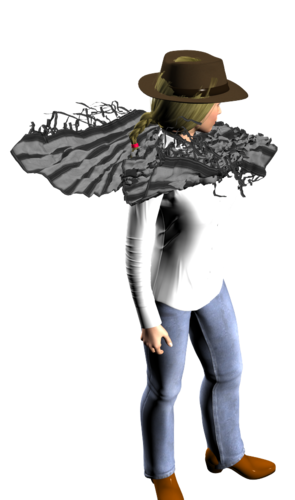
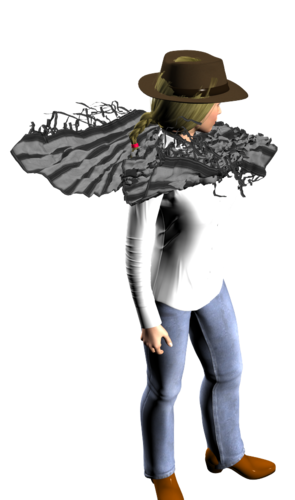


Comments
Which figure is this? I think dynamics in every D|S version since D|S4.0 can only collide on the full object, we can't exclude bits and pieces as it used to work in D|S3 — a major nuisance, and one of the big reasons why I still use D|S3, especially for dynamics.
Although the poncho can be deceptively tricky to work with; if you have the full dynamics plugin you can try turning the gravity up and run the drape for a few frames, then stop it and turn the gravity back to default again before running a full drape. This can force the poncho to begin flopping down before it has a chance to start crumpling. You'll probably need to run a full drape several times before it comes all the way down.
Set it to Collide with the shirt. It is climbing because it was told do not touch this mesh, as in the shirt.
You can exclude parts using the collide with dialogue as good as with DS3. I don't know why people say this, maybe there was a release of Studio that had this problem but I've always been able to as far as I remember.
I imagine what may be happening here is that his figure has hair and conforming clothes that need to stay underneath. Dynamics play better layered on top of dynamic clothes and you should always exclude the hair from the simulation. Try to exclude the hair and see if the poncho stays on top of the conforming shirt. If you get some weird polygon behavior then you might want to use a dynamic shirt underneath the poncho and make sure the poncho is first on your dynamics tab, that should work fine.
Sorry, I re-read and realize you excluded the hair. So it must be the conforming shirt that is giving it fits. The poncho is not my product but I bought it so I can try to check how it behaves in my version of DAZ Studio.
Ok, I tried the poncho on top of Genesis 2 female with the cheerleader conforming dress and everything works fine. No tweaking or excluding anything.
Studio 4.6.2.118
I still say with it set to collide with Both the Shirt and the Figure is the cause of the error. As the Shirt is the only mesh it will, should calculate against, it is the only mesh that should be set. Maybe the Neck head would be needed but not the mesh under the shirts mesh. That is causing cross talk in the draping calculations I think.
And I Agree. It is Much better to not exclude things than to have a large list of excluded. The calculations are going to be hard enough without adding new levels of Do this also to them. Both ways work on my PC, but its a fine line either do one way all the way or the other way very little. That seems to work the best.
Even though I didn't exclude anything in my example above I know that to exclude things sometimes is essential, especially in a crowded scene. If you don't exclude things like big props or a large ground plane etc, then the clothes will just drop to the floor without colliding with anything.
Must be a fix no-one remembered to tell us about. Way back when D|S4.0 first came out, I remember we were told never to select and deselect body parts in the Collide list like we used to in D|S3 — because of the way D|S4 had to be made to get Genesis to work, the collide could only be set on the whole figure. Select just the Body part, and make sure none of the sub-parts under it were selected in Collide.
Whether it's still true or not, I know I could never get dynamic drapes to work right in D|S4 if I left any sub-parts selected. Then I came across a DAZ post on the subject, which I suppose must be somewhere in the old forums. After so long, it's become a habit. I'll run a few tests...
No, you don't have to set it to collide with the full object unless that object was genesis. Then you had to be sure to select the top level but you could always deselect body parts below that when you did not want them to collide. Was not really something to do with dynamics so much as how genesis was built. Other than the figure change how you select in studio 4 has been the exact same as in studio 3.
Can you try to delete the poncho and load a new one from the content library and try draping again? If this was a scene you saved before it may have been corrupted when Daz Studio reopened or saved the scene. That shouldn't happen with items with only one style like the poncho but it's worth a try.
<headdesk>
Well, looks like I've been wrong on this for a while. I never knew the collide setup had been fixed, this will definitely simplify things using dynamics in D|S4.
Except...
After trying the poncho, I just ran one of my usual tests, the half-shirt Optitex freebie on an A3-based figure, with all the collide settings I usually use in D|S3 (deselecting head, lower arms, hip and legs). Fell right through. Works perfectly only if I use whole-figure collide. This seems to be more complicated than either of us think.
Bingo! Works with the root Body node plus all the usual D|S3 ticks in the collide list, falls through if I add the Hip node instead. I think I've figured it out now. I just did a few more tests, and I can now much more reliably drape skirts and stuff on characters with tails without having to limit myself to no back views (tail crumple can look quite nasty). Thanks for the help.