MMX Faded Peaches - Dark theme for DS 4.11 & up
Hey all,
This is my new dark theme for Daz Studio 4.11 & up called "Faded Peaches"
Download here:
https://mega.nz/file/a5AyyaYC#s1FEgZjiA0wsWFkP9fuVQRVfTVguP1knwOMDCdeuLEE
https://drive.google.com/file/d/1r7VWGIyI6kOae7B9ulqfcBEfQc5O5-3a/view?usp=share_link
To install it, in windows, place it in the following location:
C:\Users\YOUR USER NAME\AppData\Roaming\DAZ 3D\Studio4\user styles - If the folder "user styles" does not excsit, simply create the folder and you are good.
To change the theme style in Daz Studio, go to "Window > Style > Select Style..."
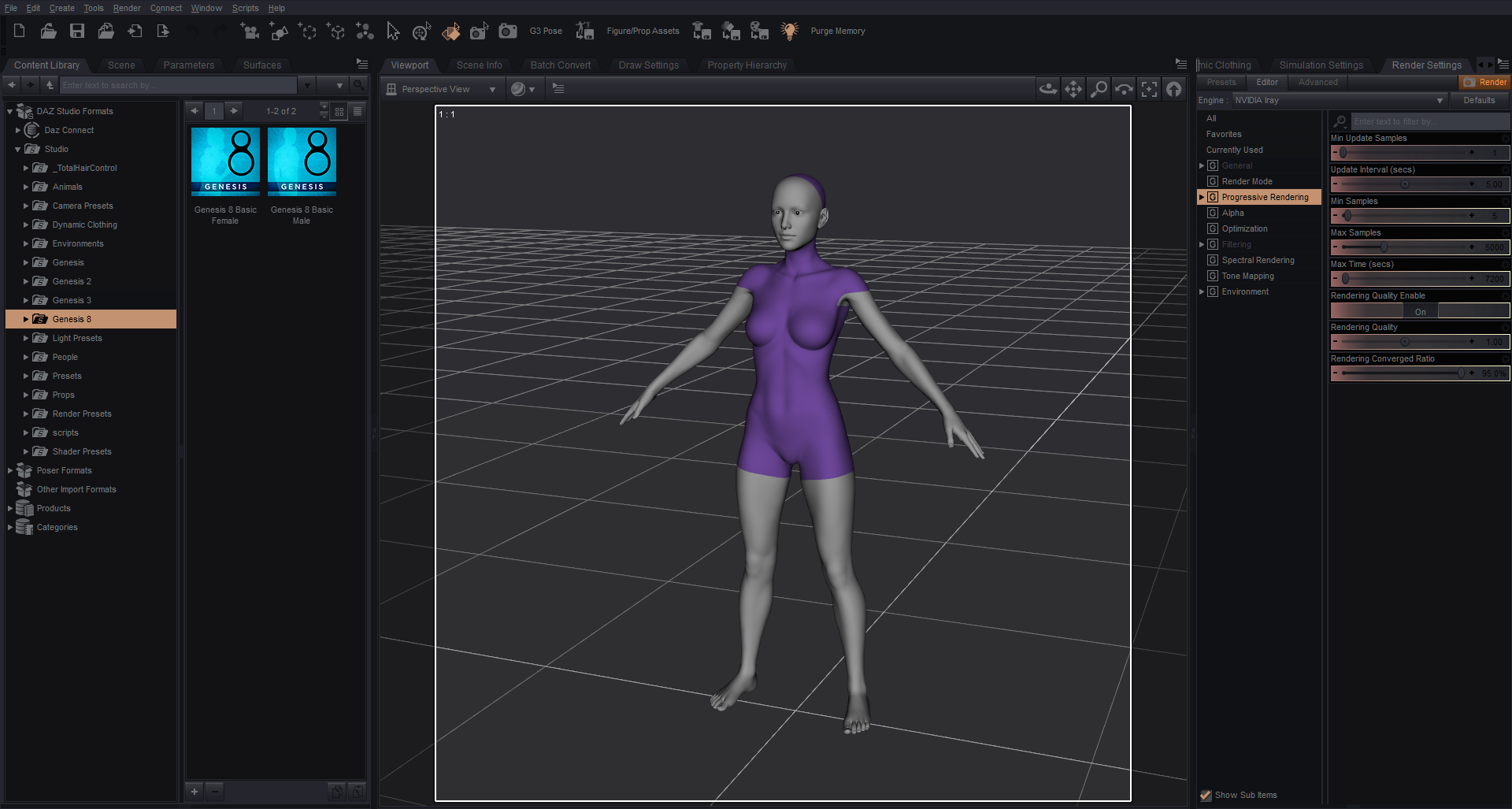
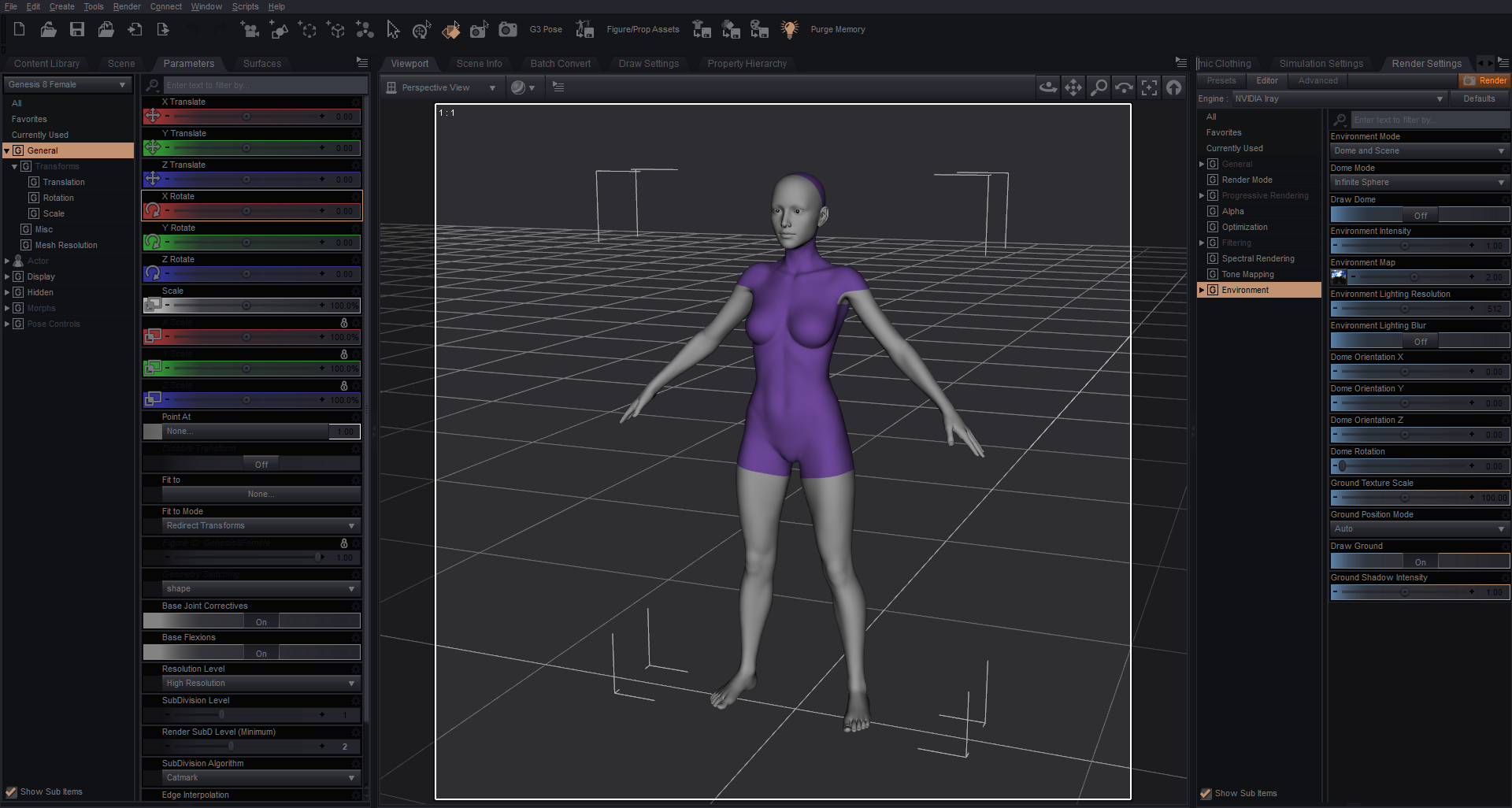
If you prefer something different, check out my first Dark theme for Daz Studio here: https://www.daz3d.com/forums/discussion/339786/mmx-dark-ds-a-dark-user-style-for-daz-studio
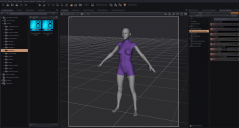
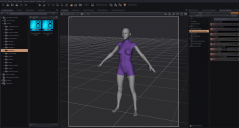





Comments
Thanks for it. But I prefer your first theme because "MMX faded peaches" is to dark for me and I have problems while reading the text. But this is my problem. Apart from that your new theme looks great.
Its ok, it is an aquired taste.