leaf orientation sour grapes
 WendyLuvsCatz
Posts: 40,409
WendyLuvsCatz
Posts: 40,409
how do you orient leaves so they place on carrara trees correctly?
going bonkers in the vertex room tried stem edge at centre or a bit below like a carrara native leaf imports, nothing seems to work
making grapes,
created the "leaf" grape bunch from a tree and ovoid spheres converted to other modeler and fixed
I cut and paste them to line up with a carrara leaf, close but still not right
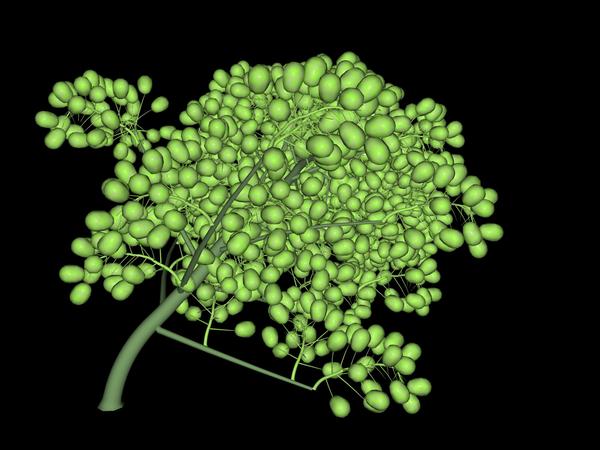
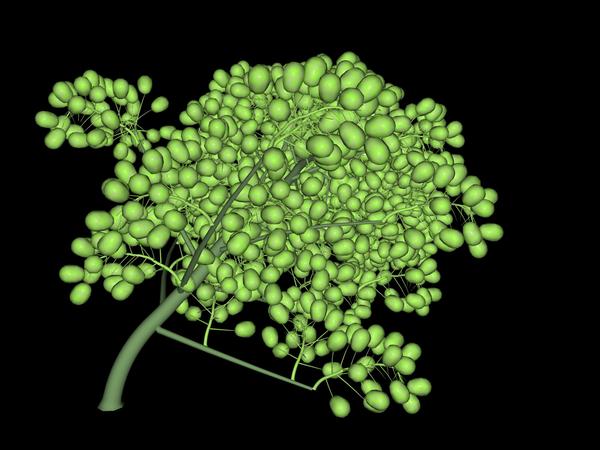
Doc4.jpg
2000 x 1500 - 251K
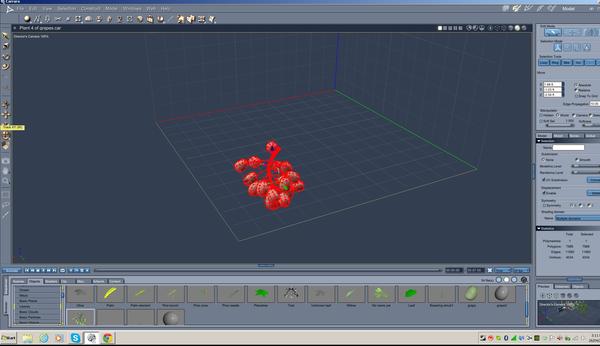
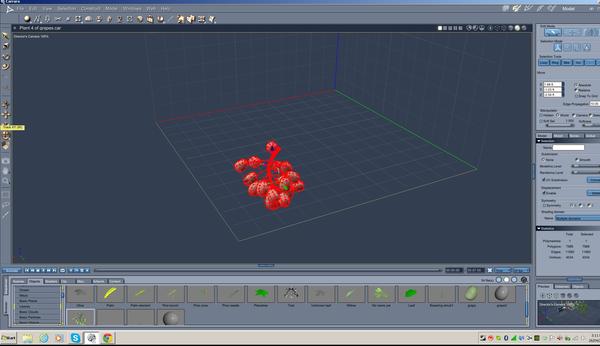
Untitled.jpg
1873 x 1079 - 358K
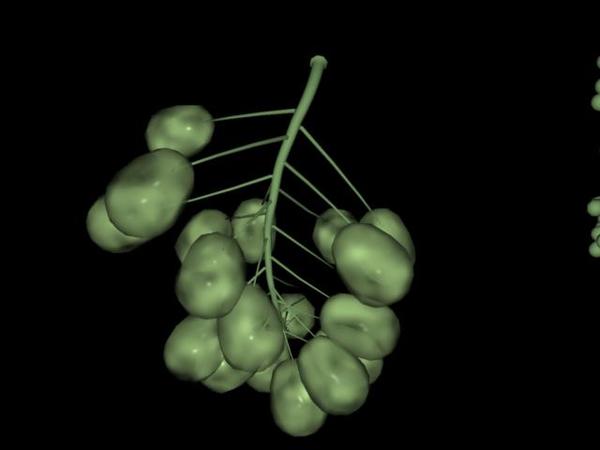
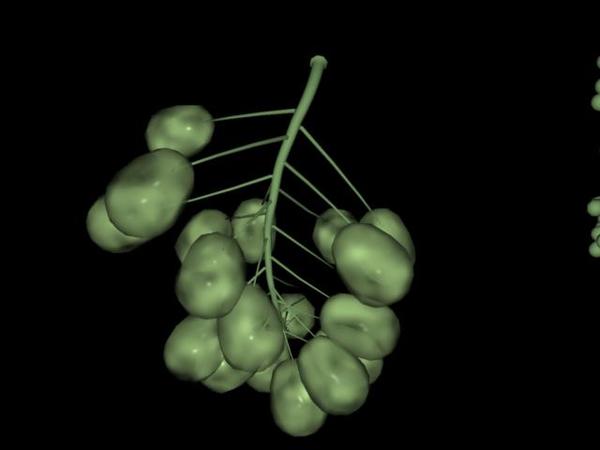
Doc3.jpg
640 x 480 - 16K
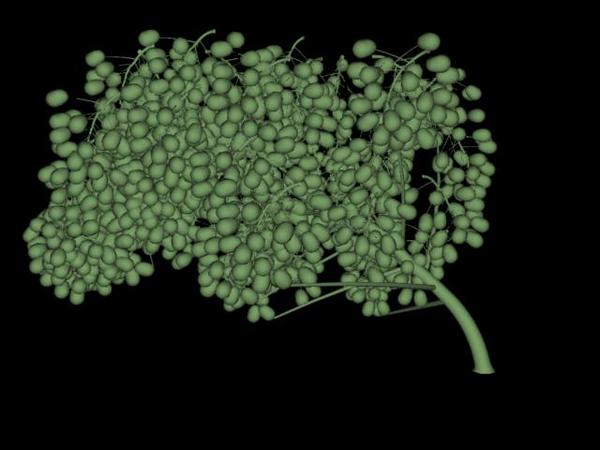
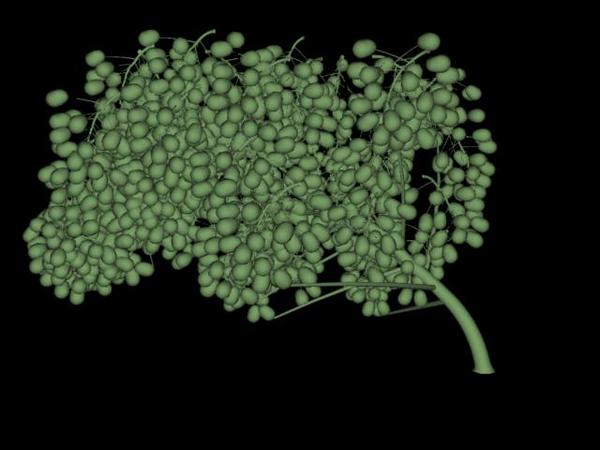
Doc2.jpg
640 x 480 - 34K
Post edited by WendyLuvsCatz on


Comments
https://app.box.com/s/xmsb8twngs9gg0m7brdi my grapes ready to unzip, open and drop into your carrara folder in program files Daz 3d
feel free to use and redistribute as desired
Very nice work, I want to use it !
Thank you Wendy !
For flat leaves, I usually go in top view in the vertex room and place the end of the stem at the centre at the top.
Very cool, Wendy!
As for your question, I looked hard at many leaves that came with Carrara as an idea of where to go. I noticed that they all seem to have a flat section running along the x axis at the base of the stem, and that they all seem to go from there off to the left. When the stem has a crook in it, it is the base of the stem that is still mostly flat, and running fairly parallel to the x axis, then the rest of the leak bends away from that - if that's any help.
Very cool! Grapes!
I think that I would make a flat bit on the end of each twig that needed a grape and uv map is as something different than where I don't want thw grapes. Then use surface replicator with align to surface turned on with the uvmap for placement. That would allow me to add random small size and orientation differences to the grapes. Once that is done, if I want it as a complete object, I would convert the instances to mesh, group them into bunches so that they all move together. Then you could even rig them if you want to animate them.
Boojum
You can do a bunch of that right in the plant editor, but it might be pretty tough doing the flattening of the ends of twigs, and uv map differences to a Carrara plant object. The way Wendy's doing it, you just add the grapes to any plant as a leaf. Inside the plant editor, you can adjust the sizing properties, angles, amounts, etc., and even make them jiggle in the wind. ;)