Adding LoD to an existing Prop
Hi all,
I need to add more geometry to an existing object. In my case, I need a certain part of a surface to be emissive, while the rest isn't.
Because the existing surface is divided into very big poligons, I need to add more geometry to it.
In my case, I could just export the model, add more geometry and reimport it, using only the newly created model in my scene but I thought this would be a good time to learn something new
I saw that Daz has a feature in the geometry section called Level of Detail. This would sound exactly like what I need.
I would add more geometry to my prop, load the new LoD to it, and I could use it in my scene,
It all sounded great in theory but unfortunately in practice it doesn't work but also doesn't give me an error message to figure out went wrong.
This is my concrete situation:
I have a sewer water with 5 big poligons.
I exported it as an obj. and imported it in Blender.
I added in Blender the needed geometry, without moving the original vertices.
I tried with both Object and Figure - > Geometry -> Add Level of Detail
I gave a name to my new LoD.
When I select the new resolution level I get an empty object.
Any idea what went wrong?
Thanks
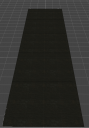
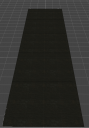
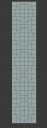
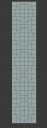




Comments
Add Level of Detail is for going from a high-resolution mesh to low. It also isn't fully supported in DS as, to my recollection, it doesn't get saved to the .duf file.
In the Help documentation for LoD it says nothing like that.
From reading it, as I understood it, it is actually recommended to go from low resolution to high resolution:
http://docs.daz3d.com/doku.php/artzone/pub/software/lod/lod_creating
http://docs.daz3d.com/doku.php/artzone/pub/software/lod/lod_adding
Rereading the documentation there is one line that stood out but I'm not sure what to do with it: 1. Make sure that the different meshes needed are in the correct Geometry folder for the figure.
What is the correct Geometry folder?
I did do a test where I reduced the number of polygons and the figure remained. (the texturing went all haywirem but that is another issue)
If I can't use LoD to add more geometry, what other way is there for me to do so?
yeah, LOD is what is used in games mostly to go from a detailed model to a lower detailed farther away.
if the prop was modeled correctly, you should be able to apply subdivision to it and have the mesh become more dense. If not, time to export it to a modeling app and do it there.
The prop is a plane with 5 polygons, as it can be seen in the above screenshot.
Unfortunately subdivision would start rounding out the corners so it's not a good option for me in this case.
Just create a new plane in DS (create - primitive - plane) and then select how dense you want the mesh. You can adjust the UVMapping with the tiling options
That's the old Artzone Wiki, referring to DS 3 (and Poser format content). It is suggesting you start modelling at low resolution and build up detail, not that the LoDs are then created by adding the high-resolution mesh to the low - note step 7 in which it says to rig the complete (i.e. full resolution) model.
Use SubD and adjust the Interpolation Type to give sharp corners and edges. You can also edit the Edge Weighting with the Geometry Editor tool.
However, neither of these methods for adding/removing detail will help if you want to create new surface groups so that you can switch emission on selectively - SubD doesn't allow editing the virtual polygons, and LoD doesn't allow addng new surfaces. A map governing strength would be the simplest way to do it, otherwise you need to add additional real polygons and edit the surface grouping.
For now I've added the needed polygons in Blender (and in the shape that I wanted) and reimported the object. Since it was a simple plane, it was no hassle.
I would however love to learn about the map governing strength method. It might also make for a smoother transition between the zones of emmitance. Where can I find more details on this?
Essentially take the UV map, or paint directly on the model, white where you want light and black where you don't. Then apply the result to the Emissive Colur property for the model in the Surfaces pane' Editor tab and adjust the other settings as you are for the different surfaces now.