Content Improperly Made by Pa's
 Serene Night
Posts: 17,704
Serene Night
Posts: 17,704
Lately I have been running into issues where content is being saved improperly so that it affects the base male and g8m figure or its morphs are dialed in even when the figures are not in use.
When I submit tickets to the helpdesk it takes a long time to explain this issue and it doesn't get solved. What else can I do to be able to use these products, without filing continuous and ineffective support tickets?
Because I like to make poses I encounter more improperly created stuff than most people because it shows up when I save poses.
My latest issue is with Orc Brute For Genesis 8 Male.
I discovered as I went to test my G8m poses on my test machine that G8M was asking for it to be installed, even though, I was only using G8M on each of my poses. This product has been out for a while and remains unfixed. There have been 6 products lately with similar issues, so something isn't getting properly tested.
I would like to use the products I buy, so fixing them is important, however the store isn't fixing them, so I am stuck. What else can be done?
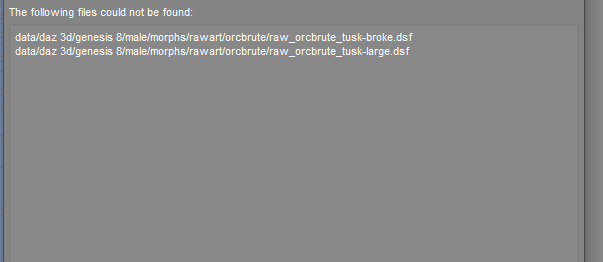
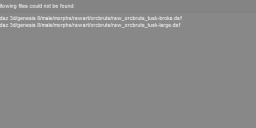
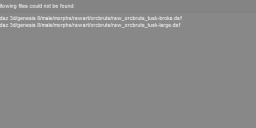


Comments
Next up, I have Helll Ambassador teeth, which is a morph, saved as a pose, in every file. Why?
And toon generations essentials leaves morphs dialed in at zero in all figures even when not in use!
Could you give a step by step guide to what you are doing to get these errors because the brute works just fine for me.
1. Create a scene with base male. Save
2. Uninstall brute.
3. Open your saved scene with base male.
4. It will ask for brute's missing tusks.
And here's another Zeddicus Household Cleaning Chores, adds a corrective to all stored pose files.
I have to uncheck this one multiple times, every time I save poses. Why does this pose set in particular do this?
Personally I have come to the conclusion that as talented as they are many vendors really don't have a clue when it comes to making/saving poses correctly and QAV are very likely less informed.
I'm having the issue with the toon morphs.
Here are my steps-
Open program
Load figure from products menu
go to shaping
None of the dials do ANYTHING!
Which Toon Morphs?
Figured out the issue with Toon morphs and I had a suspicion about this-
Find the actual toon models themselves. Toon morphs work just fine on the toon models. Apparently they can also go back to realistic from there so... *shrug*.
I know it’s not the real solution to this issue, but making a separate content folder with just the G8 essentials and any other items needed to create your poses may save you a lot of heartache. I learned this the hard way. Temporarily remove all of your other content folders, restart Daz Studio, and then you should hopefully get clean saves.
There are all sorts of issues with some pose sets. One that consistently drives me nuts is poses that have a scale set. Do not rescale G8F or whatever figure the pose is built for! If it's intended for an existing environment then pose it to that environment at 100% scale (maybe that will get the PA's to actually create environments in scale to the characters.). I spend so much of my time setting up a scene to look right and have the characters properly interacting with the environment only to do the render and notice that the characters are out of proportion to each other. So I have to go in, reset the character scale and then retweak the poses. It's maddening.
The scale needs to be unchecked at both general and hip general tabs to not reset when the pose is applied. This can be verified by the pa, by creating a demo scene with a scaled down figure, and if it resets to default, you know you stored scale in settings.
The good news, is poorly saved poses can be resaved again correctly, however it is annoying to have to do so.
I am learning this as I go along, so sadly, I have saved poses with scaling enabled in my free sets, as I knew no better. Now I know not to do that.
(Deleted, I read the thread again with thought :) )
If I save poses especially animated ones I need to expand everything and drill down to just what I want or all sorts of odd stuff will also apply.
Characters that use expression morphs are my annoyance as trying to animate those with expressions you get some truly hideous results, I have seen them pull faces that put gurning competitions to shame.
Good idea! thanks.
If you find content at Daz3D that has errors in it, such as poses that reset the scale when they should not, please be so kind to file a ticket about it so it can be fixed.
Yes, there is a correct way to save poses but things can be missed as we are all human.
Thank you.
I don't think anyone is implying PAs are demi-gods or anything other than human. Serene and I often have friendly competitions about how many tickets we submit in any given month. I have multiples still "open" dating back as far as 9 months ago regarding clothing in the Landon Pro bundle. I am certain if the PA was aware of the problem, a fix would be put in quickly. But part of our broker fees go to Daz to handle that first-tier of issues that customers sometimes have with items and provide them with support. So I think it is understandable when frustrations bubble up from errors that remain unaddressed despite tickets filed.
I've seen this with Zeddicus content appearing in freebies from DeviantArt...
Some of these are things that Daz QA could easily have an automated process to check.
My Two month old ticket for Yvanovich hair still has never been fixed by DAZ QA. Still broken as well.
QA and putting in tickets only works if there is a reasonable expection of a timely resolution. Unfortunatley, there simply is not. I am not sure why.
As far as the posing and morphs issue. This is easily testable, by installing content and trying to save a pose. If there is behind the scene junk after installing the character or item there may be an error in how it has been saved by someone working with the files.
As far as the character affecting other content goes. 1. Install content. 2. Open base figure of same generation and gender. 3. Save said character. 4. Uninstall content. 5. reopen save.
If it asks for the character or its bits to be installed when you load the base male file then you know something was saved wrong.
And if you file a ticket, they can look and see how QA might be able to improve things to catch the errors next time. Im not saying its perfect, nothing is, but its the current method.
If you feel there is a better way to do it, and you can properly explain how, then... file a ticket!
QA isn't catching things like products being installed in the wrong place, something that should be simply a manner of opening file explorer and looking (As a matter of fact it should basically be the first point on the QA checklist.)
QA also isn't catching things like dependencies on other characters that PA's are accidently leaving in. Things that would be found if QA always loaded every item into a clean install of DS with an otherwise empty (except the DS provided essentials) content library.
The difficulty is that QA and ticket handling are literally part of the problem now. It's to the state that, for PA products, if the PA is active on the forum, I'll usually both file a ticket AND send something to the PA, because that way, the item is more likely to be addressed, and it gets put into the system so it can be accounted for properly.
The situation isn't helped by the barrage of year end sales. I'm sure that between fixing old products and trying to do review on new ones, QA is going to be utterly swamped through the beginning of next year. Expecting a delay, probably a substantial one, at this time of year is reasonable. However ... two months without a word after filing a ticket, as Serene notes above, is NOT reasonable. (Also, done before the sales onslaught began.)
PAs will make mistakes. That's understandable. And QA will make mistakes, which is also understandable ... but QA is also supposed to fix both PA mistakes and their own. The problem is that this system isn't working well right now.
For the first: totally agree. (Honestly, suspect that's a Smart Content issue. The majority of users seem to use Smart Content these days, and as long as it's accurately being told where the items are, Smart Content doesn't care about the organization. Also, it's reportedly an official position of QA that pathing errors alone will no longer be corrected. Incorrect paths may be fixed with metadata corrections or other issues, but otherwise, as long as the files can be found in Smart Content, the paths will be left alone.)
For the second: what I was told is that this is how QA actually does work -- using systems with clean installs -- which is why some of that is kind of baffling. That said, loading into clean systems also means that they miss the duplicate formulas error, because there's nothing there to cause the issue.
Either they're not doing QA at all or they're not doing it on clean installs. There have been widely reported errors, I've had them and in one case still have it more than a year I reported it, that were dependencies on non required products.
To catch duplicate formulas QA should also test on a system with, at a minimum, every product from that specific PA loaded (if possible it should be every product in the Daz store).
TBH most of this could be automated. Install a product in a clean install, load item, report errors into a log, delete the product move to the next. Then install on a full install, load item, log errors, move to the next.
With the pace of releases that isn't even an overnight procedure. Done a week or so ahead of the planned release would give PA's a reasonable chance to fix things before launch.