A new mirror anomaly
In working with multiple mirrors, I discovered what may be a bug in the ray trace algorithym.
In the attached image, the mirror to the left of center (angled) is 'reflecting' an object that is 'behind' the mirror! It should just be 'reflecting' stars or bouncing reflections from nearby mirrors. Why would it allow an object behind the mirror to bleed through?
Any ideas on how to solve this? All of the mirrors in the scene file are identical and use the same parameter settings. I've fiddled with the ray trace depth settings, but nothing helps.
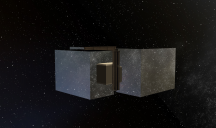
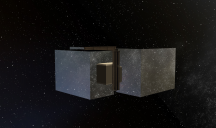
1-REFLECTION-ANOMOLY-ROOM-IS-BEHIND-MIRROR.png
1626 x 962 - 1M


Comments
Try inverting the normals of that mirror, or flip it 180° along the y axis?
Thanks, again, for your support, Sven.
The mirror objects do not use Normal Maps and have no parameters for Normals. I've tried rotating the mirror planes along each axis without success. I even used thin cube primitives instead of planes for the mirrors, but, again no change.
It's strange that the only object being reflected is a room from a purchased product created by Jack Tomalin (Deco Vignette). I can place other objects behind the mirrors, but the anomaly does not appear.
Ok, I admit it was a shot in the dark, although I was not referring to normal maps, was thinking you could use the geometry editor to select all polygons of the mirror plane and invert the (direction of) the normals.
That makes it even stranger...frankly I've not the slightest idea, but that narrows it down to something about that vignette. Interesting...please let me know if you find out what's causing it:) Is it possible that some part of it is actually in front of the mirror but hidden to the camera, still casting raytraced reflections? That could be done if the shader is for example OmUberSurface with Fantom enabled. Check the surface pane, with the vignette selected look in the upper left corner, there you'll see the name of the shader, something like DS default, UberSurface or AoA SS, or it could be a custom shader.
It turns out I was wrong about the Deco Vignette being the only object exhibiting the reflection anomaly.
Attached are screen-shots of another object producing the same results. The first image shows the final render and the second the positioning of the mirrors and object.
What's going on?
Don't know but suspecting the mirrors. Why can't I see any reflection of the middle mirror in the one closest to the camera? I need to know what shader you used and the surface settings for the mirrors. Are you sure they are 3Delight materials?
@Colin, I noticed your mirror objects have some thickness. Are they cube primatives you've scaled down or did you model them?
Also, it does seem like the mirror on the right in your latest image is not only acting like a "one way mirror", but the color of the space background is different. That could just be a difference in the image you're using or a factor of the angle, but it made me wonder what would happen if you rotated that mirror object 180 degrees either around the Y or Z axis.
Apart from that, as Sven mentioned, seeing the material settings for the mirror may help figure out what's going on.
I found the problem!
Over the course of time while experimenting with mirrors and reflective surfaces, I modified a DAZ Studio shader to be reflective and added it to my custom shader list as a mirror.
While struggling with this anomaly, I created both plane and thin cube version of the mirrors for testing.
See the attached screen-shots showing the parameter settings. The shader was "DAZ Studio Glossy Plastic." It appears that the changes rendered it both transmissive and reflective - fascinating.
Thanks to everyone for their help and suggestions.
That is, in any event, an older 3Delight shader that gets converted to Iray Uber Base at render time. If you apply the Iray Uber Base to the surfaces you will see what the conversion process did.
Thanks for your comment Richard. I render exclusively in 3Delight and only experiment with Iray from time to time.
Sorry, I read ray trace in the opening post and added a spurious I to it.
Haha that's neat:)) Glad you solved it, although I don't quite understand what's happening there. Is it because you have refraction strength at 100 but index is 0? I mean, there is no such thing as an IoR of 0, 1 should equal no refraction AFAIK:) Anyway tks for posting the settings, will have to play with that