Toolbar Icons changed to words, want icons back.
Hello All!
I got a bit of a problem that I noticed last night. Up on my toolbar where all the icons are (top line in photo below), I have noticed that some of them turned to words.
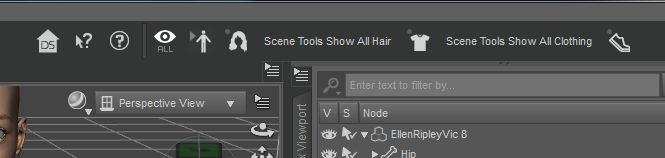
While the worded 'icons' work, this is inconvenient to work with and I want to get the icons back.
It seems as if only the tools from the new package I bought are affected:
https://www.daz3d.com/daz-studio-4-scene-tools-set-1
None of the original Daz Studio Tools are affected and this didn't happen to all of the icons in the new package. I don't know if this is related to the package or not, but I have had the package for a few weeks now and had no issues.
Any advice would be appreciated.
thank you, ,
Geo


WordsInsteadofIcons.JPG
665 x 158 - 25K
Post edited by jukingeo on


Comments
That link only goes to your product library. You will need to give a link from the store for others to see which product you are talking about.
Apparently in order to update the toolbar with the new tools, execute the REMOVE and then the CREATE scripts, that came with the product, to update the Scene Tools toolbar (and get the icons back).
Yeah something seriously went wrong as now the worded icons no longer work. How do I remove and recreate those icons?
thanks
Geo
Fixed the link:
https://www.daz3d.com/daz-studio-4-scene-tools-set-1
Yes, I went into the content tab and looked the package up by title and saw the Remove and Create Scripts. So I followed your intructions and it worked. As it turned out the reason for it flaking out was that there was a product update and the package was updated, but it didn't update the toolbar, so the links no longer worked properly. But REMOVE and CREATE worked.
Thanks!
Geo