Rendering a crowd (20 + people)
 alienarea
Posts: 537
alienarea
Posts: 537
I want to render a crowd scene with more than 20 people. Adding some environment and props makes it a huge scene.
Is there a way I can render crowd and environment separately and combine in Photoshop? I figured a canvas might do the trick, but cannot find a tutorial.
Thank you.


Comments
Sickleyield has a good tutorial on canvases on youtube: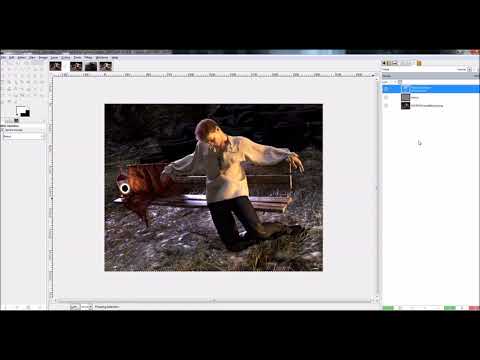
Snow Sultan has one on deviantart: https://www.deviantart.com/snowsultan/art/Iray-Canvas-Tutorial-565641976
If you have Photshop, or GIMP and don't want to do canvases, you could also hide items in your scene and render "pieces" and combine them in layers.
To cut down on clicking, create a group of the "pieces", then one click will hide the group and you don't have to click over and over to hide the items.
I would also recomend, grouping and hiding the items in a manner logical to you and your scene so that it is easier to line them up in layers. Also, render the images to png to keep background empty for each layer.
Canvases is a good tool to learn, when you get it, it takes your post work to another level. It's not hard but follow the steps until you get it. I ran into problems by being careless and firgetting to adjust the gamma, whites and blacks per the instructions.
Thank you, that is what I was looking for :)
Also, depending on what you need the crowd to be doing, consider Riversoft Art's Now Crowd products. These are "bilboards", basically pre-rendered people on transparency mapped planes. They are very light on your system and a common way that background items are added in many rendering systems.
Are the LoRez figures not concidered an option anymore?
They are for me as I hate compositing images. I also use decimator and texture atlas to create my own low res figures
I guess billboards is the only option if you need a really big crowd. But I hate the fact they are not interacting realistically with the scene lighting, and of course cannot be animated. So when I need a small crowd of 20-30 figures I use the LoRez figures.
I've seen some nice renders though with the billboards, but also a couple of ...ehm...not so nice ones:)
You could render the crowd in segments. 3-4 people here, render. 4-5 people there, render, merge the two images. Another bunch of people elsewhere, and again merge the images.
+1 on Billboards. If you pose them correctly relative to the camera they can look great. I did a concert scene with billboards last year
I found a free billboard plugin somewhere (Sorry!) and create my own for future use when I'm not doing anything else. Sadly, the NowCrowd series uses an encrypted script and won't work with the older version of Studio that I use.
But the NowCrowd images work with aftermarket billboard scripts.
I use a mix of the billboards, lorez figures, and Genesis; using the genesis figures nearest the camera and the billboards in the back or shadowed areas, with the lowrez figures filling out the middle area.
I've also used the composite method a lot when I had a lower powered machine, it can be a bit fidly and you need to think about the order in which you do renders and the placing of figures.
There is also this - https://www.daz3d.com/resource-saver-shaders-collection-for-iray
You can be as creative as you want too using figures, hair, clothing and poses that you really like and keep everything from consuming a lot of resources.
I do recommend building large scenes by seperating each character and the whole set into seperate saved scenes. You can bring them all together as needed and then load them all togetehr for the final. Its an easy way to work on one character at a time. Also lets you see just how much each character is using in resources.
I use one character's skin textures and shaders; as few hairs as possible (try one), and start from there.
You can make adjustments to the shader to vary skin tone slightly if required, and the same goes for hair; you could also use the bump maps in the colour then colour accordingly for various hair colours, and even have none at all; depending on where they are - textures may not even be required.
Large and detailed scenes really need DOF to help, which increases the liklihood that multiple textures (if indeed any) will be required on ancilary characters.
This image has 32 characters in it; all G8F, and all using the default G8F skins; I used an OOT hair (Cailin); I could also have reduced the size of the textures too, but they are the standard size 4096.
You'll notice that the charactesr all have different shapes and the hair is of various colours and shapes too.