Moving Daz assets from one drive to another
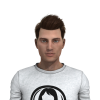 chris-2599934
Posts: 1,904
chris-2599934
Posts: 1,904
My old PC is running out of space because of all the Daz content I have, so I plan to buy a new external drive and move my Daz product library across to it. What's the best way of doing that?
My understanding is that scene files contain links to the files where the content actually lives - I really don't want to be bombarded with millions of "can't find this file" dialogs when I open an existing scene after I've moved the underlying content.


Comments
I just found this thread that, I think, answers my question:
https://www.daz3d.com/forums/discussion/293476/move-content-library-to-a-different-drive
But feel free to add any further tips/information.
If the content is in mapped content directories then DS (and the Content Management Service) keep only the relative path, the location within the content directory. Moving the files into a new content directory, which you have told DS to use, will not cause issues. Only Install Manager has to keep the absolute path, and you can reinstall everything from the Installed tab (as long as you kept the zip) by right-click menu or just tell DIM to use the new installation path for updates in itss ettings (the risk there is an old file being left over after an update when it should have been deleted).
Well, that was an interesting process.
I copied a little over a million files across to my new external drive, about 500GB of data, taking half a day to do. It then took an hour to delete them all from my C: drive (pro tip: hold down shift and press delete to make it delete them straight away instead of moving them to the recycle bin). Following the instructions in the thread I linked to, everything seems to have worked perfectly - saved scenes still load and categories are undisturbed. I did worry that the Content Library might be less responsive now that everything has to come up a USB cable from the external drive, but that isn't as issue. If anything, it's a bit quicker - probably because my PC is much happier having half a terabyte of free space on C: instead of 30GB!
So, in the last 24 hours, I have updated Studio, updated Windows, updated the nvidea driver, moved half a terabyte of content, and everything still works! Time to do some rendering...
Thank you, Chris, great, timely tip on the shift-delete. Never knew that one.
I'm facing a similar "project". Right now after moving my Daz content to a new machine with 4.11, I have the content on an old machine running 4.10. I'll delete that content when I'm sure I've got everything working onthe new machine.
Enjoy your rendering.
Your C: drive might also have been needing a bit of defragmenting — after running your computer for a while, moving, deleting and copying files hither and yon, a setup like DAZ|Studio which uses lotsandlotsandlots of files for every scene, will eventually end up with them scattered all over your drive surface. When you copied the files to the new drive, there would be (at least at first) no fragmentation, so a scene's files can all be read from the drive in one big gulp. USB file transfers will be a little slower, but the difference in file access times between the old and new drives could easily more than make up the speed difference.
As an old hand in the IT business, I'm always a bit skeptical about the benefits of defrags. When I was working in support, it was something we used to tell customers to do to keep them busy while we figured out what the actual problem was.
OK, I have found a problem that occurred because of moving drives.
If you use GenX2 to convert V4/M4 characters to Genesis ones, you have to tell it where to find the shape of the original characters. It seems happy to deal with Genesis and later source characters after moving, but when you try to load V4 or M4 by pressing the [Source] button it tells you that the files no longer exist. You can get it working again by using the [Load Figure] button to load the relevant file, but you have to know what it's called and where to look.
The folder to look in is /Runtime/Libraries/Character/DAZ People within your DAZ3D Content Library, and the files are Victoria 4.2.cr2 and Michael4.cr2
I hope that helps anybody with the same problem.