A hairy situation.(bad pun intended)
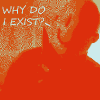 Midyin
Posts: 221
Midyin
Posts: 221
Hi, so my problem is that i’m using shoulder length hair on a model with big pointy alien ears. For some reason the hair is morphing over the ear behaving like a blanket or some kind of blob and looks really silly.
I tried using DForce on the hair thinking the hair would retain its volume(poofiness) but the indevidual strands wouls flow around the ear in a way thst looked a little more like the way real hair flows.... it did not.
Instead the hair layed really flat and even sloped into the scalp as if the rest of the head wasnt even their.
Any assistance would be greatly appreciated.
.:EDIT:.
for reference, this is the hair i’m using.
https://www.daz3d.com/mrl-gem-hair-for-genesis-3-and-8-female
Post edited by Midyin on


Comments
You might try finding the ear morph on the figure, clicking the gear icon on its slider and opening Parameter settings, then turning off AutoFollow via the check-box. You may then need to select the hair and go to Edit>Figure>Clear Generated Morphs.
Oh cool. Thanks. I’ll try that.
.:EDIT:.
it worked. Thanks again. :)