blacknovemberbundles check out trouble
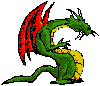 sioc
Posts: 299
sioc
Posts: 299
hi,
I added 3 new products in my cart and that stay at 30% of the price ...


err.png
1055 x 575 - 57K
Post edited by sioc on
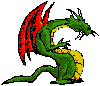 sioc
Posts: 299
sioc
Posts: 299
hi,
I added 3 new products in my cart and that stay at 30% of the price ...


Comments
No, it's not that simple. You can only get the discount by buying one new 30% off product then 1 or more products from the bundle category. You need to look at the bundle promo page to see what products are in each bundle category.
Talk about complex!!!
EDIT Go here: http://www.daz3d.com/sales-promotions/
Scroll down past the row of products and you will see blue buttons that take you to a list of products that you can bundle.
Thanks! your explanation is much better than Daz's
Edit:
And there is nothing for me in these "bundles"... I buy all for G2F and no more for previous generations... so that bundle stuff is not for me.
The only thing is that the blue buttons don't show up in my Firefox, they are only 'visible' in IE (though the page looks disarranged there, all the pictures are vertical, not horizontal like in Firefox...)
Yeah, I can't see the buttons in FF either - but if I right-click on one of the product links, then hit esc to cancel the menu, I can use tab or shift tab to move through the links (look at the bottom-left corner of the browser window) until I hit the bundle I want.
Nice workaround. But to be honest, if DAZ wan't our money it is THEIR task to make it possible that people can give it to them. No button, no buy. It is simple like that... ;-)
I am doing something wrong I believe...
I can't get the 50% off!
It is all from the bundle but the cart doesn't show the right discount, or am I missing something?
Yeah, the "they're all 50% off" part isn't working right (with three products from single category)... assuming it'll get fixed when DAZ open later.
SO it's not me?
I'll check back later then :)
okay here is my cart. I am not sure... If the math is right here...
I use Firefox and all the blue buttons are visible to me.
Yes I have three things all from the same Bundle Selection and no 50% is showing either.
Just checked my cart and now the only discount I get is the new bundle item for a 100% discount.
No other discount is added.
Because the behaviour of the discount is different from earlier this day, I think they are tweaking it at this moment...
Or at least, I hope so XD
It's almost bedtime here and my coupon expires tomorrow morning...no pressure, no pressure...okay a little ;)
What I did was empty my cart, go to the Promotions page and link to suitable items from there, but put into cart from category page instead of going right into product page and putting in cart.
At least it worked for me when I did it that way
I can't do that because I need the product page to show what I have already purchased - I wish DAZ could find a way to show purchaswed items on the catalog pages as well as product detail pages
anyway - from the detail pages there is still a problem - it seems worse with PC items mot being recognized.
I use Firefox and all the blue buttons are visible to me.
NoScript seems to break the layout, even if it has been told to allow all scripts on the page.
I'll try that, thanks :)
And to check on purchases, all modern browers can open more than 2 windos so you can go back and forth with ALT+TAB.
OR open 2 browserwindows and minimize them in such a way that both pages fit on the screen :)
NoScript seems to break the layout, even if it has been told to allow all scripts on the page.
That's odd, I use Firefox (v25 now) with noScript and everything appears fine to me.
I tried adding the items from the promotions page but the results are the same.
I'm having trouble taking advantage of the blacknovember Bundle deals. The discount is not working. This is a screen shot of my shopping cart. Any suggestions?
Does anyone know if DAZ is aware of this and if they are working on it?
Yes DAZ has been notified about it
It should be fixed now
It does not appear to be fixed yet unless I am not understanding the instructions. According to my calculations this cart total should be about $8.50 unless Platinum Club items don't qualify, the if so, why are they in the category?
I don't think it is either. I added 4 items from the Martial Arts poses category for a total of around $40. It took off only $8.
I just tried Jaycee and Charlize and it worked just fine, $23.95.
Now, how about the bigger problem: all the "good names" being taken, so newer characters are acquiring progressively stranger spellings like, well, Jaycee and Charlize.
Ahhh...I see what the problem is. If I add only one of the new martial arts packages to my cart along with two other poses it seems to work right. If I add the second one, the most I get off is $8 no matter how many other poses I add to my cart.
Weird.
It does not appear to be fixed yet unless I am not understanding the instructions. According to my calculations this cart total should be about $8.50 unless Platinum Club items don't qualify, the if so, why are they in the category?
It doesn't work with PC or Value category items
It doesn't work with PC or Value category items
Then WHY is that not stated in the instructions and WHY are these items in the category?
It doesn't work with PC or Value category items
Then WHY is that not stated in the instructions and WHY are these items in the category?
It says it on there now
Thank you - "Honesty in Advertising" seems to be a forgotten lore.