Uber Area lighting and reflections
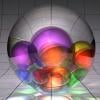 Eva1
Posts: 1,249
Eva1
Posts: 1,249
I'm using UberArea light base on a sphere and a distant light, and the lighting I have is fine. But I need the floor in my scene to be reflective and of course using UberArea it isn't, even though I have reflection on in the settings for the floor and Glossy(plastic) for the lighting model. What is the best way to get a reflection - can this be done with lighting tricks?


Comments
Are you wanting the floor to show a miror iamge of what's above it, or are you wanting it to bounce light up at the scene? The latter is possible only using the special caustics bricks for lights, camera and surfaces in Shader Mixer.
Hi Richard I want the floor to reflect whatever is on it as you'd get from a polished floor. I don't know how to use caustic bricks or Shader mixer very well so I'm hoping there's another way.
I think I've figured it out duh! Just needed to add another distand light with only specular on....still, if anyone has any good tips it would be great to hear them.
To make the floor itself show reflections you should just need to turn Reflection strength up to a non-zero value, with the reflection colour set to shade of grey or even white and no map attached.
I will tend to have at least two other lights in the scene with one set to specular only they don't need there intentasy set to high I tend to use distance lights although Uber point lights are good as well if you have them
Correct, UE2 sphere doesn't reflect into reflective materials (it's a vampire)! To work around this you can add manually a sufficiently big sphere (Create->New primitive) to enclose your scene, scale it -100% in X and rotate it 180 in Z and apply the Uberenvironment jpg you are using to its Ambient channel, white colour 100% strength. Diffuse should be mapless and set to white, 100% strength. This trick prevents shadows from showing on the sphere, if they are no problem then just place the map on the Diffuse channel at 100% strength