Animate2 problems
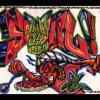 Deadly Buda
Posts: 155
Deadly Buda
Posts: 155
I made an animation sequence using the Phantom II object where the flying skull flys in a circle. I used KeyMate and Graphmate to tweak the tension, control and bias.
Now, when I try to "Convert Studio Keys to New Aniblock" the resulting aniblock erases all the keyframes. I cannot seem to find any way to properly convert my simple animation to an Aniblock. Is there something major I'm missing here?
It seems if I make the animation within a empty Aniblock, Animate2 acts normally. I really like the motion I made in Graph/Keymate is there some weird incompatibility between these plugins?
This has driven me crazy for like, 3 days already.


Comments
Hi ,Are you sure they are truly "erased"?
in the main timeline it may have defaulted back to 30 frames however
if you just type your original frame number back in
your keyframed data should still be there.
Also you can always bake the aniblock back to studio keyframes for further editing with graphMate.
Hi wolf359,
Yes, the action of creating a aniblock from the studio keys is erasing all the keys that were manipulated in Keymate and Graphmate. For example, I did not modify "Scale" in keymates so those keys remain. When I type the original frame number back in as you suggest, the keys are gone. When I bake the aniblock back to the timeline, I just get a baked scale animation, the rotation and translation values are totally gone.
Is it possible Animate2 is getting corrupted somehow?
I have noticed a bug while doing this animation. If I scale and object to 0 (to make it disappear in the scene) it can mess up the iray rendering camera, causing a blank render for the entire scene. But, if I make its scale, say, .0001 it renders fine. I wonder if this is related or similar?
Looking at the Phantoms 2 asset, it appears that it doesn't have a hip bone, only a head and jaw bone. Could this be the issue?
Ok, I think I am zeroing in on the problem. It seems that applying TCB values in Graphmate makes creating Aniblocks problematic in DAZ 4.10. I've tried on two different computers, with the most basic of assets and the same problem occurs.
I'm not sure if copying/pasting in Keymate introduces the problem yet.
So, to add TCB values in Graphmate, I guess I have to bake to timeline last. Is there a way to bake only the main keys rather than every keyframe, or will I have to delete the tween keys after baking?
Hi,
I use the TCB values with graphMate with no problems when baking to aniblocks
however I am still using Daz studio 4.8
For thinning out Keys in graphMate, I use the FREE culling script by Mcasual
called "decimate"
He has many useful Daz studio animation scripts on his site.
https://sites.google.com/site/mcasualsdazscripts/