Pubic hair map for iRAY?
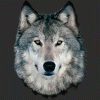 RAMWolff
Posts: 10,146
RAMWolff
Posts: 10,146
Hi,
Trying to get the gens to blend with the hairy bits on my main map for Gino. I had it set up to blend but then changed the skin shaders for the skin and now I can't get the gens maps to follow along so the only thing I can see my way of clear of this is to create a transmap and pop that into the Cutout Opacity channel but when I tried that the gens turned a dark red color so not sure what that's all about.
I looked at other gens materials and my materials just about match up with other settings but that stupid hard line along the edge of the geometry is lighter. I've tried messing with the diffuse, translucency color, tints where I could find them to no avail and I've been working on this for 3 hours. I'm about ready to throw in the towel. I swear I have better luck with 3DL, seriously! 


Comments
The ones I have are L.I.E. not maps.
do you have a 3D paint app? if yes, duplicate your torso map. Apply the gens and all base textures ( just your diffuse for a start )give him a stiffy, ensure you are are at a decent sub-d level.
export as an object WITH maps. import to your 3D app with maps ( apply after if it doesn't do it automatically)
now chose a decent brush, (don't use full opacity) then blend gens with torso.
when no seams show to your satisfaction, save project( incremental save if you can while you are blending) now export out the maps.
create your datamaps( greyscales) for the gens and the torso, ensure that you have used the SAME settings as previously.
load your figure into DS, apply your morphs and your texture preset. next swap out the Torso maps to your newly created ones( rename them to Gino Torso Gens_ ( specular, bump, translucency etc)
in surface tab check that the gamma number of the greyscales/datamaps is same as the Diffuse ( use 'Image Editor' tool )
if things have matched up correctly, save out as a heirarchical material preset. job done
btw, transmaps will not work on the Genesis figures Genitals because they are 'Geografts' NOT conforming items
hope that helps
Turn off Thin Walled.
Also, if you intend to sell him anywhere, the seams will have to match up or they'll have you not include maps for that body part at all.
Yea, Thin wall was off. When I turned it on it was like too much SSS was bleeding out all over the maps and lighting them up too much. SO while I had more control over the tinting and depth it was just not to my liking.
I did try to match things up in Photoshop and mostly go there but yea, I guess I'll have to fire up ZBrush and see if I can match the maps up there. I just keep loosing my mind when I'm trying to work out a good work flow for textures in 3D paint apps,, none are easy to set up. I've got Blacksmith, ZBrush and even Allegorithmic as well as 3D Coat... actually I've had better luck in 3D Coat so will probably go that route....
Most of that hard edge line of the pube area will completely disappear if you completely change the surfaces on the gens & character to Mono instead of Chromatic. At least that worked for me with Genesis 8 characters/materials.
As long as the maps are properly seamed and the surface settings are identical, there won't be a line. Thin walled is off on characters, but if you copy the settings to the gens, for some reason, thin walled stays on. Chromatic takes longer to render out, so early iterations might show a line, but rendered completely there won't be one.
If the maps line up and it seems like it's a shader setting issue, you may want to double check that the settings actually match with respect to limits. I know I have had issues with gens from other sources and things like wings that are meant to blend in where I have copied over settings from one surface to another, but when it pasted it did not unlock settings outside of their defaults, so I ended up with sharp lines where something like surface glossiness was set to a very high number (just using that as an example). Even when selecting multiple surfaces it didn't "stand out" to me until I went through each setting and double checked the numbers. Not sure if this is at all what is happening with you, but just a thought.
Yes, tried all that... chromatic VS mono and making sure the settings were identical... nothing was clearing up the clear divide. I opened up 3D Coat last night before bed after setting up G8M with his Gens. Set to lowest Rez and then exported him and that as a whole and opened up 3D Coat, imported and added all the maps. Then I tried to figure out how to blend out the lines but I hit a wall so had to go over to their forums and ask there ...... Old brain VS new info and making it stick is sort of a non plus ... LOL
And now you know why vendors don't like including gens mats XD It's a pita :D Every one of us has our own methods for it, and for the most part, they don't make any sense/work for anyone but ourselves.
I think the main issue is that the maps I'm working with have pubic hair on them and trying to get that matched as well as how the faces of the gens figure are compared to G8M. I've not looked at that but perhaps in the next itteration of Genesis DAZ might make the gens figures as geografted rather than conforming to make sure the bits and the torso actually blend properly!
Very frustrating! Other things to consider if the seams match but you’re still getting a seam in the iray render - make sure you’re not viewing in the geometry editor as that shows geografts incorrectly, and be aware that putting maps in cartain channels can produce seams. I forget exactly which ones but top coat and glossy layered weight may be culprits.
If you need help troubleshooting it, feel free to send me the files and I’d be happy to take a look.
Though not for gens maps, in general I've run into seam mismatches due to pixel density differences for different zones (which can wreak havoc when heavy bump/displacement is used). Another thing to consider is making sure you have plenty of overlap on the islands, as the sampling/smoothing algorithms can't function properly without it.
- Greg
The Gens ARE Geografts, as i did say in the previous post
* btw, transmaps will not work on the Genesis figures Genitals because they are 'Geografts' NOT conforming items *
*
Thanks. There were seems & when over settings multiple times & changing to Mono fixed it: product from the DAZ Store not any attempt by me to make my own textures.
You are right though more renders make the line less visible to invisible maybe if I did enough iterations. CPU rendering doesn't have the luxury of 5000+ iterations for Chromatic to render out it's artifacts. Chromatic definately shows more seems and artifacts though I think it looks (somewhat) better my CPU renders are too slow to use it.
OH, OOOOPS. Re read your post above and sure enough, last line. I was so tired this morning. Haven't been sleep well with all the smoke from the fires getting to me lately here in CA!
Re read your post above and sure enough, last line. I was so tired this morning. Haven't been sleep well with all the smoke from the fires getting to me lately here in CA! 
Well that's that then for thinking it was a miss matching issue with a conformer. *sigh* I gave up on 3D Coat as I wasn't getting any help at all over at their forums. They can be helpful as long as you don't talk about 3rd party figures as I THINK it can be a little clicky over there with folks thinking everything should be from scratch so good luck figuring stuff like painting over seams and what not. So I got the ZBrush set up now. Just back from the doctor, errands and lunch with a friend so I'll probably refresh my old memory banks getting the seams properly matched there. I CAN see a difference in the two maps in ZBrush quite clearly so not sure what happened as both are from the same merchant resources.....
Found just what I was looking for.... See this video: