Hope this is a place for few relatively small but very useful improvements
 handel_035c4ce6
Posts: 482
handel_035c4ce6
Posts: 482
1. Adding an image with transparent parts (trasparent background) to a plane primitive *and* keeping the transparent part without a need of special trasparent map, including the posibility to import such planes while retainining the transparency.
2. Adding a possibility to join primitives fast and easy without using modifiers (like Boolean) or any other special tricks.
3. Adding a possibility to duplicate an object fast and easy w/o the need to save and merge the object every time when a copy is needed.
4. Adding a possibility to fast and easy copy and paste surfaces *without* copying over the maps without the need to save the surfaces as presets and then merging them.
5. A (some kind of) pointer where to import/merge objects to a scene. It is PITA to move them manually when the scene has many objects.
6. A possibility to open two instances of the same tab which can be postioned separately and opened simultaneously.
7. A possibility to define and open custom tabs - for example a folder which is often used and need a lot of clicks to be opened.
If this is not the suitable forum for those suggestions please move it to the correct forum.
Thanks.


Comments
Moved to Daz Studio Discussion, though it could also have gone to Product Suggestions.
3. Edit>Duplicate sub-menu
5. Hold down opt/alt and drag from the content pane, rather than double-clicking.
Thanks!
This can be done in ShaderMixer using the RSL Image Brick and a transparent PNG image. The brick includes an Alpha Channel output and can be plugged into Opacity on the base node.
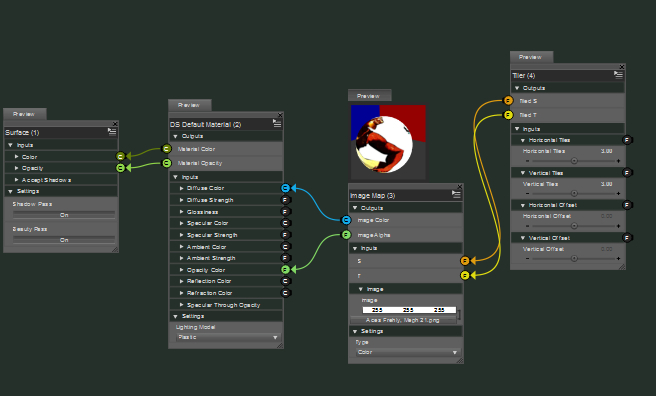
Unfortunately, this solution works only for 3DL-exclusive networks.
It seems it became even worse if I do Alt-drag; in this case what decides where exactly the merged object will appear?
Edit: Some kind of "Snap to" command will be very useful.
The target icon determins the temporary origin, so the item will load (at ground level) in the same position relative to the target icon as it normally would relative to the origin. There's also the Align pane, which can be used to align items to the first selected.
All clear; I need to practice.