Saving a dmc file
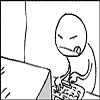 0oseven
Posts: 626
0oseven
Posts: 626
Although I read the Carrara Mimic manual on creating new dmc files it doesn't quite say how to save modified new clips as a dmc file.
I have been saving the character along with new clips as a scene file but would like to have an actual .dmc file.
Clues anyone ? I have been known to overlook the obvious !!!


Comments
dmc files plain text files i think.
if you saving the animation itself, wouldnt that be a nla clip?
have no idea how to save the track as a keyframed file
would dearly love to save the sound clip with the mimic animation
any cr2 can have a dmc file from the DAZ default one modified in notepad
it just assigns morphs and poses to visemes
on the otherhand anything can be animated with Carrara mimic pro not just a cr2
it just needs to be an animation group and the visemes need nla poses assigned
so you can assign poses, grouped scene events, a wheel turning a ball bouncing, texture changes anything to visemes
Thanks for responding
quote -'any cr2 can have a dmc file from the DAZ default one modified in notepad .'
Can you expand on that please- ie the bit about using notepad to modify the morph ???
The following is an outline of modifying a viseme as i know it.
When you load a Daz .dmc file it brings all the visemes into the clip tray.
To edit you load the clip the the NLA track and make it editable.
When done you save as 'new master clip' which is put in the clips tray.
So if you did this for all visemes and deleted the original ones you would have a new set of clips. Yeh!
My query was how to save these as a .dmc file to re use later ?
no you cannot sadly
only thing that saves a dmc file is Mimic standalone
not the Carrara plugin
which is why I suggested notepad
you need to look at the default one to see
it has morphs and or transforms listed for each viseme
you can swap them out for ones in your figure, this works iin Poser and DAZ studio too
mimic Pro (standalone) is still available at toolfarm.com - and legit - $49 I believe - use your daz3D email and it should be added to your local DAZ3D product library once you've finished the purchase form toolfarm (some sort of reseller agreement...)
I've only tried (and succeeded) to create DMC files for DAZ characters through Genesis1. Others may have had luck with more recent figures (e.g. G2F, etc.).
-ms
Short answer NO - I was afraid of that ! Well,it is easy enough to save a character containing new visemes in the browser. Just uses more file space.. Thank you for your advice and by the way I do have the original Mimic Pro purchased before Carrara Plug in was released but I wont waste time with that.
cheers
well you should be able to save it as a cbr file and the associated nla clips
theres a couple scifi funk mimic tutorial
had me laughing, lol, comment about rubber lips