how to create a 3Delight glass shader ?
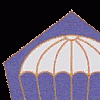 Luftsturmregiment40
Posts: 328
Luftsturmregiment40
Posts: 328
3Delight is renderman compliant and extrremely powerful from what I seen over the web and in movies (District 9)
so I want to dive into it but could need a starting point and perhaps how to create a glass shader tutorial might just get me started
does anyone know a very good tutorial for absolute beginners?
YouTube wasn't a great help as it was for Maya and was only showing basic install and test


Comments
Are you specifically wanting to create a new shader, or do you just want a glass material?
yes, I like to learn the workflow creating 3Delight shaders from scratch (shader bricks)
it's Renderman compliant but first I would like to learn it without scripting
If you serious that you want to create new 3Delight shaders for DS, it's plain best to dive in and learn RSL. And DAZ Scripting too.
Shader Mixer was supposed to let the user comp RSL shaders using "bricks", but let's just say it's a) buggy; b) limited.
Shader Builder will let you import just about any RSL source (not RSL 2.0, though) and then customise rendertime scripts should your shader require any RiAttribute controls. It will generate basic DS interface scripts automagically.
Of course, you have to remember that RSL as a shading language is basically obsolete - Renderman stopped using it a while ago, and 3Delight's actual current pathtracer is strictly OSL-based, but there's no easy way to leverage this from DS. Whether we ever get official OSLtracer support now that DS is Iray-dominated is unknown.
But it remains a good enough introduction to basic shading concepts.
You're welcome to post your questions in the 3Delight laboratory thread (link in my signature).
thanks for pointing this out
admittedly this is News
though DS is in fact dominated to support (or promote) nvidia hardware 3Delight seems very capapble even software render wise
I will head over to 3Delight Lab
meanwhile taking your advise digging into RSL
If you have access to a library that has books dealing with CG, this one is a solid introductory course to RSL and RIB file structure: https://play.google.com/store/books/details/Essential_RenderMan_Edition_2?id=i9V5unkZVDAC It offers the very basics, but pretty thorough and structured well.
sounds like a decent read with just under 300 pages
though considering it's from 2007 it is still going strong in the industry now with 2.1 and even available for Blender
so, speaking syntax wise RSL 2.0 or 2.1 is DAZ Studio using Renderman 1.xx ?
Sorry it looks like you may have gotten confused by all the similar-sounding terms... so please do not assume I am being patronising.
"Renderman" these days means the renderer, Pixar Renderman. It used to be known as PRMan (short for Photorealistic RenderMan), which allowed people to differentiate between the renderer and the standard that included scene description and shading language capabilities. This standard is also designated "Renderman". This is where "Renderman-compliant" comes from. There used to be a good number of renderers, including open-source ones, that could use RSL shaders and RIB scene files. The documentation for the standard was known as RiSpec - Renderman Interface Specification. There are PDFs still floating around. You will likely need one if you are serious about developing shaders. It's similar to NVIDIA's MDL Handbook in the sense of explaining the general framework of how a renderer works, but it's a bit more technical.
3Delight originally was a "Renderman-compliant" renderer, meaning it adhered to the Renderman standard. But it quickly started to build upon the specification, introducing interesting things that PRMan originally couldn't do.
DAZ Studio never supported PRMan out of the box. Special builds of 3Delight have been bundled with DS as its default software renderer for over ten years now. Probably even longer - I only came on board in 2008 when DS was already at 2.x. Vanilla DS generates 3Delight-specific RIBs, and 3Delight was somewhat different from PRMan even back then.
RSL 2.x is different from RSL in terms of how code is structured. The book I'm talking about teaches you how to write "oldschool" RSL code. It doesn't mean it's "inferior"; you can write complete physically-based solutions without RSL 2.x and make them work in DS. But before you go PBS, you need to understand the mechanics of the pre-raytracing CG world. It's like elementary school, counting carrots and apples to develop skills which later allow you to do algebra, calculus etc. :)
The book also explains how a RIB file works. It is also useful knowledge because it helps a great deal when debugging shaders and DS scripts that touch upon rendering aspects. You will need scripting eventually because the vanilla DS render settings tab will onl get you so far - it exposes too few controls.
I have been around since the beta for DS and can confirm it has always been 3Delight from the beginning. On a side note, Pixar has made their renderman software free for non-commercial use so you can render to rib in DS and then use pixar to render the final image(s) there is even a blender plugin for it. (at least if you write your own shaders so you can compile them with pixar renderman)
Renderman for Blender doesn't work with the latest Blender version - I think version 2.6 something but I don't wanna go back to such old versions
I had a look at DS and exporting to RIB is an option but would have to be rendered in MAYA or something and then all shaders from scratch again as I understand it
have to admit defeat with DAS Studio in regards to Renderman or 3Delight
it's a gimmick nothing more
You're just not looking in the right places. It's not an "unbiased, photo-real" render engine, and never pretended to be. But it's hardly a gimmick.I know that, maybe you can direct me to look in the right places
I've been playing around with 3delight since april and I must admit to be suprised more and more at finding how photo realistic can be the result, even fast with right settings
here is a comparison between the 2 D/S engines and at first glance they look very similar
I really like how photorealistic 3delight can be. The problem is that, in Daz Studio, that means it runs on par with Iray in CPU mode. Which is slow. If I didn't have an NVIDIA card, there's a good chance I'd render with 3DL
People like to crow about how fast 3DL is, but that's only when running really simplified lighting.
Some of us date back to when CPU was the only option and having renders take days was not uncommon. POVray anyone? Try rendering with Bryce sometime as well, fabulous results but VERY time consuming and much slower than 3dl. Iray is a great new option but there you are limited to the ram your graphics card has before it goes back to CPU only.
well, it took "only" 6 minutes to get this image and most of the time for denoising; if only the denoiser could run on GPU like in Renderman, we would have a good option for animations within D/S
of course
and we had Mental Ray and among the first getting our hands dirty with radiosity and... yeah CAUSTICS if anyone had caustics you were elite
I started with Ray Dream Studio.
And my point is that realistic 3dl is on speed par with CPU Iray.
3dl is faster only when you simplify it.
with animations in mind, iray is a great renderer and even fast with a robust machine but pretty useless to me without a good denoiser; hope to use the new luxcore within D/S one day instead
RayDream Studio - you still can play around with it
here
not sure if this is the full version
Actually RDS eventually became Carrara when MetaCreations merged it with Infini-D and of course Daz acquired it along with Hexagon when they bought Eovia.
I know, Eovia had Hexagon and also Amapi but DAZ only got Hexagon for some reason
I thought this thread would at least lead me to a tute that shows how to make a glass shader, but from what I have seen here, there may not be such a tute. I have been working with existing shaders, tweaking the opacity (I set it to 0.0%), other settings, and especially the refraction index settings. I also removed any images attached to those shaders. I found that Gemstone and certain Metal shaders work best, as the colored glass shaders I have are not adequate for the job. My problem is that no matter what I do, my render comes out with the refraction causing a darkening of what is seen through the object I am using as a lens. It magnifies the way it should, though the refraction strength causes it to over magnify distorting what is magnified beyond recognition. It is the high strength setting that lets the most light through from the subject of the magnifying glass. By the way I am only able to use 3Delight, as Iray crashes DAZ Studio on my weak computer. I do not have an Nvidea graphics card, so my renders go straight through to the computers default RAM. Iray would tie my computer up for days just for a simple Iray render, if it did not cause DAZ Studio to crash, which it does. I only have 4GB of RAM, so you can see why that happens.
At any rate, I think there are settings concerning raytracing that gives the option to increase the amount of surfaces raytracing can pass through without getting over dim. I just don't recall hoiw to do that.
I have to say, in Bryce this problem does not exist, and I have to wonder why it has not been upgraded in over ten years! I really don't know if I want it upgraded now though, because it might mean losing some of the ways certain features work, and they might make what is now possible become difficult or even impossible. I am basing this on what I have read here about the changes made with DAZ Studio's 3Delight render engine.
A few years ago I worked out a way to do clear glass refraction in DAZ Studio, and it was doing quite well. Apparently, something has changed with 3Delight since then, bvecause that was before the Iray render engine was added. It has been said that the more you make changes in the way something works, the more difficult it becomes to achieve the same results. I think this is the case here.
So here is my question, and I hope someone can give me a good useful answer: How do I change the Raytrace settings, and where can I find those settings? Please make the explanation good for 3Delight.
Checkout my test render.
Cheers!