G2f Shoes...what's this ?
 nowefg
Posts: 557
nowefg
Posts: 557
This happens with every V4 and Genesis/V5 shoe set: incidentally, they're all dx30 products.
A quick forum search turned up no-hits, so I'm posting with photos. Anyone have an idea how to fix this?
I have purchased and installed V4 for Genesis 2, as you see in the second set, and most other clothings autofit well. just these shoes...


ScreenHunter_62_Jul._03_19_.50_.jpg
1440 x 900 - 166K
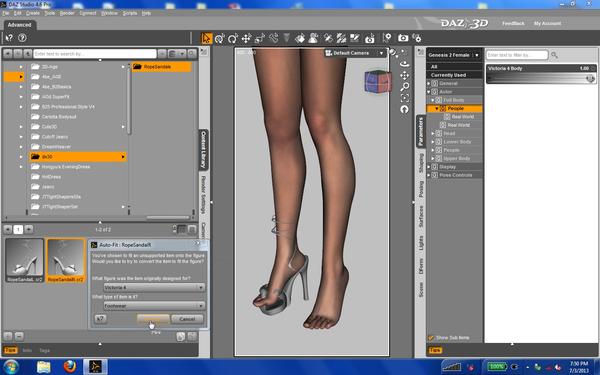
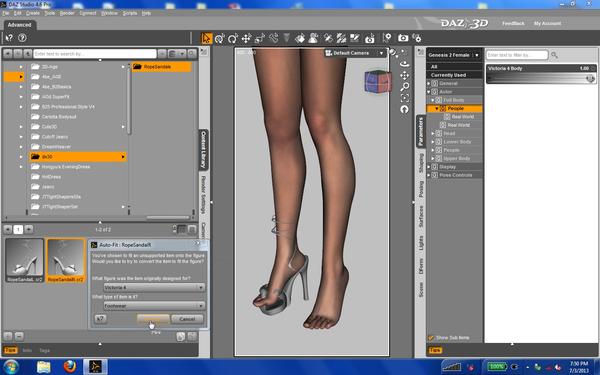
ScreenHunter_61_Jul._03_19_.50_.jpg
1440 x 900 - 182K


ScreenHunter_55_Jul._03_19_.46_.jpg
1440 x 900 - 163K


ScreenHunter_52_Jul._03_19_.45_.jpg
1440 x 900 - 181K


Comments
From what I heard, If a pair of shoes has been modeled on a specific foot pose (which I am assuming is the case here) it wont work without a clone for another figure. This is why some shoes work and some do not. Some are modeled on a default foot pose, those ones work. It's harder to do for high heels on a flat foot pose, hense why some prefer to model it in the pose they were designed for.
Thanks, Zev0,
I'm not clear about what clones are.
In the first two photos, the shoes are for V5 and include a specific pose, which G2F readily assumes. Autofit asks who and I say Genesis, because the shoes are for V5, which is a Genesis figure. What happens after that is a train-wreck.
In the second two photos, I have V4 for Genesis 2 installed, as you can see from the slider on the right. Those shoes are V4 shoes and also include a pose, which the G2 figure readily assumes. Autofit asks and I say V4, and have the V4 for Genesis 2 Female dialed all the way up.
It seems odd that it's an identical train-wreck; a very specific deformation that happens every time, with every set of shoes, both Genesis and V4.
As far as Genesis clones, I don't know where that's supposed to be generated, except from Genesis in Autofit. On the V4 clone, I thought that's what the V4 for Genesis 2 Female product was, and should be in place when dialed up.
Confusing. It's the pose that's causing the trouble, then? I haven't tried Autofitting the shoes first, then applying the pose...
On a happier note, three cheers for Shape-Shift, Genesis and G2F ! Very effective. A much, much higher level of realistic shaping than the stock figures. Just like the rest of your products. Thanks for contributing to the art.
There is no point at which Autofit is going to work properly on the super-high heels. They're not made that way. I'm working on a methodology for SRMS G2F, though, and I have some of those same shoes to play with. ;)
It's the autofit process. dx30's shoes don't load in straight on Genesis, and the foot pose corrects that. Using autofit for G2F auto-straightens the shoe, so when you use the foot pose, the shoe follows and looks horrible.
Hit 'cancel' on autofit, they'll load in how they're meant to. Use the pose, adjust as necessary (should only be minor) and parent them to the corresponding feet. It works better that way..
I don't have those specific shoes, but I have his OTK Fashion Boots for Genesis.
The image is how they load on by default on Genesis1, which is why using the pose is required for it.
Thank you, Vaskania. I'll give that a try.
It would be good to see the "autofit process" corrected, so we can "leverage" shoes, too. Seems odd that such a detail was overlooked in the design process. Retooling for a new generation doesn't make sense to me now, but I would choose the out-of-the-box G2F over GF, on a level playing field.
All of the DX30 shoes I own use a custom foot morph in Genesis that is defaults to a hidden morph. The foot poses included with the shoes all set this custom morph to 100% in addition to setting the bend of the foot and toes. That's probably contributing to why they don't auto-fit well.
I did purchase the one set of DX30 long boots that are available for G2F (stinks having to re-buy them, but I've used that same boot MANY a time on Genesis, so I figure I'll get my money's worth out of them on G2F as well). It includes a port of the dx30 custom foot morph over to G2F. But I don't think that will help auto-fit; you'd presumably have to make a new clone shape that included that morph applied, right?
Boots are another story. You shouldn't have to rebuy those. You can autofit those to G2F, then what you do is hide G2F's feet and shins, then turn smoothing off on the boots (if you leave smoothing on, you get a gaping hole where the foot is even though it's hidden).
You do have to make corrections with foot poses though. If the pose makes the toes bend too far, the shoe becomes distorted. Easy fix though, just click the left toes, ctrl click the right toes, then adjust the bending in parameters.
You need rerigg it.
Rope sandal fit to G2F with mavka shape. Some issues in foot, but it works.
http://www.daz3d.com/forums/viewreply/360606/