Is there a method to zoom faster (farther)?
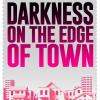 posecast
Posts: 386
posecast
Posts: 386
in The Commons
I am working with some sketchup models and it takes forever to zoom in. Any help would be appreciated!


Comments
Although I've not used Sketchup, a workaround for zooming in DAZ Studio is to create a few hidden objects (like a plane) of varying size, say 10 meters, 100 meters, 1000 meters, then you can frame one of them to zoom in/out by that much.
There isn't a way to accelerate the mouse wheel or drag zoom, if you are using a camera you could adjust its parameters numerically (and there are a couple of scripts to make that possible for the Perspective View via a proxy object) but those will get added to the undo stack, which may not be welcome. You could add some items to your scene (perhaps use Top view to dot some nulls around) and then select soem of those and use the Frame feature to quickly zoom to a set position.
Yeah i figured that would work, I was just hoping for magic super scrolling. Thank you!
It's totally insane to me that Daz Studio has such slow zooming with no good options to speed it up. No other 3D software I've used has this issue and I've used a lot. What in the world is the developer thinking? It makes navigating scenes needlessly frustrating.
Using a Space Mouse allows you to zoom, pan, etc. extremely fast in Daz, (Similiar to the controls in a first person video game). You will need to install the Space Mouse Software and adjust the settings, because the default are way too fast.
Yes, would be nice if you e.g. could speed up the controls like 10x (or user defined) by pressing ctrl or something while using them.
However there actually is a way to speed them up, using the Scene Navigator, where you can set the speed you prefer (a "restore to default view" button would be nice here btw).
imagining a lil space mouse wearing a cape
And with the object zoom bug it has become a drag to zoom in on object too.
Earlier I worked a lot with that little finesse, creating a camera to use to zoom in on a hand to make it grasp objects easier or something similar. Or just one character in a large scenery. These days I have to zoom zoom zoom instead and I really hope they can fix that bug to the next release.
The frame issue seems to depend on how far you are from the origin and which way you are facing - I don't think it's actually trying to include the origin in the frame, but it's soemthing like that. If you make sure you are looking towards the origin frame should work correctly (or nearly so).
What you can do as a workaround is to create a primitive of a suitable size, select it and use the View: Frame/Aim button. Say a low poly sphere of 10m. It can be hidden and as long as you select it in the scene the Frame control will still recognize it. You can scale the sphere up or down according to the distances you want, or you could have a few of them (appropriately named) of different sizes.
- Maybe when you are where you want to be, create a new camera and leave it in that area. And jump around your set by switching cameras.
I know I've burned a callus in my finger when loading a big ship and the vewport zooms out to super-far.
Long as we're here - You can create a new camera and use the perspective view as the source, but can you take a camera view and convert it back into The Perspective function?
Cause THAT would be great.
Or add a null to the scene and do the below.
All I want is faster zooming with the scroll wheel... just like you get with literally every other 3D software under the sun. Why in the heck is it so dang SLOW in DS?? Really makes navigating around scenes a huge, slow pain compared to every other software I've used.
You could always make a feature request, https://www.daz3d.com/help/help-contact-us
This has my vote, too - I was working with a large scene and wanted to zoom in, but not simply jump to a spot; I was hoping that holding a key, like Ctrl or Shift, could offer a 'power zoom,' but no such luck. Same thing applies to scrolling - it takes forever, even from a distance, to scroll across a large scene - this is the sort of thing where distance should multiply the scroll rate, or something; watching the scene move only incrementally as you scroll endlessly, is not just frustrating, it's physically tiring. Definitely sounds like a good set of tools for a feature request.
This is exactly how Blender, Maya, Modo, etc etc work... cmon Daz, this is such a simple issue that would make a big quality of life difference for users.
Did you folks cover this and I just didn't see it? All you do is click on an item in the scene, then simply click the up arrow in the viewport located under the center/frame icon (the plus sign.) The view will zoom right to it. So if you want the windmill in the distance, click on it in Scene and the arrow in the viewport, voooosh, you're there at the windmill.
That's all well and good, but what if I just want to pan and zoom around my scene to consider it from different angles? Plus, if it's a large scene, the object you want to view isn't necessarily visible in the viewport at all times, in which case I can't click it to zoom to it in the first place. There is just NO reason for Daz to not let us easily navigate around the scene using the mouse. As I said, basically every other 3D package has this basic issue sorted out other than Daz.
Sorry to revive an olt topic but I think I saw a tutorial about creating custiom actions where you could move by the arrows. If I find it and if I didn't mistake, I will gladly use such feature.
The view will zoom right to it. So if you want the windmill in the distance, click on it in Scene and the arrow in the viewport, voooosh, you're there at the windmill.
That doesn't always work. Seems like large sets or areas with lots of objects, Daz can't figure out how to zoom in close.
I get the viewport to POINT in that general direction, but it doesn't zoom.
Always happens when I bring in a large object, like a shop.
Once merged, the camera is INSIDE the object and it takes a day of scrolling to back outside and far enough away to render it.
Same with large land masses- even buildings, once scaled to the right size.
Oh, and worse sometimes hitting those two Zoom controls puts you outside the skybox.
Do you mean the WASD navigation, like walking around a first-person game? By default shift K turns that on and off.
Well, it is extremely easy to implement a scipt which with a keystroke will zoom to the current selection AND another script for free pan and dolly. I am not a script guy but hope we will see those scripts soon.
Frame selection is already a script which will zoom to the current selection, triggered by cmd/ctrl F. I'm not sure what you mean by free pan and dolly.
Hmm, in my viewport the 'up arrow' tooltip says 'View: Reset'. It always just takes me back to origin, not to the item.
The button above the up arrow (with the box/plus) is 'View: Frame' and it does what you describe -- zooms to your selected scene object. At least that's how my daz install operates.
Due to slow scrolling, 'View: Frame' is invaluable to my workflow. It's buggy when you try to use it on objects further from origin, but I found that doing View: Reset followed by View: Frame, it tends to work around that bug, so I generally always reset first.
To me 'faster scrolling' would be almost as cool as the 'Look at Me Pose Control' by RiverSoftArt or the Display Optimization 'Best' pref (honestly the latter should be the default), i.e., something so fundamental and useful in nearly every render, it becomes indespensable. Something where you don't realize how you ever got along without it.
Sometimes i'm tempted to peek at the scripting api and see if it exposes mousewheel event and allows overriding of native zoom handler. If so, I could see creating a 'Zoom' product, with a few extra bells and whistles, e.g., what Ptrope suggests -- alter the scroll rate based on distance to object center, allow shift/ctrl to alter speed manually, etc.
Wow, I just re-read this post. Whelp this solves the problem for me!
Especially since the zooming here is natively bound to good-ole WSAD. I can simply set to 100 and use WSAD to fly around the scene super fast, then mouse wheel for slower movement.
Awesome tip!!! Ignore my previous post, haha. Amazing how learning a little trick like this can make Daz SO much more friendly.
Didn't work for me. I changed the settings, activated the scene navigator, and it just sat there like a dumbsh!t.
I agree, DAZ does need to address the issue. A viewport should be context sensitive to the selected object (if any) or world center (if no object is selected) according to distance and perspective. All the other 3D programs do this (with the possible exception of ZBrush, which is in it's own little world). We shouldn't have to change control methods according to context. That's the software's job.
Please don't anyone start explaining how to "workaround". That's like being told by the car dealership that the proper way to use your new car is to push it because it wasn't equipped with a starter, there is no starter available, and none is planned in the future. Really, that's no exaggeration.
EDIT:
Regarding the feature request, I would be completely shocked if this feature had been requested fewer than 50 times over the years and besides, just google the issue and several threads like this one pop right up. So DAZ is aware of it. I'm a content artist so I often times (As Richard will attest) become incredibly annoyed and say bad things about DAZ on this board. When I do, they're all over it like stink on shi!t so I wouldn't buy the argument that they don't know. Besides, I'm sure their developers test their own software and you'd have to be dumber than a pomegranate not to have noticed it as a deficiency. I mean, c'mon man....
Like many other things it may be difficult to implement if it hasn't been done already from the beginning. They may have to rewrite a lot of code do to it now.
Does using WASD not work for everyone by default? I never installed that "Space Mouse" thing mentioned earlier in the thread but I can still navigate quite quickly using WASD. Don't remember if I had to do something special to enable it or not; I just noticed it one day and have been using it ever since.
^I'll have to try this later - sounds useful :)
Actually, more than one 3D program struggles with the zoom controls (and quite a lot of 3D games too). I don't know why coding a decent zoom is so hard to do. Sketchup gets the camera stuck in walls (because close objects slow down the zoom), and Blender just stops zooming after a while for no apparent reason, and you have to twist around and unzoom, which is somewhat counter-intuitive.