Controling the blurriness of a DoF-Render?
Hi everybody
First of all does anybody know if there is a 'search'-Function in this Forum? I don't like to ask questions that are already handled and solved some where in the Forum, but I can't find a search function (or I'm too dumb to find it).
I was wondering, If there is a way to control how strong the blurr effect is on a DoF-Render. I mean let's say I want to do a Render, where I focus on something in the foreground and want to obscure the background (by make it blurry). So DoF would be the tool of the choice, right? Now If I find everything fine so far (focal point and F/stop), but the background still is too recognizable (to sharp or let's say not blurry enough), is there a way I can control it? I' was searching through google if I can fint some explanation of all of the camera parameters in DAZ Studio, but somehow I failed.
Of course there would be the way through Photoshop, but isn't there a way doing it in the render process?
So if there is already a thread in this forum, handling this problem can anybody tell me how I can find it, or if it wasn't a subject yet, can anybody help me to solve my problem?
Thanks a lot


Comments
If you look at the camera through Perspective View you should see planes showing the in-focus area, with a couple of grey gizmos to adjust the placement and widfth of the in-focus area. Of course if the background is an image (an HDRI dome or just a picture applied to an object) it will be at a single distance from the camera
Thanks for your reply Richard
If I understand you right, you are talking about the "Focal Distance" and the "F/Stop" which I clearly understood. But somehow it just blurrs the foreground and the background (out of Focal area) but I can't control how strong the blurr effect is. Actually I'm working with a (quite large) Scene and not just with a HDRI-Background.
So referening to the Image I post along, the whole scene behind her is still too sharp/recognizable for what I want. The blurr is still to less dramatic. I think I could lower the F/stop further on, but this would make the Object, intendet to be sharp partly become blurred...
- So is there a way/parameter to intentionally increase/decrease this blurr effectin the render?
- Is there a tutorial which explains all the differen Parameters of the Camera and their effect (What are all the lens parameters for? What about the Aperture blades etc.)?
- finally is there a search function in this Forum?
Thank you for all the help
This article on DOF mentions that Focal Length "affects how effective the F/Stop and Focal Distance values are." So maybe adjusting it will increase/decrease the blurriness?
Here is another article that shows a very blurred image in #6 at the bottom, presumably by framing a smaller area and adjusting F/Stop and Focal Distance.
Unfortunately I'm in the middle of a render so I can't test these out for you.
Hope these help you!
That seems to blur with distance as I would expect - if you want a lesser degree of blur you need to lower the settings overall, you can't (as far as I know) control the degree of blur and depth of field independently.
I have noticed that some renders are blurry in the foreground with DOF, even when you're doing everything right. I don't know if it's a perfect storm of a few settings that don't like each other, a bug or something else. Most are fine but sometimes I can't resolve it and have to turn it off and blur the background in postwork.
this tutoriall helped me lot, to controll DOF more flexible. (Before I really believe, composit is not 3d work,, but I changed my thinking,
use composit or layer when we need. it is same when we adjust tone mapping when render. )
And I believe, DOF need to work both side where out of Focus.
(forground and background become blur with dsitance from focus point) but only set focus and show clear, about area, which you set.
then forground should be blur. to change it we need to layer work I think.if use DOF.
Here is a series of simple renders to illustrate how DOF(Depth of Field) works in an unbiased render engine. (this is what Iray is, because it's emulating the way photography works)
Only camera settings are changed in these examples. (The F-Stop setting in render settings has nothing to do with DOF)
Each image is a render with a screencap of the perspective view underneath showing the camera settings.
The focal point is the foreground box in each render.
Image 1 = F/Stop 2.0




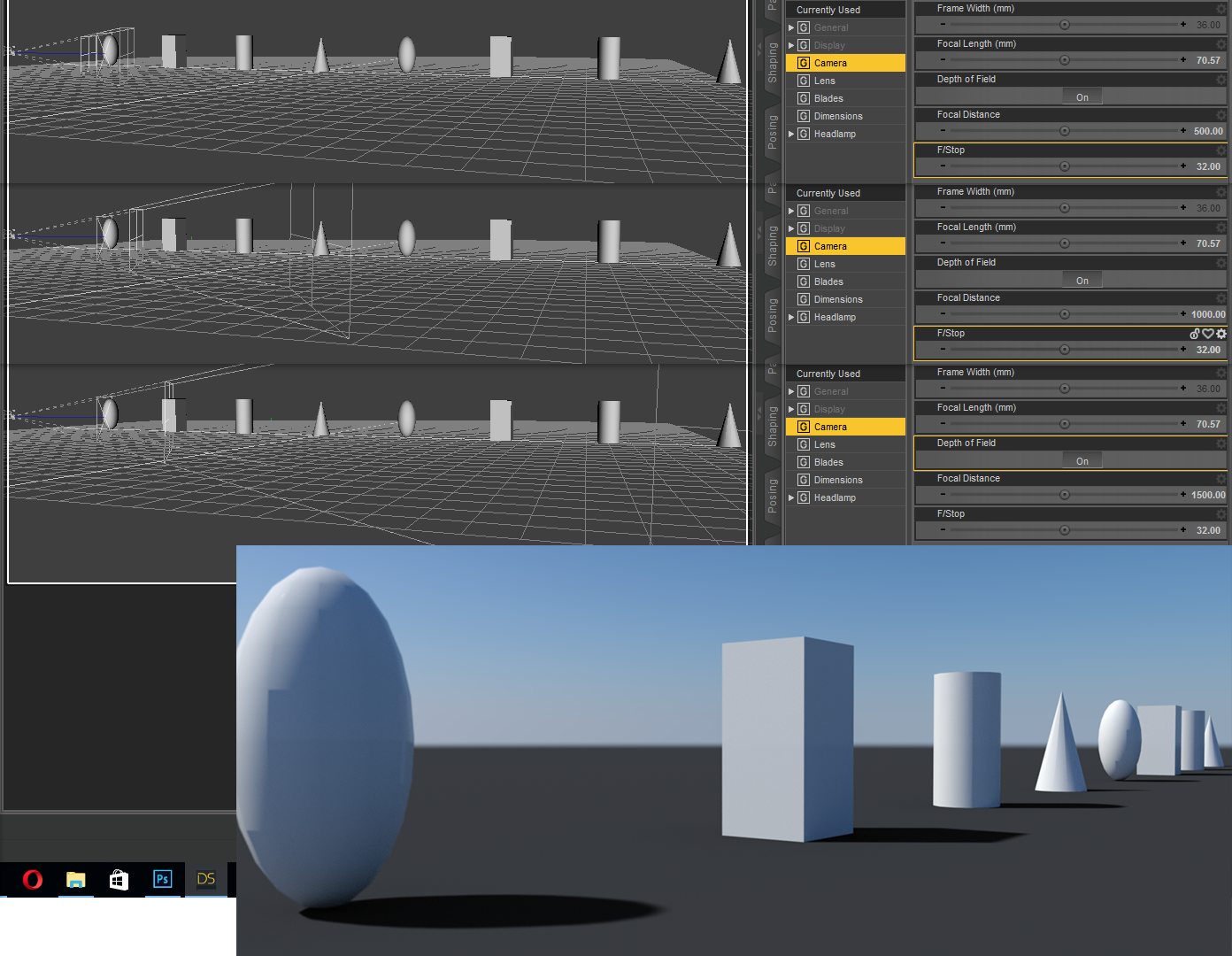
Image 2 = F/Stop 8.0
Image 3 = F/Stop 16.0
Image 4 = F/Stop 32.0
The final image shows how the in focus area changes based on how far the focal point is from the camera. The render is using the settings from the bottom one.
Don't use the camera settings for a real world camera as they don't always give the same effect. Here are two images with the settings for both. To get the background really blurred I used both Focal Length, Distance and F/Stop with the longer focal length giving the most blur. A long zoom lens compresses the image so that the background is more blurred than in a lens with a small focal length. The same thing occurs when using a Macro lens, you do end up with a very narrow area that is sharp though.
I was testing some non-related stuff and came across some things that might be pertinent.
DOF doesn't work with images used in Environment/Backdrop it does work with an HDRI in the Environment Map under the Render Settings.
Make sure the Camera you are setting up for DOF is Scaled at 100% or the DOF doesn't work as intended.
The following two images demonstrates what I mean. The first has the Camera Scale at 100% and the second at 50%, no other parameters were changed.
100%
50%
Thank you everybody for the very interesting points on DoF.
I think that there is more to the whole "camera thing", than I ever anticipated..!
I really got to dig deeper into that stuff. Is there a good explanation/guide/tutorial of all the camera parameters in DS or is the common way to do this by trial and error?
Thanks again for all the input... :-)