Reflected image renders grainy.
 kyoto kid
Posts: 42,037
kyoto kid
Posts: 42,037
...so is there a trick to getting a refelction to render clean? I have a pic of a character posing in front of a mirror, but the reflection comes out really grainy while the rest of the image looks fine. I've played with the firefly/noise filters, increasng the render quality, and setting the process parameters to higher samples and longer time frame, yet it still finishes rather quickly and the reflection still is poor quality.
Using the JG mirror shader.
Post edited by kyoto kid on


Comments
Check the Glossy Roughness on the mirror shader and set it to zero.
I've only composed one render involving the subject being in a mirror. the only thing I had to compensate for to get a good render was setting the focus point of the camera to focus on the reflection and not the mirror. (focal distance = distance from camera to mirror + distance from mirror to subject)
***scratch that, I have now composed 2 renders with mirrors in them***
The mirror shader in this render is a free shader - Iray Mirror Shader from Aaron575 on sharecg -
The big thing to always keep in mind with depth of field and mirrors is the focal distance needed to get the subject in focus is not the same as the mirror surface.
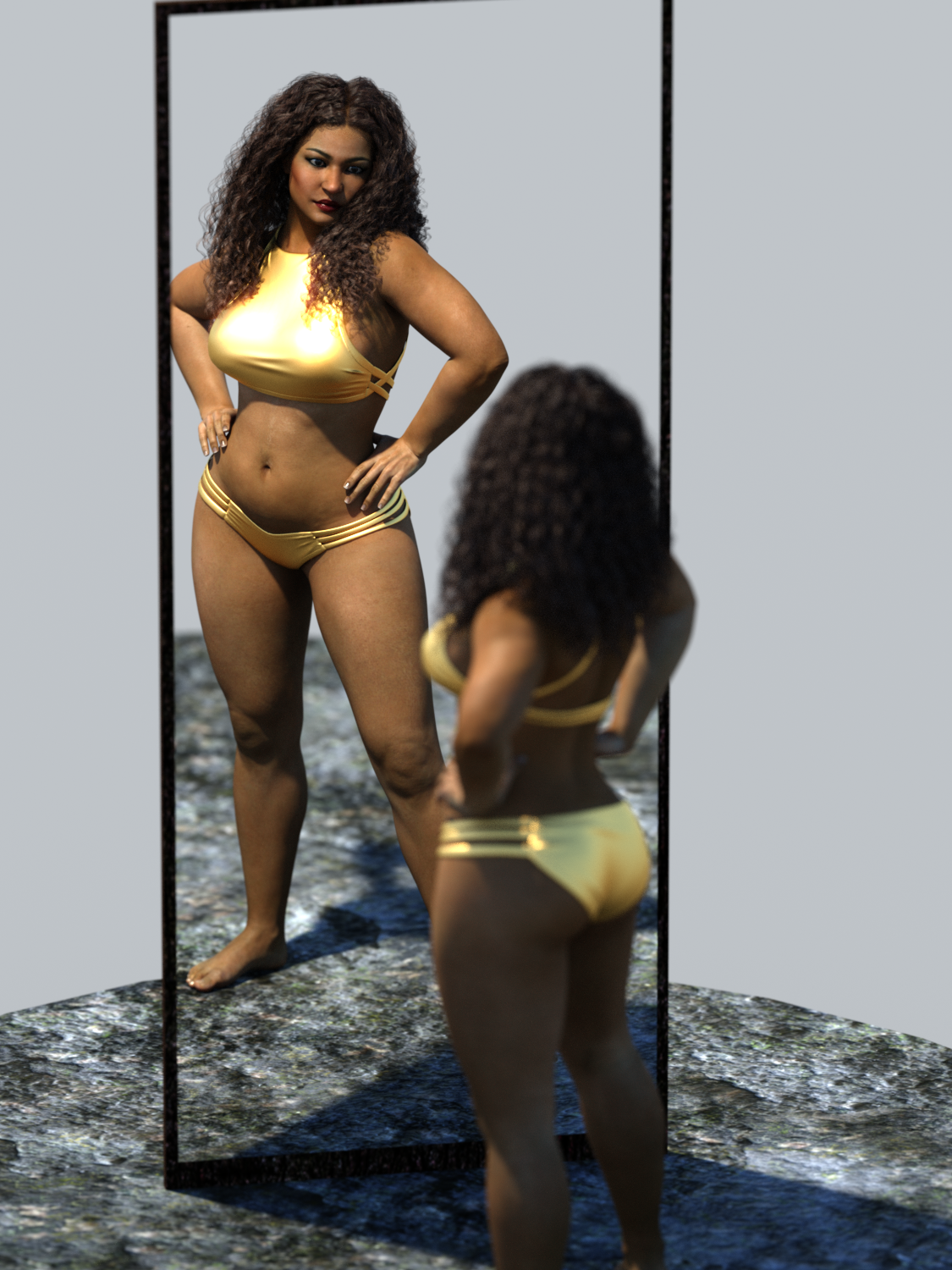
I don't know how in Iray, but in case there is some equivelent, this was a solution in 3DL: If the reflection in a mirror is jagged, this can be fixed by lowering the shading rate at the expense of render time (Render > Render Settings > Shading Rate). In one example it was jagged at 1, but when changed to 0.1 it was better (A global setting I am doing in initial customization).
I would recomment grabbing the free mirror shader that I linked, and see it that works better for you.
Also, with DOF if you set a large area(number) for your F/Stop then you will only get a slight blur on objects that are far from the focal point. Nothing will be out of focus, you will just have a realistic softening to the edges of distant objects.
...I have that one as well. When I tried it I got pretty much the same results.
Have you changed "Optimization" -> "Max Path Length" to a setting other than "-1"?
Can you give us a screen capture, or a post a render showing what you are seeing?
...when I do that I get a black render.