VR & DAZ 3d
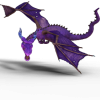 dijidave_a64850a362
Posts: 47
dijidave_a64850a362
Posts: 47
Hi does anyone know if it is possible to use Virtual Reality hardware (ie.HTC Vive or Occulus Rift for example) with DAZ 3d?
I've also asked this in Nuts ,n, Bolts in case that's a more appropriate venue.
Thanx . . . . 
Post edited by dijidave_a64850a362 on


Comments
Short answer would be a no.. The long answer would be that the software would need a major overhaul to take into account of VR and at the moment as far as I know the market for such an ability I would think is low due to the cost of the hardware required.. Not to mention that it would limited in its usefulness..
If you are looking for exploring Daz3D models in virtual 3D space then there are specialized sites for that. Like Sansar (successor of SecondLife) where you can import your models for that virtual interactive experience. Daz3D/Morph3D models may be usable (in future) but you would need the necessary license. I guess the Morph3D team is already working with them.
I sometimes run Daz in Virtual desktop when I get tired of being bent over looking at my screen. While using texture shaded it runs ok but enabeling Iray kicks my 1080ti's butt.
so its "ok" for scene setup but thats about it for now, though Nvidia is working on bringing Iray to VR so that may help things
keep in mind Virtual desktop is not really running Daz in VR its just displaying your desktop in VR. but its still kinda nice to play with when you have a 20 foot vr screen in front of you :)
I would rate being able to physically move around the environment and essentially grab your models and pose them exactly how you would want to just like they were a physical person (grab an arm and elbow and physically move them instead of using the mouse and dials for example) as being extremely useful. Or being able to reach up and yank a light into a better postion without having to switch views to see where it's pointing, or moving your viewpoint around an object AS you are positioning it. Personally, I think getting D|S into VR would be a huge boost to my productivity
The way to go is to export the model/scene to e.g. Unreal Editor or Unity, which both implement VR.
Don't know the current status of Unity, but Unreal supports Oculus and Vive only I think.
It's worth the trouble; amazing to see the characters in motion, more so in VR.
The intent of your post isn't clear. Do you mean using VR hardware as an alternative to mouse and keyboard control of positioning the camera, or as a way to pre-vis a render? If the former, it would be done using a bridge interface between the VR headset (or smartphone or whatever) to control the user interface. mCasual has worked up some scripts using the Arduino microcontroller for something similar:
https://sites.google.com/site/mcasualsdazscripts7/mcjcomkit
This would allow you to explore the D|S posing stage using 3D control interfaces. A VR headset uses a 3-axis IMU board to define location within a 3D space. These boards are now under $25, and are easily connected to a microcontroller like the Arduino or Raspberry Pi.
What would be anti-efficient is trying to use D|S as a real-time VR *display* environment. It's not built for that, and there are many other solutions that perform this function much more efficiently.
Unity supports Oculus, Vive and more. By way of an experiment I set up a blank scene with a 1st person rig, and imported one of Stonemasons cityscapes. Within a few minutes I was walking among his futuristic skyscrapers!!
It would take a little more work on textures and lighting in Unity to get the full effect but it works. And is free.
(Tip if you try this - remember to set the imported FBX to generate colliders or you fall through it.)
(Also bear in mind that distubuting anything you make this way violates Daz terms without a Games Dev licence).
Mmmmmmm. . . . . OK
@Tobor
I'm already using a 3Dconnexion SpaceMouse to manipulate the viewport & I'm very happy with that. So I guess the intent of my query revolves more around pre-vis & manipulation of poses, lights etc. in an imersive 3D rather than a detatched 2D environment. Looks like my current hardware (GTX980m) would fall short anyway.
Thanx, everyone for your input ...........( Thinx, better start saving......)
Regards
Greetings,
@Bartleby - What VR setup do you have? I've been itching to pick one up, but I can't figure out which to support. :(
-- Morgan
Create two cameras. Make one the parent of the other. Displace the child camera by 6.4cm to the left. Use two viewports. Set the child camera on the left viewport and the parent camera on the right viewport. Launch Virtual Desktop, turn on full SBS and you can view your scene in VR. The problem is that the interface is difficult to use like this. But at least you can navigate if you remember to always move your mouse to the far right icons. Oh, and make sure you don't have any panes open.
If you use iRay in your viewport, you can set the camera X scale to 200% on the parent. Adjust the offset to be 3.2cm and set Virtual Desktop to use half-sbs and the viewing area will double.