Skin Tone Changes?
 Jansilla
Posts: 44
Jansilla
Posts: 44
in The Commons
Is it my failing memory, or did I read somewhere that the new DS 4.9/Iray update made some changes that would affect the skin-tone of pre V8/G8 characters/maps? My previously pale-skinned characters now appear to be rendering in a deeper, darker shade - much too healthy a colour for us red-heads. I'm using Iray lighting and DAZ Uber shader base so what do I need to look at to 'correct' this change (assuming, of course, I didn't just imagine it)?


Comments
Between 4.8 and 4.9 the version of Iray included managed gamma ina diffenent/corrected fashion. Some characters come with a 'legacy' shader for 4.8 as well as skin textures for the current version.
Check the SSS Reflectance tint. Prior 4.9 it was blue-ish, now it is red-ish.
Example Teen Josie:
4.8: 0.84, 1.0, 1.0
4.9: 1.0, 0.9, 0.8
Can't give you an advice on what to change it to exactly, as I still don't get what I need to change to replicate the exact same look. I'm sure it's buried in this forum somewhere, but not on the sticky post about this change. ;p
Edit:
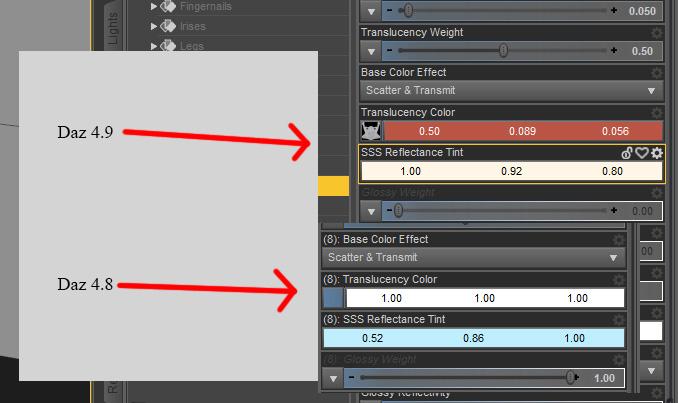
Here's a image grabbed from this forum, that shows the changes in comparison:
by nicstt, from this thread.
Thanks for the pointer, SimonJM. As I'll have to make any changes manually, you wouldn't happen to know how the gamma settings have altered? Otherwise it's going to be trial and error.
I may have mis-spoke about it being gamma - I knew somethign had changed, but I suspect @mork has the right of it!
I can see from playing around with the gamma in the Render Settings that yes I can lighten the tone, but of course this will then do the same for all objects in the scene. What Mork says looks like it might be the route to go. I'll have a go at adjusting these and see what happens. Thanks both for the steer!