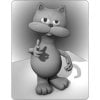dangerous yet practical script to resize images in an exported Maps folder
first the warning : if you place this batch file in a folder and run it, many files will be re-sized to a maximum dimension of 1024 pixels
Purpose : if you place this batch file in a folder and run it, many files will be re-sized to a maximum dimension of 1024 pixels
you must first install imagemagick, a free image processing utility
in this example i installed it in c:\imagemagick
the dangerous yet practical batch file
for %%a in (A5*.jpg ) DO c:\imagemagick\convert %%a -resize 1024x1024 %%a
for %%a in (Val*.jpg ) DO c:\imagemagick\convert %%a -resize 1024x1024 %%a
for %%a in (ago*.jpg ) DO c:\imagemagick\convert %%a -resize 1024x1024 %%a
here you can see the batch file with the help of imagemagick will resize all jpg images fith filenames starting in "A5" "Val" and "ago"
if you wanted to indiscriminately resize all the jpegs, you could use
for %%a in (*.jpg ) DO c:\imagemagick\convert %%a -resize 1024x1024 %%a
if you want a drag-and-drop solution you could use a batch file like
c:\imagemagick\convert %1 -resize 1024x1024 %1
Post edited by mCasual on