Problems with last update of DAZ STUDIO
I intalled today with DIM the last update and DAZ Studio UI is corrupted. Nothing works. Has anyone happened it?.
note: a support ticket was sended.
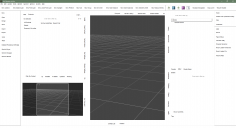
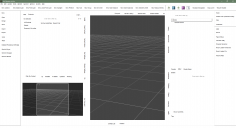
afterupgrade01.png
1920 x 1040 - 103K
You currently have no notifications.
I intalled today with DIM the last update and DAZ Studio UI is corrupted. Nothing works. Has anyone happened it?.
note: a support ticket was sended.
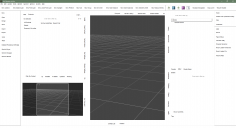
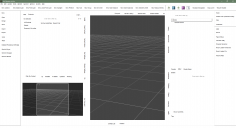

Licensing Agreement | Terms of Service | Privacy Policy | EULA
© 2026 Daz Productions Inc. All Rights Reserved.
Comments
Well, after reviewing the files installed with the DIM I have seen that for some reason there were some files pending installation of DAZ Studio 4.9+. That with the option of the DIM "Install After Download" marked. The problem seems to have been solved. I leave the comment in case someone happens to be the same.
That probably means DS was open when you ran the update - uninstaling and reinstalling would fix that.
Something similar happened to me this morning. I used DIM to download and install the new (free) Genesis 8 content, and for some reason DAZ Studio showed up in the 'Ready to Download' window. I had already updated to the latest version, but I figured there might have been a further update to hande G8.
So I told DIM to download & install everything on the list (DAZ Studio was not running at the time), and after it reported the job done I clicked the shortcut to get into DS. No joy: Windows said the .exe doesn't exist or has been moved, and sure enough all my DS files are gone.
Back to DIM, which reported (and still reports) DS 4.9 as 'Ready to Install.' I hit 'Install' and the only thing installed seems to be the Readme file.
I fire up DIM, and again it reports DS 4.9 as 'Ready to Install.' I've gone through the same process half a dozen times now, and always with the same non-result.
I've located the DS 4.9 .zip file in my DIM downloads folder, so the next obvious step seems to be to forget about DIM and manually unzip it to where it used to reside. Before I do, though, I'd like to know if there's any reason I shouldn't. I've always used DIM to handle my DAZ3D content and I'm worried that bypassing it will screw it up even further.
Any advice would be much appreciated.
Update: a system reboot semed to revive DIM somewhat. I was able to (re)install DS 4.9, but when I try to fire it up, it hangs on the intro screen with the message "Connecting to CMS" at the bottom. And there it hangs...
What AV are you using?
Windows Defender and Malwarebytes, but they're domesticated (i.e. not the problem).