Weird grain / pixels on Interior Wall
Hello,
I'm trying to get my bearings with the create a room kit... and i'm running into some strange grain on one of the walls. The wall on the left is the actual wall, the one on the left is a second instance of it. I'm rendering with quality set at 10 in iray...
The wall on the left side of the corner seems to have a little of the effect, but not too bad... The wall on the right however looks very pixelly / grainy.
Am i doing something wrong? Is this a consequence of not having the base create a room kit?
Thanks!
Tom
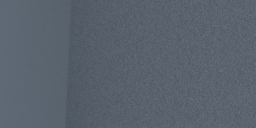
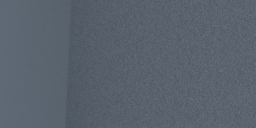
Screen Shot 2017-06-11 at 10.25.10 AM.png
1420 x 508 - 428K
Post edited by tkz on



Comments
Looks like noise - is your render stopping for convergence or because it reaches the maximum time? With quality set at 10 I would think the latter, in which case the quality and convergence settings are not doing anything.
Noise.... thanks for that. Trouble shooting is a real pain when you don't have the correct vocab!
Watched the render log.... definitiely hit the sample limit around 45%. Upped the sample limit, and doing a test now...
Seems at least part of the problem was hitting a sample limit. Cranked it... but reduced the render quality from 10 to 5.0 in case 10 resulted in 60+ mins of waiting. That has helped, though not completely... and at the cost of 4 times the render time.
I'm a little puzzled by how M7 and V7 with clothes and hair render so much better / faster than a wall.... and why the one wall looks ok relatively quickly, meanwhile the perpendicular one still looks pretty bad after 20+ mins / 10k+ samples.
Perhaps there is a weird texture activated in the demo scene, or maybe something is missing from the base kit?
(Dealing with the basboard being way too bright is next on the list... From what i've learnt so far, I could change the camera iso / shutter settings, but I didn't want to take the route as I didn't want to change the lighting of everything else...)
Update... looks like the material was the culprit behind my woes.
Thanks for the help Richard!
Interiors are problematic as they rely, at least to an extent, on light bouncing off other surfaces. By contrast a figure standing free, lit by an HDRI, is hit by direct illumination almost everywhere. The problem wall was probably more indirectly lit than the other.
Any material with a fine pattern, caused by the texture alone or in combination with a bump, normal, or displacement map, will cause longer renders. This is because such textures introduce high frequency noise, which to Iray look a lot like unconverged pixels. By compariing nearby neighbors the engine can better estimate when pixels are converged. A plain, untextured surface provides a more consistent canvas of similar neighbors, to the engine doesn't keep trying to converge pixels that are in fact, fully converged.
Some of the wall materials you'll find out there are poorly tuned from a rendering speed standpoint. This is fairly common among vendors who have very fast systems. Their materials render quickly for them, but for the rest of us, it's Slow Poke City. You can futz with the material properties to reduce the appearance of noise that can slow things down, while still giving you the overall appearance that you want.
Hi Folks,
that's the general issue with iRay.
Every indirctly lighted area would render quite noisy. Only at a certail level of convergement (with a corresponding looooooonnnngg render time) it would be good enough for you to be accepatable.
You may try to reduce the details of your surfaces and meshes - but for sure you'll catch a lot of artefacts you don't like.