How to set camera FOV?
A dumb question sorry, but I don't see a straight forward 'camera fov' option in my camera parameters. How would one go about setting the camera fov to 180 degrees?
Also, can anyone explain the 'lens stereo offset' parameter? I am trying to render two image sequences (one for each eye) and I assume this parameter is equivilent to the ipd? But when actually rendering, how do I tell Daz to spit out two images for each eye?
Thanks


Comments
This link might help you out: Depth of Field Controls I'm not sure about the 'lens stereo offset' parameter. I haven't played done anything like that yet. @RGcincy has been playing around with the Spherical camera in this thread and might be able to help you out with your questions, too. Go take a look at the amazing things he's been doing lately.
Hmm I had taken a look a that doc before but still am a little unsure how to convert the parameters focal length and fov length into an actual camera fov. I have experience with virtual cameras in a game design sense, but not from a photography sense.
Can anyone help me figure out what parameters I need to set to simulate a camera with a 180degree (square aspect ratio) fov?
Do you mean like in a panoramic view with a really wide lens vs whatever the default view is?
That you would change in the Render Settings tab under General. Click on the button that says Custom and you can use one of the presets or create and save your own preset for a specific size camera frame.
For presets:

For Custom:
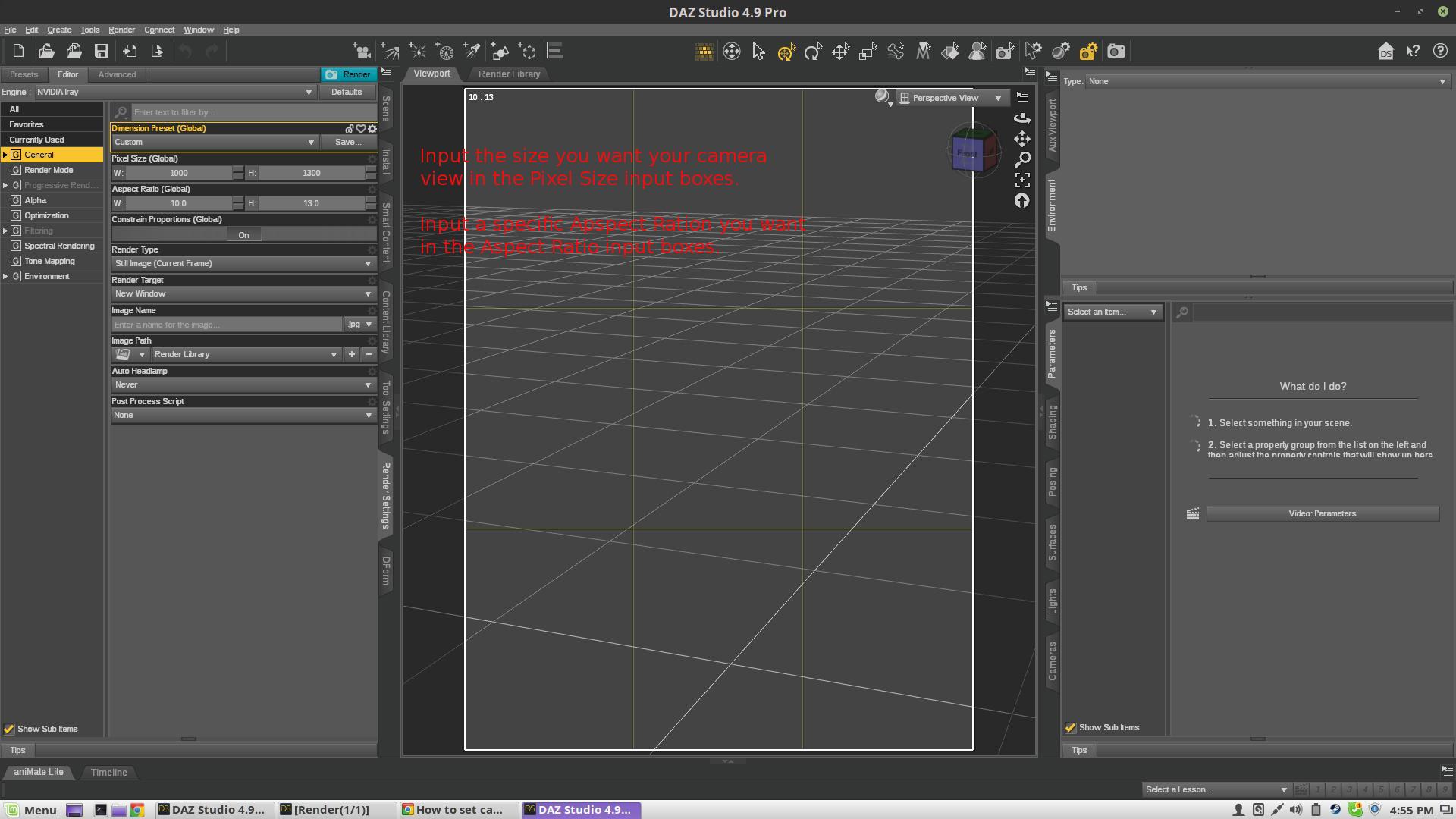
edit: added second screenshot
Yes I am trying to simulate a wide angle fish eye camera, like those used in stereo 180x180 vr rendering. I don't think just changing the aspect ratio in the global render settings will do it though. Seems like I need to figure out exactly what to set the camera parameters (focal length, fov length, etc...) so that the camera captures a 180 degree view.
Ah, a fisheye. I know it can be done because @Marshian just came out with Small World Camera to do just that in the store. However, I have no idea how it is done and whether the vendor had to do additional scripting.
Let me give this a shot.
There is no Field of View setting for the DAZ Studio cameras that I am aware of. You would normally adjust the field of view using the camera parameters by adjusting the focal length: the longer the focal length, the narrower the field of view, and vice versa. However, there are limitations. You can think of the DAZ Studio camera like a real camera equipped with a zoom lens - there are upper and lower limits to what you can do. Of course, since we are dealing with a virtual scenario, there are things that can be done, depending upon the results desired, by leaving the camera settings alone and zooming in or out using the viewport controls or dollying the camera. You can widen your field of view by simply changing your renders settings to a wide aspect ratio for the image.
As for a 180 degree image, that is a little trickier. In the real world, that is well beyond the limits of normal wide angle lens, and at the extreme for even "fisheye" lenses. The latter cause extreme distortion in the images towards the edges. For a 180 degree image, normally that would be considered a panoramic image, and those are created by taking multiple "shots" from a single point and rotating the camera for each shot. The resulting images are then composited or "stitched" together to form a single panoramic view. The same thing can be done with renders in DAZ Studio if desired, with the amount and type of post-processing varying depending on the intended use.
To try and answer your question regarding Lens Stereo Offset, that would presumably be a setting that would allow you to create stereo pairs for 3D viewing. Not what you are looking for. If you wish to composite shots to create a panorama, you want the camera (or lens) to be rotated around a fixed point, not moved from that position. It is the difference between taking two nearly identical shots from almost the same position (separated by a small offset), and taking two slightly overlapping but otherwise different shots from a rotated, but fixed, position.
Yeah I was always certain it was possible, I'm just used to working with virtual cameras in software like Unity (where the camera FOV is specified directly). Here in Daz, everything is based on real world cameras/photography, so figuring out the equivilent with these foreign parameters (fov length, etc...) is a little confusing.
So Marshian, if somebody wanted to simply adjust the default camera so it captured the scene at 180 degrees, which of the camera paramters would I need to set?
Actually this is exactly what I am looking for. I am trying to simulate the way 3d stereo camera rigs work (two cameras, gopros for example, with wide angle lenses, set side by side).
Here is an example...
So first, I need to set the camera fov to something wide (most of these types of videos are projected onto a 180degree dome).
And second, I need to render two side by side images, offset slightly to simulate ones natural ipd. I played with the Lens Stereo Offset parameter, but it didn't seem to actuall do anything. I mean, how is this one parameter going to output two renders? Clearly not understanding what this parameter does...
Yes, the lack of documentation certainly rears its head in cases such as this. Since I do not believe that there is anyway to take simultaneous shots from two cameras in DAZ Studio, the only solution is to take each shot from each of the cameras sequentially. Here's what I believe you must do:
1. Set up your scene as desired and centred.
2. Create a camera and set it up the way you wish (your FOV, etc.)
3. create a second camera and set it up, choosing to copy the settings from the first camera.
you now have two identical cameras showing exactly the same view.
4. Select one of the cameras and adjust the Lens Stereo Offset positively by the desired amount* (you should be able to see the view displacing slightly in the viewport as you do this).
5. Select the second camera and adjust the Lens Stereo Offset negatively by the same amount as the previous camera.
You should now have two cameras that are identical but offset by the amount you specified.
6. Render the scene using first one camera, then the other, to produce the two images.
* I cannot offer advice on which offset settings to use to give the correct equivalent to the human eyes, since there are no units attached to the scale. Again, the lack of documentation seems to suggest that these features were merely thrown in because they were available without working out exactly how they could be implemented within Studio. Also, I am uncertain about whether the approach that I suggested will produce a true stereo pair or not - that would depend upon whether the cameras are merely moved an equal distance apart, or whether they are converging on the same subject. Trial and error, I guess. If they are aligned with parallel POV, the convergence might be achieved by setting the cameras with a persistent POV that will be maintained prior to applying the stereo offset. In either case you should still be able to produce a functional stereo pair.
The good news is that you may become the resident expert on this stuff!
The Go-Pro doesn't have a 180º FOV the max is 149º https://gopro.com/help/articles/Question_Answer/HERO4-Field-of-View-FOV-Information. This render is through a camera set to the Go-Pro lens, as far as I can see, the second image is using the spherical lens distortion setting under lens.
I figured the gopros weren't true 180 fov, however I know for a fact that the projection 'method' in stereo video players (whirligig, virtual desktop, maxvr) is called "180 dome", in which these videos (often referred to as 180x180) are projected onto a half sphere dome. Maybe there is just some scaling or cropping going on, I'm not sure.
But bottom line, to simulate these kinds of real world camera rigs inside of Daz, what camera parameters need to be set?
I guess let's just give up trying to figure out how the 'lens stereo offset' parameter works (will likely be easier to just parent two cameras to a null, and offset their positions manually according to some ipd value (65mm is the standard Oculus recommends for most people).
So that just leaves fov... what parameters need to be set to simulate the fov of a gopro (or whatever is needed to render a video like the one posted above)?